How to Convert Java Codes to UML Diagram
- Understanding UML Diagrams
- Method 1: Using Git Commands with UML Tools
- Method 2: Using Java to UML Conversion Tools
- Conclusion
- FAQ
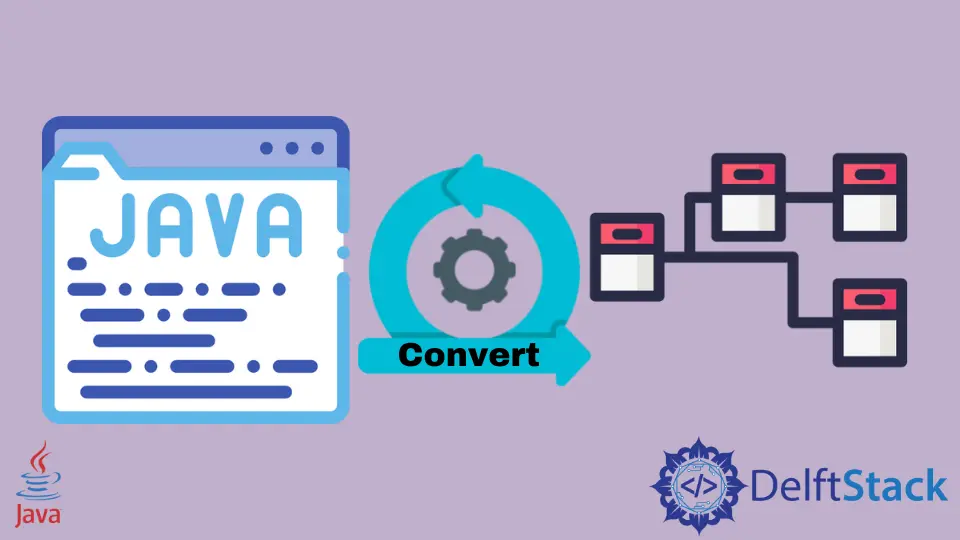
Creating UML diagrams from Java code can enhance your understanding of the code structure, making it easier to communicate ideas and collaborate with team members.
This tutorial will guide you through the steps to convert a Java project into UML diagrams effectively. Whether you’re a seasoned developer or just starting, this process will help you visualize your code’s architecture and design. By the end of this article, you will have a solid grasp of the methods available for converting Java code to UML diagrams, particularly focusing on utilizing Git commands and tools that complement your workflow.
Understanding UML Diagrams
Before diving into the conversion process, let’s briefly discuss what UML diagrams are. UML, or Unified Modeling Language, is a standardized way to visualize the design of a system. UML diagrams can represent various aspects of software design, including class diagrams, sequence diagrams, and use case diagrams. By converting your Java code into UML diagrams, you can better understand class relationships, object interactions, and system behavior. This understanding is crucial for both documentation and future development efforts.
Method 1: Using Git Commands with UML Tools
One effective way to convert Java code to UML diagrams is by utilizing Git commands alongside UML tools. While Git itself does not convert Java code directly into UML, it can help manage versions of your code and facilitate the use of various UML generation tools. Here’s how you can do it:
Step 1: Initialize Your Git Repository
First, ensure your Java project is under version control. Navigate to your project directory and initialize a Git repository if you haven’t already:
git init
This command sets up a new Git repository in your project folder, allowing you to track changes efficiently.
Step 2: Commit Your Java Code
Next, add your Java files to the repository and commit the changes:
git add .
git commit -m "Initial commit of Java project"
This step ensures that you have a snapshot of your codebase, which can be useful for tracking changes as you work on UML diagrams.
Step 3: Use a UML Tool
Now, with your code committed, you can use a UML tool like PlantUML or Visual Paradigm. These tools can read your Java classes and generate UML diagrams. For example, using PlantUML, you can create a simple class diagram as follows:
@startuml
class User {
+String name
+String email
+login()
}
@enduml
You can save this code in a .puml file and use PlantUML to generate the diagram.
By combining Git commands with UML tools, you can maintain version control while generating and updating your UML diagrams. This approach not only enhances collaboration but also ensures that your UML diagrams are always in sync with your codebase.
Method 2: Using Java to UML Conversion Tools
Several dedicated tools can help you convert Java code directly into UML diagrams. These tools automate the process, allowing you to visualize your code structure quickly. Here are a few popular options:
Step 1: Select a UML Tool
Choose a UML tool that suits your needs. Some popular options include:
- StarUML: A powerful tool that supports multiple UML diagrams.
- Eclipse UML Generators: A plugin for Eclipse IDE that can generate UML diagrams directly from Java code.
- Visual Paradigm: A comprehensive tool that integrates well with various IDEs.
Step 2: Load Your Java Project
Once you’ve selected a tool, load your Java project into the application. Most tools allow you to import your project directly from your file system.
Step 3: Generate UML Diagrams
After importing your Java project, navigate to the option to generate UML diagrams. For instance, in Visual Paradigm, you can simply right-click on your project and select “Add Diagram” followed by “Class Diagram.” The tool will analyze your Java classes and automatically create a UML class diagram.
Using these dedicated tools simplifies the conversion process, enabling you to focus on design and architecture instead of manual diagram creation. This method is particularly beneficial for larger projects, where manual conversion may be time-consuming.
Conclusion
Converting Java code to UML diagrams is a valuable skill that enhances your understanding of software architecture. By leveraging Git commands and dedicated UML tools, you can streamline the process and ensure your diagrams remain up-to-date with your codebase. Whether you’re working on a small project or a large-scale application, these methods will help you visualize your code effectively. Embrace these techniques to improve collaboration and documentation in your development projects.
FAQ
-
Can I convert Java code to UML diagrams without using Git?
Yes, you can use various UML tools that do not require Git. However, using Git helps in version control and collaboration. -
What are some popular UML tools for Java?
Some popular UML tools include PlantUML, StarUML, Visual Paradigm, and Eclipse UML Generators. -
Is it necessary to learn UML to use these tools?
While it’s not necessary, having a basic understanding of UML can help you make better use of these tools and interpret the diagrams effectively. -
Can UML diagrams help in debugging Java code?
Yes, UML diagrams can provide a visual representation of your code structure, making it easier to spot issues and understand the flow of your program. -
Are there any free UML tools available?
Yes, several UML tools offer free versions, including PlantUML and Eclipse UML Generators.
Sheeraz is a Doctorate fellow in Computer Science at Northwestern Polytechnical University, Xian, China. He has 7 years of Software Development experience in AI, Web, Database, and Desktop technologies. He writes tutorials in Java, PHP, Python, GoLang, R, etc., to help beginners learn the field of Computer Science.
LinkedIn Facebook