Optional ifPresent() in Java
- Understanding the Optional Class
- Benefits of Using ifPresent()
- Common Use Cases for ifPresent()
- Best Practices for Using ifPresent()
- Conclusion
- FAQ
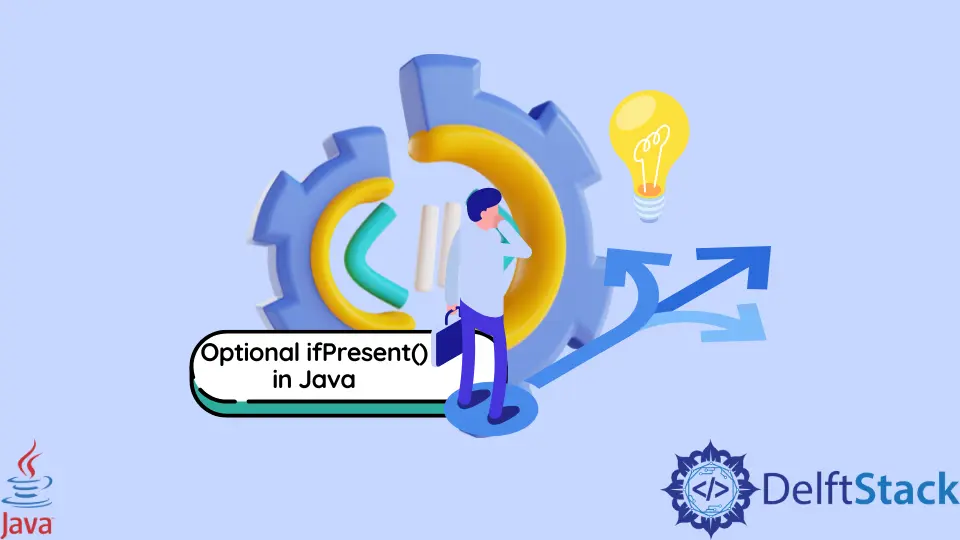
In the world of Java programming, handling null values gracefully is a common challenge. The Optional class, introduced in Java 8, provides a robust solution to this problem. One of its most useful methods is ifPresent(). This method allows developers to perform an action if a value is present within an Optional instance.
In this tutorial, we will delve into the ifPresent() method, exploring its functionality, use cases, and best practices. Whether you are a seasoned Java developer or a beginner, understanding this method can significantly enhance your code’s reliability and readability. Let’s get started!
Understanding the Optional Class
The Optional class is a container that may or may not hold a non-null value. It was designed to prevent NullPointerExceptions and to express the absence of a value more clearly. The ifPresent() method is an instance method of the Optional class that executes a specified action if a value is present.
Syntax of ifPresent()
The syntax for using ifPresent() is straightforward:
optionalInstance.ifPresent(consumer);
Here, optionalInstance is an instance of Optional, and consumer is a functional interface that takes the value from the Optional and performs an action on it.
Example of ifPresent()
Let’s look at a simple example to illustrate how ifPresent() works:
import java.util.Optional;
public class OptionalExample {
public static void main(String[] args) {
Optional<String> optionalValue = Optional.of("Hello, World!");
optionalValue.ifPresent(value -> System.out.println(value));
}
}
In this example, we create an Optional containing a string. The ifPresent() method checks if the value is present, and if it is, it prints the value to the console.
Output:
Hello, World!
This demonstrates how ifPresent() can be used to perform actions conditionally, making your code cleaner and more efficient.
Benefits of Using ifPresent()
Using the ifPresent() method offers several advantages. First and foremost, it helps avoid NullPointerExceptions, a common source of bugs in Java applications. By using Optional, you make it explicit that a value might be absent, which enhances code readability.
Additionally, ifPresent() promotes functional programming practices. It encourages developers to think in terms of actions rather than values, leading to more concise and expressive code. This method fits seamlessly into Java’s lambda expressions, allowing for elegant handling of optional values.
Consider the following example where we check for a value and perform an action accordingly:
import java.util.Optional;
public class OptionalBenefits {
public static void main(String[] args) {
Optional<Integer> optionalNumber = Optional.ofNullable(null);
optionalNumber.ifPresent(number -> System.out.println("Number: " + number));
optionalNumber = Optional.of(10);
optionalNumber.ifPresent(number -> System.out.println("Number: " + number));
}
}
In this scenario, when the Optional is empty, no action is performed. However, when it contains a value, the number is printed.
Output:
Number: 10
This illustrates how ifPresent() allows you to handle both scenarios gracefully.
Common Use Cases for ifPresent()
The ifPresent() method is particularly useful in scenarios where you need to perform actions based on the presence of values. Here are some common use cases:
- Logging: You can log messages conditionally based on whether a value exists.
- UI Updates: In GUI applications, you might want to update the user interface only if certain data is available.
- Data Processing: When processing data, you can skip operations if the necessary values are absent.
For example, consider a situation where you want to log a message only if a user’s email is present:
import java.util.Optional;
public class OptionalUseCases {
public static void main(String[] args) {
Optional<String> userEmail = Optional.ofNullable("user@example.com");
userEmail.ifPresent(email -> System.out.println("User email: " + email));
}
}
Output:
User email: user@example.com
This example demonstrates how you can effectively use ifPresent() to execute actions based on the presence of a value, making your code more efficient.
Best Practices for Using ifPresent()
While the ifPresent() method is powerful, there are best practices to keep in mind:
- Avoid Side Effects: Ensure that the action performed does not have unintended consequences, as it can lead to hard-to-debug issues.
- Use with Care: Use ifPresent() judiciously, especially in complex logic. Sometimes, it may be better to use map() or flatMap() for more complex transformations.
- Combine with Other Optional Methods: Leverage other methods like orElse() or orElseGet() to provide fallback values when the Optional is empty.
Here’s an example that combines ifPresent() with orElse() to provide fallback behavior:
import java.util.Optional;
public class OptionalBestPractices {
public static void main(String[] args) {
Optional<String> optionalName = Optional.ofNullable(null);
optionalName.ifPresent(name -> System.out.println("Name: " + name));
String result = optionalName.orElse("Default Name");
System.out.println(result);
}
}
Output:
Default Name
This shows how you can handle the absence of a value while still performing actions conditionally.
Conclusion
The ifPresent() method in Java’s Optional class is a valuable tool for developers looking to handle values more effectively. By allowing actions to be executed only when values are present, it enhances code readability, reduces the likelihood of errors, and promotes functional programming practices. Understanding how to leverage ifPresent() can significantly improve your Java applications, making them more robust and maintainable. Embrace this method and elevate your coding skills to the next level!
FAQ
-
What does the
ifPresent()method do in Java?
TheifPresent()method executes a specified action if a value is present in the Optional instance. -
How does using Optional help prevent NullPointerExceptions?
Optional explicitly represents the possibility of absence, reducing the chances of encountering NullPointerExceptions. -
Can I use ifPresent() with lambda expressions?
Yes, ifPresent() works seamlessly with lambda expressions, allowing for concise and expressive code. -
What are some common use cases for ifPresent()?
Common use cases include logging, UI updates, and conditional data processing. -
Should I always use ifPresent() for handling Optional values?
While ifPresent() is useful, consider using other methods like map() or flatMap() for more complex operations.
Aminul Is an Expert Technical Writer and Full-Stack Developer. He has hands-on working experience on numerous Developer Platforms and SAAS startups. He is highly skilled in numerous Programming languages and Frameworks. He can write professional technical articles like Reviews, Programming, Documentation, SOP, User manual, Whitepaper, etc.
LinkedIn