How to Convert a String to Char in Java
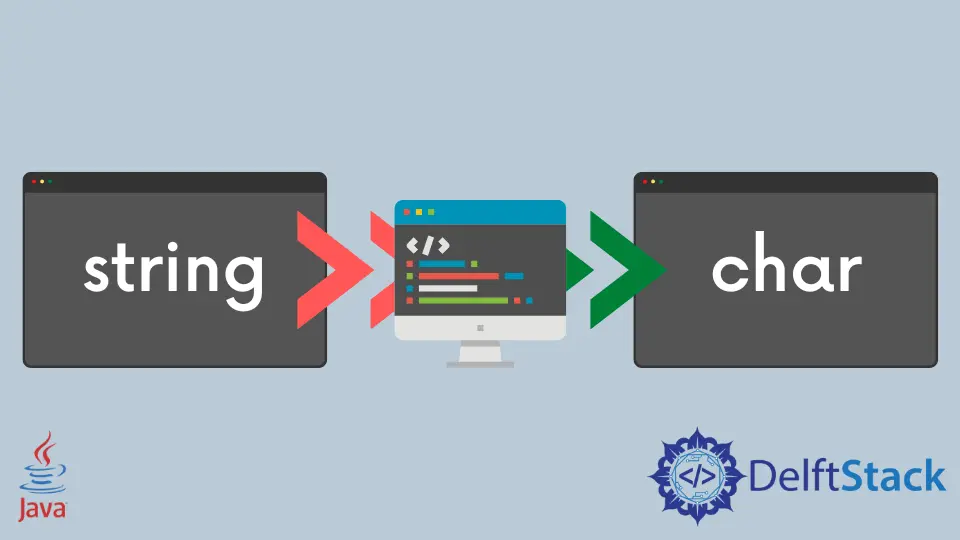
Converting a String to a char in Java is a fundamental task that every Java developer encounters. Whether you’re working on string manipulation, character extraction, or simply trying to process user input, knowing how to convert a String into its constituent characters is essential.
In this article, we will explore various methods to accomplish this task, providing clear code examples and explanations to help you understand the process. By the end, you will have a solid grasp of how to effectively convert Strings to chars in Java, enhancing your coding skills and boosting your productivity.
Using the charAt() Method
One of the simplest and most commonly used methods to convert a String to a char in Java is the charAt() method. This method is a part of the String class and allows you to retrieve a character at a specified index in the String. The index is zero-based, meaning that the first character is at index 0.
Here’s a quick example of how to use the charAt() method:
public class StringToCharExample {
public static void main(String[] args) {
String str = "Hello, World!";
char ch = str.charAt(0);
System.out.println(ch);
}
}
Output:
H
In this code, we define a String str containing “Hello, World!”. We then use the charAt(0) method to get the first character, which is ‘H’. The method returns the character at the specified index, making it straightforward to extract individual characters from a String. You can loop through the String using a for loop if you want to convert all characters to char.
Using toCharArray() Method
Another effective way to convert a String to an array of characters is by using the toCharArray() method. This method converts the entire String into a char array, allowing you to access multiple characters at once. This can be particularly useful when you need to manipulate or analyze several characters together.
Here’s how you can use the toCharArray() method:
public class StringToCharArrayExample {
public static void main(String[] args) {
String str = "Java Programming";
char[] charArray = str.toCharArray();
for (char ch : charArray) {
System.out.print(ch + " ");
}
}
}
Output:
J a v a P r o g r a m m i n g
In this example, we convert the String “Java Programming” into a char array using toCharArray(). We then use a for-each loop to print each character in the array. This method is beneficial when you need to work with all characters of the String rather than just one. You can easily manipulate the resulting char array as needed, making it a versatile option for character conversion.
Using String.getBytes() Method
While the getBytes() method is primarily used to encode a String into a byte array, it can also be useful for converting a String to a char array indirectly. This method returns the byte representation of the String, which can then be converted back to characters. However, it’s worth noting that this method is less common for character conversion since it involves an extra step.
Here’s how you can use getBytes():
public class StringToCharUsingGetBytes {
public static void main(String[] args) {
String str = "Hello";
byte[] byteArray = str.getBytes();
char[] charArray = new char[byteArray.length];
for (int i = 0; i < byteArray.length; i++) {
charArray[i] = (char) byteArray[i];
}
for (char ch : charArray) {
System.out.print(ch + " ");
}
}
}
Output:
H e l l o
In this example, we first convert the String “Hello” into a byte array using getBytes(). We then create a new char array of the same length and populate it by casting each byte to a char. Finally, we print each character. While this method works, it may not be the most efficient way to convert a String to chars, especially since it involves additional processing steps. However, it demonstrates the versatility of Java’s String handling capabilities.
Conclusion
In summary, converting a String to a char in Java can be achieved through various methods, each with its unique advantages. The charAt() method is perfect for extracting individual characters, while toCharArray() is ideal for obtaining all characters in one go. Although the getBytes() method can also be used, it is less efficient for this specific task. Understanding these methods will empower you to handle strings more effectively in your Java applications. With practice, you’ll find that converting Strings to chars becomes a seamless part of your coding routine.
FAQ
-
How do I extract a specific character from a String in Java?
You can use thecharAt()method to extract a specific character by providing its index. -
Can I convert an entire String into a char array in Java?
Yes, you can use thetoCharArray()method to convert a String into a char array. -
Is it possible to convert a String to char using the
getBytes()method?
While not common, you can usegetBytes()to convert a String into a byte array and then cast the bytes to chars. -
What is the difference between
charAt()andtoCharArray()?
charAt()retrieves a single character at a specified index, whiletoCharArray()converts the entire String into a char array. -
Are there any performance differences between these methods?
Yes, usingcharAt()andtoCharArray()is generally more efficient than usinggetBytes()for character conversion.
Related Article - Java Char
- How to Convert Int to Char in Java
- Char vs String in Java
- How to Initialize Char in Java
- How to Represent Empty Char in Java
- How to Convert Char to Uppercase/Lowercase in Java
- How to Check if a Character Is Alphanumeric in Java