How to Check if a String Is Empty or Null in Java
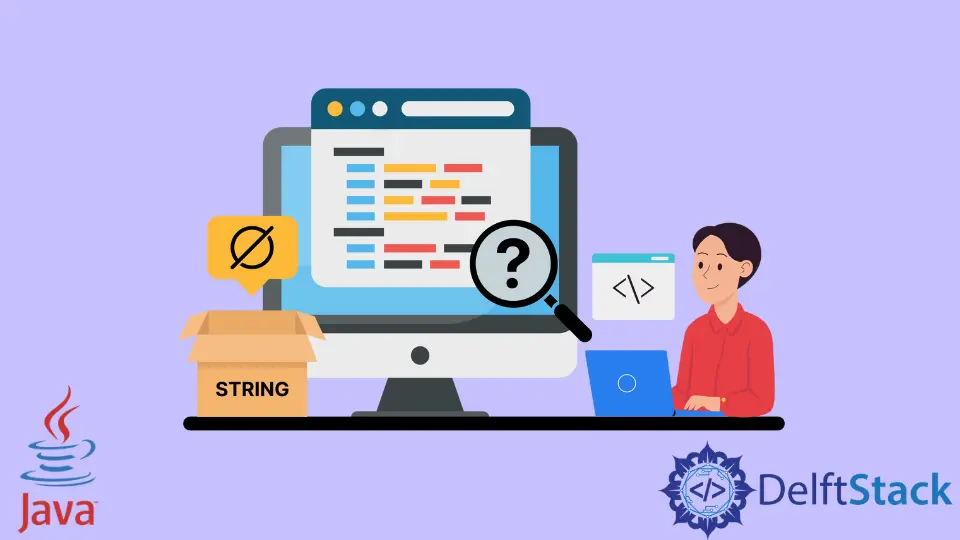
In Java programming, handling strings is a common task, yet many developers sometimes overlook the importance of checking whether a string is empty or null. These checks are crucial for preventing unexpected errors and ensuring that your application runs smoothly. An empty string is one that has no characters, while a null string indicates that the string variable has not been initialized.
This article will introduce you to various methods to check if a string is empty or null in Java. We will explore practical examples, providing you with the knowledge you need to tackle this common programming challenge effectively.
Understanding Null and Empty Strings
Before diving into the methods, it’s essential to understand the difference between null and empty strings in Java. A null string is a reference that points to no object, while an empty string is an object that contains no characters. Knowing this distinction helps in selecting the right method for your specific needs.
Method 1: Using the isEmpty() Method
The isEmpty() method is one of the most straightforward ways to check if a string is empty. This method returns true if the string has a length of zero and false otherwise. However, it does not handle null values, so you must check for null first.
Here’s how you can implement this:
String str = ""; // Example of an empty string
if (str != null && str.isEmpty()) {
System.out.println("The string is empty.");
} else {
System.out.println("The string is not empty.");
}
Output:
The string is empty.
In this code, we first check if str is not null. If it passes this check, we then call the isEmpty() method to determine if the string is empty. This approach prevents a NullPointerException and ensures that your code runs without errors.
Method 2: Using the length() Method
Another method to check if a string is empty or null is by using the length() method. This method returns the number of characters in the string. If the length is zero, the string is empty.
Here’s an example of this approach:
String str = null; // Example of a null string
if (str == null || str.length() == 0) {
System.out.println("The string is either null or empty.");
} else {
System.out.println("The string has characters.");
}
Output:
The string is either null or empty.
In this code, we first check if str is null. If it is, we print a message indicating that the string is either null or empty. If it’s not null, we then check its length. This method is effective but requires two checks, which may not be as concise as using isEmpty().
Method 3: Using Apache Commons Lang
If you’re working on a larger project, you might want to consider using third-party libraries like Apache Commons Lang. This library provides a utility class called StringUtils, which simplifies the process of checking for empty or null strings.
Here’s how to use it:
import org.apache.commons.lang3.StringUtils;
String str = "Hello"; // Example of a non-empty string
if (StringUtils.isEmpty(str)) {
System.out.println("The string is empty or null.");
} else {
System.out.println("The string has content.");
}
Output:
The string has content.
In this example, StringUtils.isEmpty(str) checks if the string is either null or empty in one concise method call. This approach is cleaner and more readable, especially for larger codebases where string checks are frequent.
Method 4: Using Java 11 isBlank() Method
If you are using Java 11 or later, you can take advantage of the isBlank() method. This method checks if a string is empty or contains only whitespace characters, which can be particularly useful in user input scenarios.
Here’s how it works:
String str = " "; // Example of a string with only spaces
if (str == null || str.isBlank()) {
System.out.println("The string is null or blank.");
} else {
System.out.println("The string has content.");
}
Output:
The string is null or blank.
In this code, we first check if str is null. If it is not, we use isBlank() to determine if the string is empty or consists solely of whitespace. This method enhances input validation, ensuring that users do not inadvertently submit blank inputs.
Conclusion
Checking if a string is empty or null in Java is a fundamental skill for any developer. Whether you choose to use the built-in methods like isEmpty() and length(), or leverage libraries like Apache Commons Lang or Java 11’s isBlank(), each method has its advantages. The key is to ensure that your code is robust and handles all potential scenarios to avoid runtime errors. By applying these techniques, you can enhance the reliability of your Java applications and improve user experience.
FAQ
-
What is the difference between an empty string and a null string?
An empty string has no characters, while a null string indicates that the string variable has not been initialized. -
Can I use the
isEmpty()method on a null string?
No, callingisEmpty()on a null string will result in aNullPointerException. Always check for null first. -
Is there a built-in method in Java to check for both null and empty strings?
Yes, you can use theStringUtils.isEmpty()method from the Apache Commons Lang library to check for both conditions in one call. -
What does the
isBlank()method do in Java 11?
TheisBlank()method checks if a string is empty or contains only whitespace characters. -
Why is it important to check for empty or null strings?
Checking for empty or null strings prevents runtime errors and ensures that your application behaves as expected, improving overall reliability.