How to Extract War File
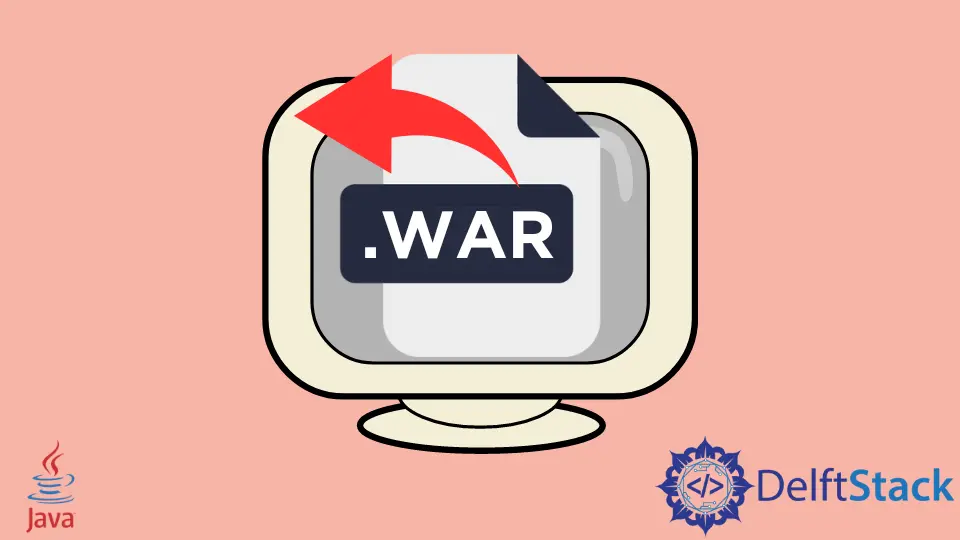
Extracting a WAR (Web Application Archive) file can be essential for developers who need to deploy, troubleshoot, or modify Java-based web applications. A WAR file is essentially a packaged web application that contains all the resources needed to run, including servlets, JSPs, and libraries. Although you can extract a WAR file using various methods, this article will focus on using Git commands to achieve this. By following the steps outlined here, you’ll be able to extract the contents of a WAR file with ease, making it a valuable skill in your development toolkit.
Understanding WAR Files
Before diving into the extraction process, it’s crucial to understand what a WAR file is. A WAR file is a JAR file with a specific structure that allows Java web applications to be deployed on servers like Apache Tomcat or Jetty. It typically contains a directory structure that includes the WEB-INF folder, which houses configuration files, libraries, and other resources. Knowing the structure of a WAR file can help you navigate its contents more effectively once extracted.
Method 1: Using Git Commands
If you have a WAR file stored in a Git repository, you can easily use Git commands to extract it. The first step is to clone the repository containing the WAR file to your local machine.
Step 1: Clone the Repository
To get started, you need to clone the repository that contains the WAR file. Use the following command:
git clone https://github.com/username/repository.git
Replace https://github.com/username/repository.git with the actual URL of your Git repository. This command will create a local copy of the repository on your machine.
Output:
Cloning into 'repository'...
remote: Enumerating objects: 10, done.
remote: Counting objects: 100% (10/10), done.
remote: Total 10 (delta 0), reused 10 (delta 0), pack-reused 0
Receiving objects: 100% (10/10), 1.23 KiB | 1.23 MiB/s, done.
Resolving deltas: 100% (0/0), done.
Step 2: Navigate to the Directory
Once the repository is cloned, navigate to the directory containing the WAR file:
cd repository/path/to/war
Replace repository/path/to/war with the actual path to your WAR file.
Step 3: Extract the WAR File
Now that you’re in the correct directory, you can use the jar command to extract the WAR file:
jar -xvf yourfile.war
Replace yourfile.war with the name of your WAR file. This command will extract all the contents of the WAR file into the current directory.
Output:
META-INF/
META-INF/MANIFEST.MF
WEB-INF/
WEB-INF/web.xml
WEB-INF/lib/
WEB-INF/lib/some-library.jar
The -xvf flags stand for extract, verbose, and file, respectively. This means that the command will extract the contents of the specified WAR file and display the names of the files being extracted.
By following these steps, you can easily extract a WAR file using Git commands. This method is particularly useful for developers working in collaborative environments, as it allows you to access and modify WAR files directly from a version-controlled repository.
Conclusion
Extracting a WAR file is a straightforward process that can significantly aid in web application development and troubleshooting. By using Git commands, you can efficiently clone repositories and extract WAR files with minimal hassle. Whether you’re a seasoned developer or just starting, mastering this skill will enhance your ability to work with Java web applications.
FAQ
-
What is a WAR file?
A WAR file is a packaged web application that contains all the resources needed to run Java-based web applications. -
Can I extract a WAR file without Git?
Yes, you can extract a WAR file using various tools like the command line or archive managers. -
What command do I use to extract a WAR file?
You can use thejar -xvf yourfile.warcommand to extract a WAR file. -
Is it necessary to have Java installed to extract WAR files?
Yes, thejarcommand is part of the Java Development Kit (JDK), so you need to have it installed.
- Can I modify the contents of a WAR file after extracting it?
Yes, you can modify the contents and repackage it into a WAR file if needed.
Rupam Saini is an android developer, who also works sometimes as a web developer., He likes to read books and write about various things.
LinkedIn