Circular Buffer in Java
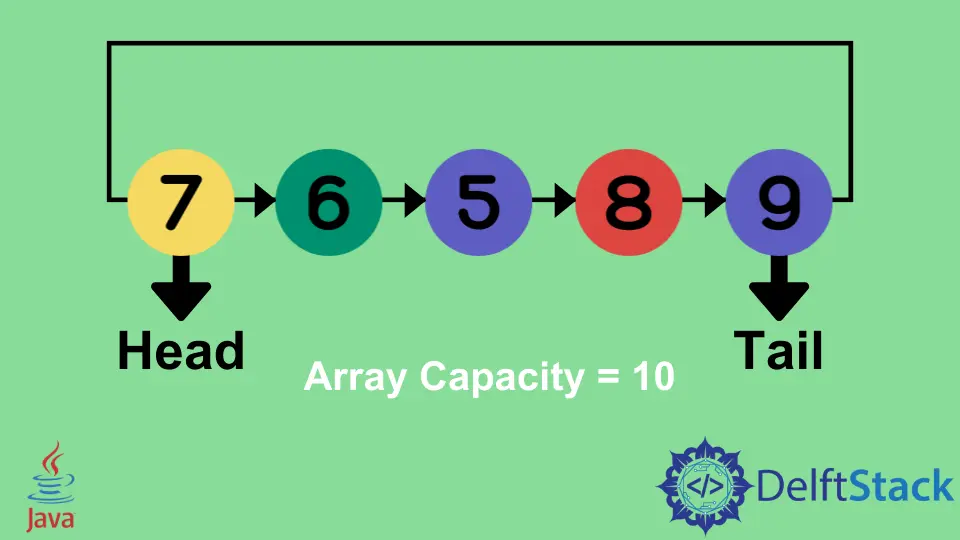
This tutorial demonstrates using arrays and linked lists to generate a circular buffer in Java.
Circular Buffer in Java
The circular buffer is known as an array which is used as a queue. When we constantly move data from one process to another, we cannot store that data in permanent memory locations because they time to retrieve it.
So we need to store this type of data in temporary locations, known as buffers, for example, the RAM. The Circular buffer, also known as a ring buffer, is a queue that allows the use of memory in a contiguous way.
The circular buffer works in the first in, first out FIFO manner and can be implemented using either array or a linked list. So let’s start learning with arrays.
Use Array to Create Circular Buffer in Java
To create the circular buffer using an array, we need to initialize an empty array in the constructor where the type of elements added to the array will be unknown.
Two pointers, head and tail, are used for the insertion and deletion operation, where the head is the first element, and tail is the last, as shown in the picture:

Now there are two main operations, in and out means insertion and deletion:
Demonstration of the Insert Operation
Insertion is an easy operation with a few essential points:
-
At the start, the array size is
0, where theheadposition is0and thetailposition is-1. -
Then, we use the following formula for the index at which we will insert the element:
int index_position = (tail_pointer + 1) % buffer_capacity array[index_position] = element; -
The size of the array and the
tailpointer will increment by1when we insert an element into the array. -
When the array size equals its capacity, we can add no more elements.
Demonstration of the Delete Operation
-
When an element is retrieved at the
headpointer, there will be an increment of1in theheadpointer and the decrement of1in the buffer size. -
The following formula is used for the index at which we will delete the element.
int index_position = head_pointer % buffer_capacity; Elem element = (Elem) array[index_position];Now, for example, the input array for the circular buffer is:
[7, 2, 5, 3, 4]The elements will be printed in order using the circular buffer:
7 2 5 3 4
Let’s try to implement the above method for circular buffer in Java:
package delftstack;
import java.io.*;
import java.lang.*;
class Circular_Buffer {
// the initial capacity of the buffer
private int buffer_capacity = 0;
// the initial size of the buffer
private int buffer_size = 0;
// the head pointer
private int head_pointer = 0;
// the tail pointer
private int tail_pointer = -1;
// the array
private Object[] demo_array;
Circular_Buffer(int array_capacity) {
// initialize the array capacity in the constructor
this.buffer_capacity = array_capacity;
// initialize the array
demo_array = new Object[array_capacity];
}
// insertion
public void Insert(Object array_element) throws Exception {
// calculate the index to insert the element
int index = (tail_pointer + 1) % buffer_capacity;
// increment in the size of the array
buffer_size++;
if (buffer_size == buffer_capacity) {
throw new Exception("Buffer is Overflowen");
}
// store the element in the array
demo_array[index] = array_element;
// increment the tail pointer
tail_pointer++;
}
// deletion
public Object Delete() throws Exception {
// check if the array is empty
if (buffer_size == 0) {
throw new Exception("Buffer is empty");
}
// calculate the index of the element which is going to be deleted
int element_index = head_pointer % buffer_capacity;
// get the element
Object array_element = demo_array[element_index];
// increment the head pointer
head_pointer++;
// decrement the size of the array
buffer_size--;
// return the first element
return array_element;
}
// retrieve the first element
public Object Retrieve() throws Exception {
// check if the array is empty
if (buffer_size == 0) {
throw new Exception("Buffer is empty");
}
// calculate the index of the element to be deleted
int element_index = head_pointer % buffer_capacity;
Object array_element = demo_array[element_index];
return array_element;
}
// helper methods
public boolean isEmpty() {
return buffer_size == 0;
}
public int size() {
return buffer_size;
}
}
public class Example {
public static void main(String[] args) throws Exception {
// create the Circular Buffer using an array
Circular_Buffer Array_CircularBuffer = new Circular_Buffer(10);
// insert elements into the circular buffer
Array_CircularBuffer.Insert(7);
Array_CircularBuffer.Insert(2);
Array_CircularBuffer.Insert(5);
Array_CircularBuffer.Insert(3);
Array_CircularBuffer.Insert(4);
// print the elements with the delete method
System.out.println("The elements were inserted and "
+ "now printed in the order by deletion:-");
System.out.println(Array_CircularBuffer.Delete());
System.out.println(Array_CircularBuffer.Delete());
System.out.println(Array_CircularBuffer.Delete());
System.out.println(Array_CircularBuffer.Delete());
System.out.println(Array_CircularBuffer.Delete());
}
}
The code above contains two classes, one for the methods and the other for the main class to run the operations.
The first class includes the methods for the insertion, deletion, and retrieval of the elements; the code will print the element one by one by applying the circular buffer insertion and deletion operation; see the output:
The elements were inserted and now printed in the order by deletion:-
7
2
5
3
4
Use Linked List to Create Circular Buffer in Java
To create a circular buffer using a linked list in Java, we need to create a helper class which we will use to create the generic nodes. Similar to the array, we will maintain the head and tail for the insertion and deletion; the process is shown in the picture:

Demonstration of the Insert Operation
The steps for insertion to create a circular buffer using a linked list are:
- At the start, the size is
0, and theheadandtailarenull. - Then, the elements are added to the
tailof the linked list. - The reference of the
tailis then changed to theheadpointer. - When the elements are added to the linked list, the buffer size also increases.
- When the array size equals its capacity, we can add no more elements.
Demonstration of the Delete Operation
The steps for deletion are:
-
First, we will retrieve the element at the
headpointer. -
Second, we will change the reference of the
headpointer to the next element. -
The size of the buffer will have a decrement of
1.Now, for example, the input array for a circular buffer using a linked list is:
[7, 2, 5, 3, 4]The elements will be printed in order using the circular buffer with a linked list:
7 2 5 3 4
Let’s try to implement the Circular buffer using the linked list in Java code:
package delftstack;
class Node<Elem> {
// the data which will be stored in the linked list
Elem Node_Data;
// pointer to the next node
Node<Elem> next_pointer;
// the constructor will initialize the data in each node
Node(Elem Node_data) {
this.Node_Data = Node_data;
}
}
class LinkedList_CircularBuffer<Elem> {
// the head node
Node<Elem> head_element;
// the tail node
Node<Elem> tail_element;
int list_size = 0;
int list_capacity = 0;
// the constructor for circular buffer class
LinkedList_CircularBuffer(int list_capacity) {
this.list_capacity = list_capacity;
}
// insertion
public void Insert(Elem element) throws Exception {
// increment in the size when elements
// are added to the linked list
list_size++;
// check the buffer
if (list_size == list_capacity) {
throw new Exception("Buffer is Overflowen");
}
if (head_element == null) {
head_element = new Node<>(element);
tail_element = head_element;
return;
}
// The node element which will be linked
Node<Elem> temp_element = new Node<>(element);
// reference the last element to the head node
temp_element.next_pointer = head_element;
// update the tail reference to the latest node.
tail_element.next_pointer = temp_element;
// update the tail to the latest node, which is added now
tail_element = temp_element;
}
// deletion
public Elem Delete() throws Exception {
// check the buffer
if (list_size == 0) {
throw new Exception("The Buffer is empty");
}
// get the element
Elem element = head_element.Node_Data;
// update the head pointer
head_element = head_element.next_pointer;
// update the tail reference to the head pointer
tail_element.next_pointer = head_element;
// decrement in the size
list_size--;
if (list_size == 0) {
// remove any references present when the buffer is null
head_element = tail_element = null;
}
return element;
}
// retrieve the head element without deleting it
public Elem Retrieve() throws Exception {
// check the buffer
if (list_size == 0) {
throw new Exception("Empty Buffer");
}
// get the element
Elem element = head_element.Node_Data;
return element;
}
// helper methods
public boolean isEmpty() {
return list_size == 0;
}
public int size() {
return list_size;
}
}
public class Example {
public static void main(String[] args) throws Exception {
// create the Circular Buffer using Linked List
LinkedList_CircularBuffer<Integer> LL_CircularBuffer = new LinkedList_CircularBuffer<>(10);
// insert elements to the circular Buffer
LL_CircularBuffer.Insert(7);
LL_CircularBuffer.Insert(2);
LL_CircularBuffer.Insert(5);
LL_CircularBuffer.Insert(3);
LL_CircularBuffer.Insert(4);
// printing the elements with the method delete
System.out.println("The elements were inserted and "
+ "now printed in the order by deletion:-");
System.out.println(LL_CircularBuffer.Delete());
System.out.println(LL_CircularBuffer.Delete());
System.out.println(LL_CircularBuffer.Delete());
System.out.println(LL_CircularBuffer.Delete());
System.out.println(LL_CircularBuffer.Delete());
}
}
The code above creates a generic node class to perform linked list operations and creates methods to perform insertion, deletion, and retrieve operations.
The code will create a circular buffer using the linked list and print the input list elements one by one, see the output below:
The elements were inserted and now printed in the order by deletion:-
7
2
5
3
4
Sheeraz is a Doctorate fellow in Computer Science at Northwestern Polytechnical University, Xian, China. He has 7 years of Software Development experience in AI, Web, Database, and Desktop technologies. He writes tutorials in Java, PHP, Python, GoLang, R, etc., to help beginners learn the field of Computer Science.
LinkedIn Facebook