How to Outline Text in HTML
- Method 1: Using Text Shadow
- Method 2: Using Multiple Text Shadows
- Method 3: Using CSS Clip-Path
- Conclusion
- FAQ
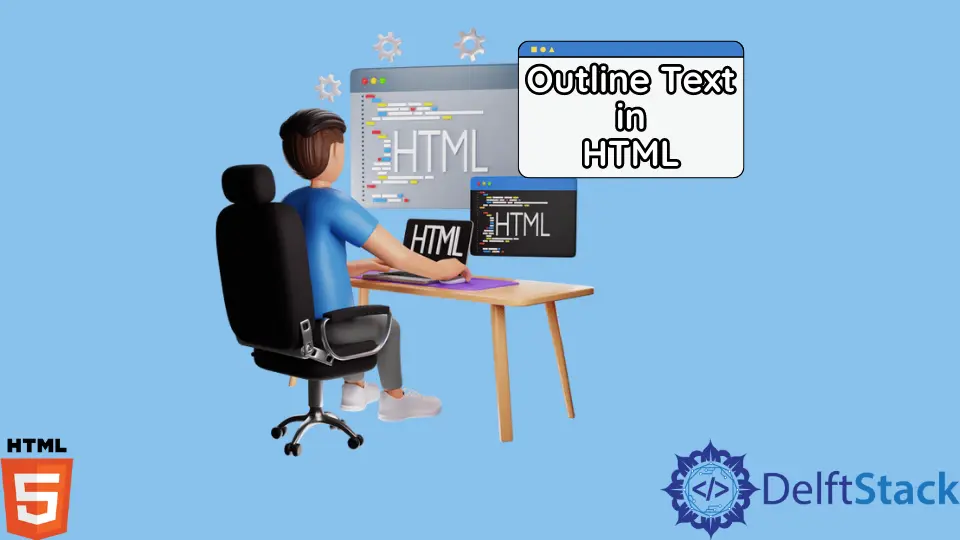
Outlining text in HTML can significantly enhance the visual appeal of your webpage. By using CSS, you can create stunning text outlines that not only add depth but also improve readability. Whether you’re designing a website for a client or working on a personal project, knowing how to outline text effectively can set your work apart.
In this tutorial, we will explore various methods to outline text in HTML using CSS. You’ll learn how to apply different techniques, customize styles, and understand the properties involved. So, let’s dive in and discover how to make your text stand out with outlines!
Method 1: Using Text Shadow
One of the simplest ways to create an outline effect around text in HTML is by using the CSS text-shadow property. This property allows you to add a shadow to your text, which can be adjusted to create an outline effect. Here’s how you can do it:
<!DOCTYPE html>
<html lang="en">
<head>
<meta charset="UTF-8">
<meta name="viewport" content="width=device-width, initial-scale=1.0">
<title>Text Outline Example</title>
<style>
.outlined-text {
font-size: 48px;
color: white;
text-shadow:
-1px -1px 0 black,
1px -1px 0 black,
-1px 1px 0 black,
1px 1px 0 black;
}
</style>
</head>
<body>
<h1 class="outlined-text">Outlined Text Example</h1>
</body>
</html>
Output:
Outlined Text Example
In this code, we create a simple HTML structure with a heading. The CSS class .outlined-text applies a white color to the text while using the text-shadow property to create a black outline. The shadows are positioned at four different angles around the text, giving it a solid outline effect. This method is widely used due to its simplicity and effectiveness. You can easily adjust the size and color of the text and shadows to fit your design needs.
Method 2: Using Multiple Text Shadows
If you’re looking for a more pronounced outline effect, you can use multiple text shadows. This method involves layering several shadows to create a thicker outline. Here’s how you can implement it:
<!DOCTYPE html>
<html lang="en">
<head>
<meta charset="UTF-8">
<meta name="viewport" content="width=device-width, initial-scale=1.0">
<title>Thick Text Outline Example</title>
<style>
.thick-outlined-text {
font-size: 48px;
color: white;
text-shadow:
-1px -1px 0 black,
1px -1px 0 black,
-1px 1px 0 black,
1px 1px 0 black,
-2px -2px 0 black,
2px -2px 0 black,
-2px 2px 0 black,
2px 2px 0 black;
}
</style>
</head>
<body>
<h1 class="thick-outlined-text">Thick Outlined Text Example</h1>
</body>
</html>
Output:
Thick Outlined Text Example
In this example, we expand upon the previous method by adding more text shadows. By layering additional shadows, we create a thicker outline effect around the text. The result is a more dramatic and eye-catching appearance that works well for headings or titles. You can experiment with the number of shadows and their positions to achieve the look you want. This method is perfect for designs that require a bold statement.
Method 3: Using CSS Clip-Path
Another innovative way to create an outline effect is by using the CSS clip-path property. This property allows you to create complex shapes and outlines around your text. Here’s an example of how to use it:
<!DOCTYPE html>
<html lang="en">
<head>
<meta charset="UTF-8">
<meta name="viewport" content="width=device-width, initial-scale=1.0">
<title>Clip-Path Text Outline Example</title>
<style>
.clip-path-outlined-text {
font-size: 48px;
color: transparent;
position: relative;
background: black;
-webkit-background-clip: text;
background-clip: text;
clip-path: inset(2px);
}
</style>
</head>
<body>
<h1 class="clip-path-outlined-text">Clip-Path Outlined Text Example</h1>
</body>
</html>
Output:
Clip-Path Outlined Text Example
In this code, we utilize the clip-path property to create an outline effect. The text color is set to transparent, while the background color is black. The background-clip property ensures that the background color is clipped to the text shape. By adjusting the inset value, you can control the thickness of the outline. This method is particularly useful for creating unique and artistic text styles. It offers a modern approach to outlining text that can be customized for various design aesthetics.
Conclusion
Outlining text in HTML using CSS is a straightforward process that can greatly enhance the visual appeal of your website. Whether you choose to use the text-shadow property for a simple outline or explore more advanced techniques like clip-path, the possibilities are endless. By experimenting with different methods and styles, you can create eye-catching text that draws attention and improves readability. So, go ahead and try these techniques in your next web project, and watch your text come to life!
FAQ
-
What is the best method to outline text in HTML?
The best method depends on your design needs. Thetext-shadowproperty is simple and effective, whileclip-pathoffers more creative possibilities. -
Can I change the outline color?
Yes, you can change the outline color by adjusting the color value in the CSS properties used for outlining. -
Is outlining text good for SEO?
Outlined text can improve user experience by enhancing readability, which indirectly benefits SEO. However, it should not be overused. -
Are there any browser compatibility issues with these methods?
Most modern browsers support the techniques mentioned, but it’s always good to check compatibility, especially forclip-path. -
Can I use these methods for responsive design?
Absolutely! You can use media queries to adjust font sizes and outline effects for different screen sizes.