How to Unstage a File in Git
- Understanding the Staging Area in Git
- Using the git reset Command
- Using the git restore Command
- Using git rm Command for Unstaging
- Conclusion
- FAQ
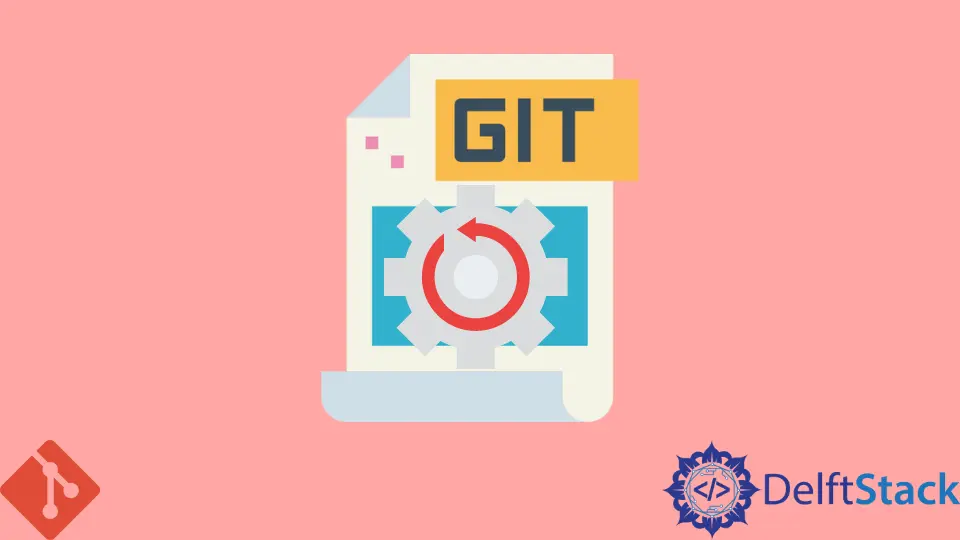
When working with Git, you often find yourself in situations where you’ve staged files for commit, but then realize you want to make some changes or simply remove them from the staging area. Knowing how to unstage files efficiently is crucial for maintaining a clean commit history and ensuring that only the intended changes are included in your commits.
In this tutorial, we’ll explore various methods to unstage files in Git, using straightforward commands that will have you mastering this essential skill in no time. Whether you’re a beginner or an experienced Git user, this guide will help you navigate the unstage process seamlessly.
Understanding the Staging Area in Git
Before diving into how to unstage files, it’s important to understand what the staging area is. The staging area (also known as the index) is a space where you can prepare changes before committing them to the repository. When you add a file using the git add command, it moves to this staging area. If you realize that you want to modify the file further or you mistakenly added the wrong file, you can easily unstage it.
Using the git reset Command
One of the most common ways to unstage a file in Git is by using the git reset command. This command is versatile and can be used in various ways to manage your staging area effectively.
To unstage a specific file, you can run the following command:
git reset <file>
For example, if you have a file named example.txt that you want to unstage, you would execute:
git reset example.txt
Output:
Unstaged changes after reset:
M example.txt
This command removes example.txt from the staging area, but it keeps your changes in the working directory. This means you can continue working on the file without losing any modifications.
If you want to unstage all files that you’ve added to the staging area, simply run:
git reset
Output:
Unstaged changes after reset:
M example.txt
M another_file.txt
Using git reset without specifying a file will unstage all changes, allowing you to start fresh. This method is particularly useful when you’ve staged multiple files and want to revert them all at once.
Using the git restore Command
In newer versions of Git, the git restore command has been introduced as a more intuitive way to manage the staging area. This command is specifically designed for restoring files to a previous state, and it can also be used to unstage files.
To unstage a specific file, you would use:
git restore --staged <file>
For example, to unstage example.txt, you would run:
git restore --staged example.txt
Output:
Unstaged changes after restore:
M example.txt
This command effectively removes example.txt from the staging area while preserving your changes in the working directory.
If you want to unstage all files, you can use the following command:
git restore --staged .
Output:
Unstaged changes after restore:
M example.txt
M another_file.txt
Using git restore is particularly beneficial for those who prefer a more explicit command structure, making it easier to understand what actions are being performed on your files.
Using git rm Command for Unstaging
Another method to unstage files is by utilizing the git rm command with the --cached option. This command is typically used to remove files from the staging area and the working directory, but when combined with --cached, it only affects the staging area.
To unstage a file, you can run:
git rm --cached <file>
For example, if you want to unstage example.txt, you would execute:
git rm --cached example.txt
Output:
Unstaged changes after rm:
M example.txt
This command will remove example.txt from the staging area, but unlike git reset, it will not keep any changes in the working directory unless you specify otherwise.
If you want to unstage all files, you can run:
git rm --cached .
Output:
Unstaged changes after rm:
M example.txt
M another_file.txt
Using git rm --cached is particularly useful when you want to completely remove a file from the staging area without deleting it from your working directory.
Conclusion
Unstaging files in Git is a fundamental skill that can significantly streamline your workflow. Whether you choose to use git reset, git restore, or git rm --cached, each method offers its own advantages depending on your specific needs. By mastering these commands, you can maintain a clean and organized commit history, ensuring that only the changes you intend to include are staged for your next commit. As you continue to work with Git, these skills will enhance your ability to manage your projects effectively.
FAQ
-
How do I unstage multiple files in Git?
You can unstage multiple files by using thegit resetorgit restore --stagedcommands followed by the names of the files, or by using a dot (.) to unstage all files at once. -
What happens to my changes when I unstage a file?
When you unstage a file, your changes remain in the working directory. You can continue to modify the file before staging it again. -
Is there a difference between git reset and git restore?
Yes,git resetis a more general command that can also affect commits, whilegit restoreis specifically designed for managing the working directory and staging area. -
Can I unstage a file after committing it?
No, once a file is committed, it cannot be unstaged. You would need to create a new commit to reverse the changes. -
What is the safest way to unstage a file?
Usinggit restore --staged <file>is generally considered a safe way to unstage files, as it clearly indicates that you are only affecting the staging area.
Abdul is a software engineer with an architect background and a passion for full-stack web development with eight years of professional experience in analysis, design, development, implementation, performance tuning, and implementation of business applications.
LinkedIn