How to Undo Git Pull
- Understanding Git Pull and Its Implications
- Method 1: Using Git Hard Reset to Undo a Git Pull
- Method 2: Reverting Changes with Git Checkout
- Method 3: Using Git Revert to Undo Changes
- Conclusion
- FAQ
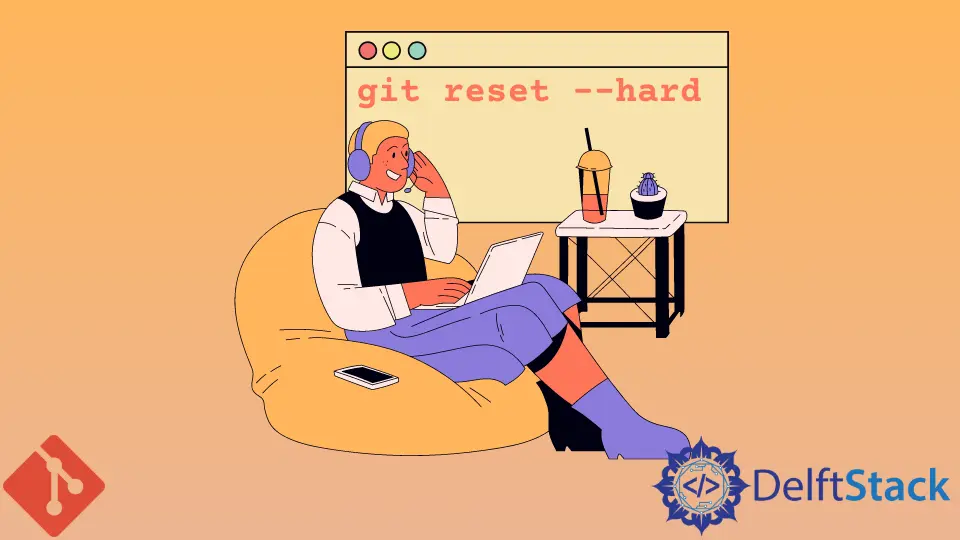
When working with Git, pulling changes from a remote repository is a common practice, but sometimes those changes can introduce unexpected issues. Whether it’s a buggy feature or an unwanted file, knowing how to undo a git pull is essential for maintaining the integrity of your project. In this guide, we’ll explore how to effectively bring your Git repository back to a previous state using the git reset --hard command. We will provide clear examples and detailed explanations to ensure you feel confident in undoing a git pull. So, let’s dive in and regain control over your code!
Understanding Git Pull and Its Implications
Before we jump into how to undo a git pull, it’s crucial to understand what happens when you execute this command. When you run git pull, Git fetches changes from the remote repository and merges them into your current branch. While this is a powerful feature, it can sometimes lead to conflicts or unwanted changes that disrupt your workflow.
If you find yourself in such a situation, the git reset --hard command can be a lifesaver. This command allows you to reset your current branch to a specific commit, effectively undoing the changes brought in by the pull. However, use this command with caution, as it will erase any local changes that haven’t been committed.
Method 1: Using Git Hard Reset to Undo a Git Pull
One of the most straightforward methods to undo a git pull is by using the git reset --hard command. This command will reset your current branch to a specific commit, discarding any changes made since that commit. Here’s how to do it:
First, identify the commit hash you want to revert to. You can find this by running:
git log
This command will display a list of commits along with their hashes. Once you have the commit hash, you can proceed with the reset.
Now, let’s execute the hard reset:
git reset --hard <commit-hash>
Replace <commit-hash> with the actual hash you identified earlier.
Output:
HEAD is now at <commit-hash> Your commit message
Executing this command will revert your repository to the state it was in at the specified commit. All changes made after that commit, including the recent pull, will be discarded. It’s important to note that this action cannot be undone, so ensure you’re ready to lose those changes before proceeding.
This method is effective for quickly reverting to a known good state, especially when you’re facing issues after a pull. Just remember to double-check the commit hash to avoid losing valuable work.
Method 2: Reverting Changes with Git Checkout
If you prefer a less drastic approach than a hard reset, you can use git checkout to revert to a previous commit without losing your uncommitted changes. This method allows you to create a new branch from a previous commit, preserving your current branch’s state. Here’s how to do it:
First, again, identify the commit hash using:
git log
Once you have the commit hash, you can create a new branch from that commit:
git checkout -b new-branch <commit-hash>
Output:
Switched to a new branch 'new-branch'
This command creates a new branch named new-branch at the specified commit. You can now work in this branch, effectively undoing the changes made by the last pull without losing your original branch’s changes.
If you decide that you want to keep the changes in the new branch and discard the original branch, you can delete the original branch using:
git branch -D original-branch
Output:
Deleted branch original-branch (was <commit-hash>).
This method is particularly useful when you need to experiment with changes without permanently discarding your previous work. You can always merge the new branch back into your original branch if needed.
Method 3: Using Git Revert to Undo Changes
Another effective way to undo a git pull is by using the git revert command. Unlike git reset, which alters the commit history, git revert creates a new commit that undoes the changes made by the specified commit. This method is particularly useful when you want to maintain a clear history of changes. Here’s how to do it:
First, identify the commit you want to revert. You can do this by running:
git log
Once you have the commit hash, execute the revert command:
git revert <commit-hash>
Output:
[master 1234567] Revert "Your commit message"
1 file changed, 1 deletion(-)
This command will create a new commit that undoes the changes introduced by the specified commit. Unlike a hard reset, this method preserves your commit history, making it easier to track changes over time.
Using git revert is a safe way to undo changes, especially in collaborative environments where maintaining a clear history is crucial. It allows you to backtrack without losing the context of previous changes.
Conclusion
Undoing a git pull is an essential skill for any developer working with Git. Whether you choose to use git reset --hard, git checkout, or git revert, each method offers a unique approach to managing your codebase. Remember to always double-check your commit hashes and ensure you’re ready to lose any changes before proceeding with a hard reset. By mastering these techniques, you’ll be able to maintain control over your repository and navigate through challenges with confidence. Happy coding!
FAQ
-
What happens when I run git pull?
When you run git pull, Git fetches changes from the remote repository and merges them into your current branch, which can sometimes lead to conflicts or unwanted changes. -
Is it safe to use git reset –hard?
Using git reset –hard is not safe if you have uncommitted changes you want to keep, as it will discard all changes after the specified commit. -
Can I undo a git pull without losing my changes?
Yes, you can use git checkout to create a new branch from a previous commit, preserving your current branch’s state. -
What is the difference between git reset and git revert?
git reset changes the commit history by removing commits, while git revert creates a new commit that undoes the changes made by a specific commit, preserving the history.
- How can I find the commit hash?
You can find the commit hash by running git log, which displays a list of commits along with their hashes.
