How to Make Reports in Git
- Understanding Git Reports
- Using git log to Generate Commit Reports
- Creating a Summary of Changes with git diff
- Generating a Contributor Report with git shortlog
- Compiling a Tag Report with git tag
- Conclusion
- FAQ
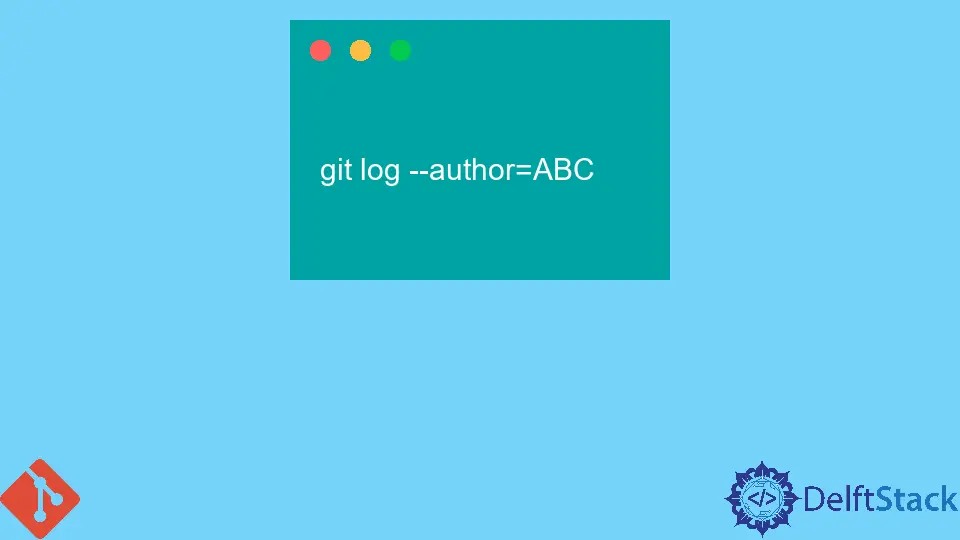
Creating reports of your work in Git can be incredibly useful for tracking progress, documenting changes, and sharing insights with your team. Whether you’re a developer looking to summarize your contributions or a project manager aiming to present project updates, understanding how to generate reports using Git commands is essential.
This tutorial will guide you through the process of making reports in Git, covering various commands and techniques that can help you effectively document your work. So, let’s dive into the world of Git and learn how to create insightful reports.
Understanding Git Reports
Before we jump into the specifics, it’s important to understand what we mean by “reports” in Git. Reports can include information about commits, branches, tags, and overall project activity. By leveraging Git commands, you can extract this data and format it in a way that is easily understandable and shareable. This can be particularly beneficial for team meetings, project reviews, or even personal reflection on your coding journey.
Using git log to Generate Commit Reports
One of the most powerful commands for generating reports in Git is git log. This command provides a detailed history of commits in your repository, including the author, date, and commit message. You can customize the output to suit your needs.
Here’s a simple command to get a concise view of your commit history:
git log --oneline --graph --decorate
Output:
* 4c5d8f2 (HEAD -> main) Fix bug in user authentication
* 3a2b1c0 Add feature to export reports
* 9f8a2d1 Update README with installation instructions
* 1e2f3a4 Initial commit
This command will display a visual representation of your commit history, showing the commit hash, branch names, and a brief message about each commit. The --oneline option condenses each commit to a single line, while --graph adds a visual representation of branches and merges. The --decorate option shows reference names (like branch names) next to the commits.
By reviewing this output, you can quickly summarize the project’s progress, identify key changes, and prepare for discussions with your team. You can also redirect this output to a file for further analysis or sharing.
Creating a Summary of Changes with git diff
Another valuable command for reporting is git diff. This command allows you to compare changes between commits, branches, or even the working directory and the last commit. This is especially useful for understanding what has changed in your codebase over time.
To generate a summary of changes made in the last commit, you can use:
git diff HEAD~1 HEAD
Output:
diff --git a/file.txt b/file.txt
index 83db48f..f7351b2 100644
--- a/file.txt
+++ b/file.txt
@@ -1 +1 @@
-Old content
+New content
This command compares the last commit to the one before it (HEAD~1). The output shows the differences in the specified file, highlighting what has been added or removed. The + sign indicates new content, while the - sign shows what has been removed.
Using git diff in your reports can help you pinpoint specific changes, making it easier to discuss updates or issues with your team. You can also save this output to a file for future reference.
Generating a Contributor Report with git shortlog
If you want to generate a report that summarizes contributions by each team member, the git shortlog command is your best friend. This command aggregates commit messages by author, providing a clear view of who contributed what.
To create a contributor report, use the following command:
git shortlog -s -n
Output:
10 Alice
5 Bob
3 Charlie
The -s option provides a summary (number of commits per author), and the -n option sorts the output by the number of commits. This report is particularly useful for recognizing team contributions and can be included in project summaries or presentations.
You can also format this output further by adding the --email option to include email addresses, which can be helpful for communication.
Compiling a Tag Report with git tag
Tags in Git are often used to mark specific points in your project’s history, such as releases or milestones. Generating a report of your tags can provide insights into the project’s development timeline.
To list all tags in your repository, simply use:
git tag
Output:
v1.0
v1.1
v2.0
This command will display all the tags in your repository. You can also add additional options to get more information about each tag. For example, to see the commit associated with each tag, you can use:
git show-ref --tags
Output:
4c5d8f2 refs/tags/v2.0
3a2b1c0 refs/tags/v1.1
1e2f3a4 refs/tags/v1.0
This output shows the commit hashes associated with each tag, allowing you to track the development history and significant milestones in your project. Including a tag report in your documentation can help stakeholders understand the evolution of the project.
Conclusion
Creating reports in Git is not only about documenting your work but also about improving communication within your team. By mastering commands like git log, git diff, git shortlog, and git tag, you can effectively summarize your contributions and the overall progress of your projects. These reports can serve as valuable tools for reflection, planning, and collaboration. So, take the time to explore these Git commands and find the best ways to present your work. Happy reporting!
FAQ
- What is the purpose of using git log?
git log is used to display the commit history of a Git repository, providing insights into the changes made over time.
-
How can I compare changes between two commits?
You can use git diff followed by the commit hashes to compare changes, which will show you the differences in the code. -
What is the difference between git shortlog and git log?
git shortlog summarizes commit messages by author, while git log provides a detailed history of all commits. -
How do I create a report of all tags in my Git repository?
Use the git tag command to list all tags, and git show-ref –tags to see the associated commits for each tag. -
Can I save the output of Git commands to a file?
Yes, you can redirect the output of any Git command to a file using the > operator followed by the filename.
Abdul is a software engineer with an architect background and a passion for full-stack web development with eight years of professional experience in analysis, design, development, implementation, performance tuning, and implementation of business applications.
LinkedIn