How to Reset the Local Branch to One in Remote Repository in Git
- Understanding the Need to Reset a Local Branch
- Method 1: Using git reset to Hard Reset Your Local Branch
- Method 2: Using git checkout to Create a New Local Branch
- Method 3: Using git pull with Rebase
- Conclusion
- FAQ
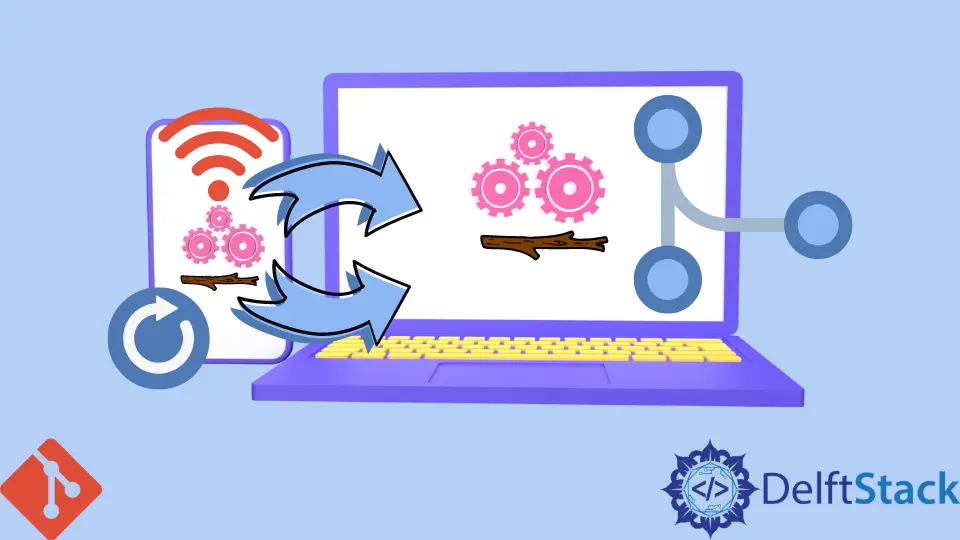
Resetting your local Git branch to match a remote repository can be crucial for maintaining a clean and organized project. Whether you’ve made unwanted changes, or your local branch has diverged from the remote, knowing how to reset it effectively can save you time and headaches.
This tutorial will guide you through the process of resetting your local branch in Git to align with the branch on the remote repository. By the end, you’ll have a clear understanding of the necessary commands and how to use them, ensuring your local development environment is in sync with your team’s work.
Understanding the Need to Reset a Local Branch
Before diving into the methods, it’s essential to understand why you might need to reset a local branch. Situations may arise where:
- You have made several commits locally that you no longer want.
- Your local branch has diverged from the remote branch due to new commits being pushed by others.
- You simply want to start fresh from the state of the remote branch.
Resetting your local branch allows you to discard unwanted changes and sync up with the remote repository. This process can be done using various Git commands, each serving different scenarios. Let’s explore these methods in detail.
Method 1: Using git reset to Hard Reset Your Local Branch
One of the most straightforward methods to reset your local branch is by using the git reset command. This command allows you to reset your current branch to a specific state, discarding any local changes. Here’s how to do it:
git fetch origin
git reset --hard origin/your-branch-name
Output:
HEAD is now at <commit-hash> <commit-message>
In this command, git fetch origin updates your local repository with the latest changes from the remote without merging them. The git reset --hard origin/your-branch-name command then resets your current branch to match the remote branch exactly, discarding all local changes and commits.
Be cautious when using --hard, as it will remove all uncommitted changes. This method is ideal when you are sure you want to discard all local modifications and align your branch with the remote.
Method 2: Using git checkout to Create a New Local Branch
If you prefer to keep your local changes while still syncing with the remote branch, you can create a new local branch based on the remote branch. This method is useful when you want to preserve your work. Here’s how to do it:
git fetch origin
git checkout -b new-branch-name origin/your-branch-name
Output:
Branch 'new-branch-name' set up to track remote branch 'your-branch-name' from 'origin'.
Switched to a new branch 'new-branch-name'
In this approach, git fetch origin again updates your local repository. The command git checkout -b new-branch-name origin/your-branch-name creates a new branch that tracks the remote branch. This way, you can start fresh while retaining your previous work in another branch.
This method is particularly useful in collaborative environments where you might want to revisit your local changes later. You can always switch back to your previous branch if needed.
Method 3: Using git pull with Rebase
Another option for resetting your local branch is to use git pull with the rebase option. This method is helpful when you want to incorporate changes from the remote branch while keeping your local commits. Here’s how to implement it:
git fetch origin
git rebase origin/your-branch-name
Output:
Successfully rebased and updated refs/heads/your-branch-name.
In this case, git fetch origin updates your local repository as before. The git rebase origin/your-branch-name command then applies your local commits on top of the fetched changes from the remote branch. This keeps your commit history linear and clean.
Using this method is particularly beneficial when you want to integrate your changes with the latest updates from your team without losing your work. It allows you to maintain a coherent project history while still aligning with the remote repository.
Conclusion
Resetting your local Git branch to match a remote repository is a valuable skill for any developer. Whether you choose to use git reset, create a new branch, or rebase your changes, understanding these methods will help you maintain a clean and organized workflow. Always remember to back up any important changes before performing these operations, especially when using commands that discard local modifications. By mastering these techniques, you can ensure that your development environment stays in sync with your team’s progress, making collaboration smoother and more efficient.
FAQ
-
What happens to my local changes when I use git reset –hard?
All uncommitted changes and commits will be permanently removed. Use this command with caution. -
Can I recover my local changes after a hard reset?
No, once you perform a hard reset, the changes are lost unless you have a backup or a reference to the commit.
-
Is it safe to use git rebase?
Yes, rebase is safe as long as you understand its implications. Avoid rebasing public branches to prevent conflicts. -
How do I know which branch I am currently on?
You can check your current branch by running the commandgit branch, and the active branch will be highlighted. -
Can I reset to a specific commit rather than the latest one?
Yes, you can specify a commit hash in the reset command, likegit reset --hard <commit-hash>, to reset to that specific state.
Related Article - Git Reset
- Difference Between the Git Reset, Revert, and Checkout Commands
- How to Make the Development Branch Identical to the Master Branch
- How to Remove Local Git Changes
- How to Revert a Git Merge With Conflicts
- Difference Between Git RM --Cached and Git Reset File
- How to Revert a Git Repository by Commit ID