How to Push Git Tags to Remote Repository
- Push Git Tags to Remote Repo
- Pushing All Git Tags
- Create a Git Tag
- Check Your Newly Created Git Tag
- Conclusion
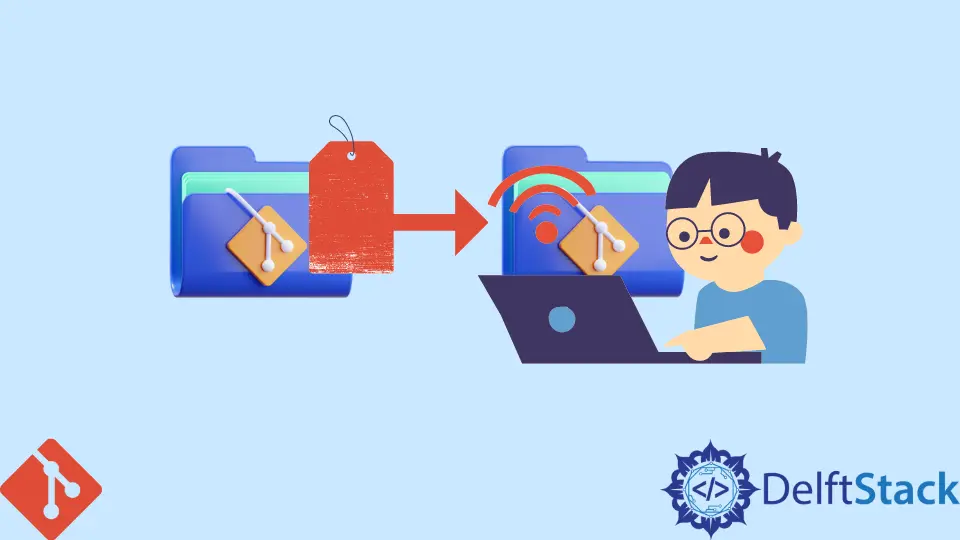
If you create a git tag on your local, your purpose must be to share your changes with your team for easy tracking.
Committing is one of the popular actions to share your changes. But another sharing and tracking idea added to this is Git Tag.
This article will introduce how to push a created Git Tag to a remote repository and the best practice.
Push Git Tags to Remote Repo
Use the following code to push a tag to your remote repository.
git push <remote> <tagname>
Here is an example:
git push origin v1
Pushing All Git Tags
Use the following code to push all tags to your remote repository.
git push <remote> --tags
Here is an example.
git push origin --tags
Warning: Deleting tags can be very difficult. So we don’t recommend you use or train people to push all tags, including bad and unannotated tags!
For team purposes, poorly named tags can be confusing and may make your collaboration as puzzled as possible.
Create a Git Tag
There are two kinds of git tags - Annotated and Lightweight.
To create an annotated git tag, use the following code.
git tag <tag_name> -a -m "Message"
Here is an example:
git tag v1 -a -m "Message"
To create a lightweight git tag, use the following code.
git tag <tag_name>
Here is an example.
git tag v1
To create a lightweight git tag with a description, use the following code.
git tag <tag_name> -a
Here is an example:
git tag v1 -a
Check Your Newly Created Git Tag
git show <tag-name>
The difference between annotated and lightweight Tags is that the word annotated itself shows that a tag is annotated with the message, while Lightweight tags don’t keep information like that.
Conclusion
As per best practices, by experience, developers realize that pushing all tags right away is a bad practice.
Always refer to your team lead on how your collaboration is processing. Is your team using Tags? Do you need them to track your changes? What tag names or convention rules are your teams agreed to stick on.
It’s encouraged, especially for big projects, to use not only commit messages but also tags.
Well, think of this, suppose you have a 70% built project right now, and think of any changes that you want to look back and review. I suppose you’ll use the committing logs and see an entire list of commits that you and your team members are 50% going to be miserable looking at. But what if you have tags on it? Then that’s pretty much helpful!