How to Push Force Changes in Git
- Understanding Force Push in Git
- Method 1: Using git push –force
- Method 2: Using git push -f
- Method 3: Using git push –force-with-lease
- Conclusion
- FAQ
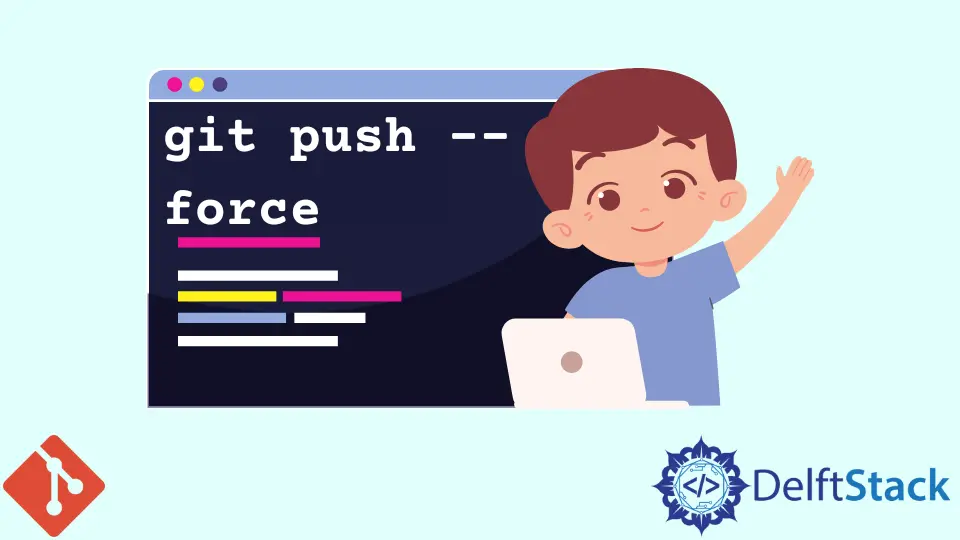
When working with Git, you may encounter situations where your local repository diverges from the remote repository. This can happen due to various reasons, such as rebasing, amending commits, or simply making changes that conflict with the remote branch. In such cases, you might need to push your changes forcefully. While this can be a powerful tool, it’s essential to understand the implications of doing so.
In this tutorial, we’ll explore how to push changes forcefully in Git, ensuring you have the knowledge to do so safely and effectively.
Understanding Force Push in Git
Before we dive into the methods of force pushing, let’s clarify what a force push is. A force push allows you to overwrite the remote branch with your local changes, regardless of the state of the remote branch. This is particularly useful when you’ve rewritten commit history or made significant changes that you want to apply without merging. However, it’s crucial to remember that force pushing can lead to data loss if others have pushed changes to the branch after your last pull. Always communicate with your team before using this command.
Method 1: Using git push –force
The most common way to push changes forcefully is by using the git push --force command. This method is straightforward and effective. Here’s how you can do it:
git push --force origin your-branch-name
Output:
To github.com:username/repo.git
+ abc1234...def5678 your-branch-name -> your-branch-name (forced update)
In this command, replace your-branch-name with the name of the branch you want to push. The --force flag tells Git to overwrite the remote branch with your local changes. After executing this command, you should see a confirmation message indicating that the push was successful. However, be cautious! If someone else has pushed changes to the same branch, those changes will be lost. Always ensure that you have the latest changes from the remote repository before using this method.
Method 2: Using git push -f
Another way to achieve a force push is by using the shorthand option -f. This command functions identically to --force but is shorter and quicker to type. Here’s how to use it:
git push -f origin your-branch-name
Output:
To github.com:username/repo.git
+ abc1234...def5678 your-branch-name -> your-branch-name (forced update)
Just like with the previous method, replace your-branch-name with the appropriate branch name. The -f flag serves the same purpose as --force, allowing you to overwrite the remote branch. This method is especially handy for those who prefer a more concise command. However, the same caution applies: ensure that you are aware of any changes others may have made to the branch to avoid unintentional data loss.
Method 3: Using git push –force-with-lease
If you want to add an extra layer of safety when force pushing, consider using the --force-with-lease option. This command checks if the remote branch has been updated since your last fetch before allowing the push. Here’s how to implement it:
git push --force-with-lease origin your-branch-name
Output:
To github.com:username/repo.git
! [rejected] your-branch-name -> your-branch-name (non-fast-forward)
error: failed to push some refs to 'github.com:username/repo.git'
In this example, if someone else has pushed changes to the remote branch since your last pull, Git will reject your push, preventing data loss. This is a safer alternative to the standard force push, as it ensures that you are not overwriting someone else’s work. If you receive a rejection message, you can fetch the latest changes, review them, and then decide how to proceed.
Conclusion
Force pushing in Git can be a powerful tool when used correctly. Whether you choose to use git push --force, git push -f, or the safer git push --force-with-lease, understanding the implications of these commands is crucial. Always communicate with your team and ensure that you are aware of the state of the remote repository before executing a force push. By following best practices, you can effectively manage your Git repository without risking data loss.
FAQ
-
What is a force push in Git?
A force push allows you to overwrite changes in a remote repository with your local changes, regardless of the current state of the remote branch. -
When should I use force push?
You should use force push when you have rewritten commit history or made significant changes that need to be applied without merging. -
Can force pushing cause data loss?
Yes, force pushing can lead to data loss if others have pushed changes to the branch after your last pull. Always communicate with your team before using it. -
What is the difference between –force and –force-with-lease?
--forcewill overwrite the remote branch regardless of its state, while--force-with-leasechecks if the remote branch has been updated since your last fetch before allowing the push. -
How can I avoid conflicts when force pushing?
To avoid conflicts, always fetch the latest changes from the remote repository and review them before force pushing.