How to Rollback to an Old Commit in a Public Git Repository
- Understanding Git Commits
- Using git checkout to Rollback to an Old Commit
- Using git reset to Rollback to an Old Commit
- Using git revert to Rollback to an Old Commit
- Conclusion
- FAQ
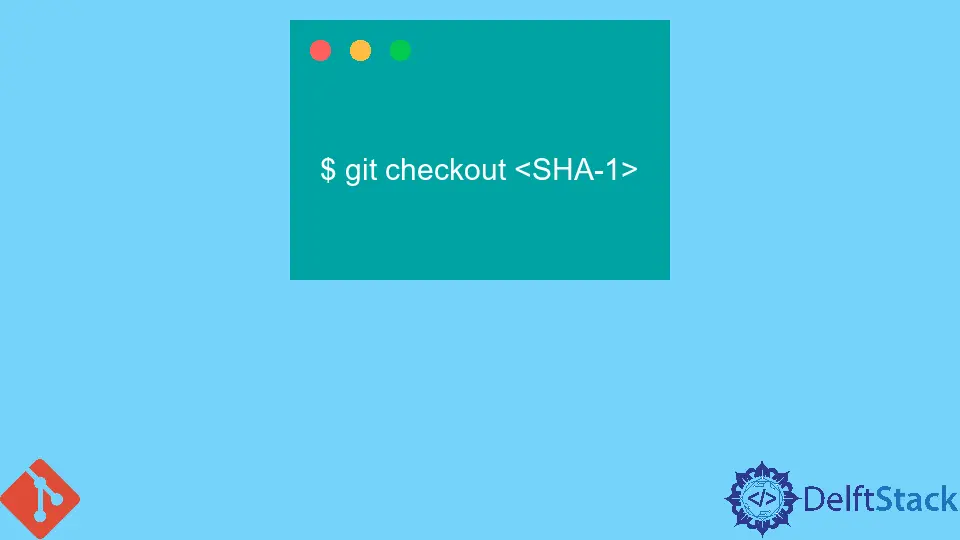
When working with Git, it’s not uncommon to find yourself needing to roll back to an old commit. Whether it’s due to a bug introduced in a recent change or simply wanting to revisit a previous version of your project, knowing how to navigate your Git history can save you time and frustration.
In this article, we’ll explore various methods to rollback to an old commit in a public Git repository. We’ll cover the commands you need to execute and explain each step in a way that even beginners can understand. By the end of this guide, you’ll be equipped with the knowledge to manage your Git history effectively, ensuring a smooth workflow in your projects.
Understanding Git Commits
Before diving into the rollback process, it’s essential to understand what a commit is in Git. A commit represents a snapshot of your project’s files at a specific point in time. Each commit has a unique identifier, known as a hash, which allows you to refer to it easily. When you want to rollback to an older commit, you essentially revert your repository to that particular state, discarding any changes made after it.
Using git checkout to Rollback to an Old Commit
One of the simplest ways to rollback to an old commit is by using the git checkout command. This command allows you to switch branches or restore working tree files. Here’s how you can do it:
git checkout <commit-hash>
Replace <commit-hash> with the actual hash of the commit you want to revert to. You can find this hash by running git log, which displays a history of commits along with their hashes.
After executing the command, your working directory will reflect the state of the project as it was at that commit. However, it’s important to note that this method puts you in a “detached HEAD” state, which means you’re not on any branch. If you want to make changes from this point, you’ll need to create a new branch.
Output:
Note: checking out 'commit-hash'.
You are in 'detached HEAD' state.
You can look around, make experimental changes and commit them,
and you can discard any commits you make in this state without impacting any branches by performing another checkout.
This method is straightforward but should be used with caution. If you want to keep your changes, consider creating a new branch from this state.
Using git reset to Rollback to an Old Commit
Another effective method for rolling back to an old commit is using the git reset command. This command is particularly useful when you want to remove commits from your history. Here’s how to do it:
git reset --hard <commit-hash>
Again, replace <commit-hash> with the specific commit hash you want to revert to. The --hard option means that it will not only move the HEAD pointer to the specified commit but also update the working directory to match that commit.
It’s crucial to note that using --hard will delete all changes made after that commit, so ensure you have backups or that you are certain about this action. If you only want to remove commits from the history but keep the changes in your working directory, you can use --soft instead:
git reset --soft <commit-hash>
Output:
HEAD is now at <commit-hash> <commit-message>
The --soft option allows you to keep your changes in the staging area, making it easier to recommit them if needed. This flexibility makes git reset a powerful tool for managing your commit history.
Using git revert to Rollback to an Old Commit
If you want to undo changes made by a specific commit without altering the commit history, git revert is the way to go. This command creates a new commit that reverses the changes made by the specified commit. Here’s how to do it:
git revert <commit-hash>
After executing this command, Git will generate a new commit that negates the changes made in the specified commit. This is particularly useful in collaborative environments where you want to maintain a clear history of changes.
Output:
[branch-name 1234567] Revert "commit-message"
1 file changed, 1 deletion(-)
Using git revert is often the safest option for public repositories, as it preserves the commit history while effectively undoing the changes. This method is ideal for collaborative projects where you want to avoid confusion or conflicts.
Conclusion
Rolling back to an old commit in a public Git repository is a valuable skill that can enhance your workflow and improve project management. Whether you choose to use git checkout, git reset, or git revert, each method has its own advantages and use cases. Understanding these commands will empower you to navigate your Git history with confidence, allowing you to maintain a clean and organized project. Remember to always back up your work before performing significant changes, and happy coding!
FAQ
- What is the difference between git reset and git revert?
git reset removes commits from the history, while git revert creates a new commit that negates changes from a previous commit.
-
Can I rollback to a commit that has already been pushed to a remote repository?
Yes, you can use git revert to undo changes without affecting the commit history. -
What happens to uncommitted changes when I use git checkout?
Uncommitted changes will remain in your working directory unless they conflict with the commit you are checking out. -
Is it safe to use git reset in a public repository?
It is generally not recommended to use git reset in public repositories, as it alters commit history. Use git revert instead to maintain a clear history. -
How can I find the commit hash for rollback?
You can find the commit hash by running git log, which displays the history of commits along with their hashes.
John is a Git and PowerShell geek. He uses his expertise in the version control system to help businesses manage their source code. According to him, Shell scripting is the number one choice for automating the management of systems.
LinkedIn