How to Pull Changes From Another Branch in Git
- Understanding the Basics of Git Branches
-
Pulling Changes Using the
mergeCommand -
Pulling Changes Using the
rebaseCommand -
Pulling Changes Using the
pullCommand - Conclusion
- FAQ
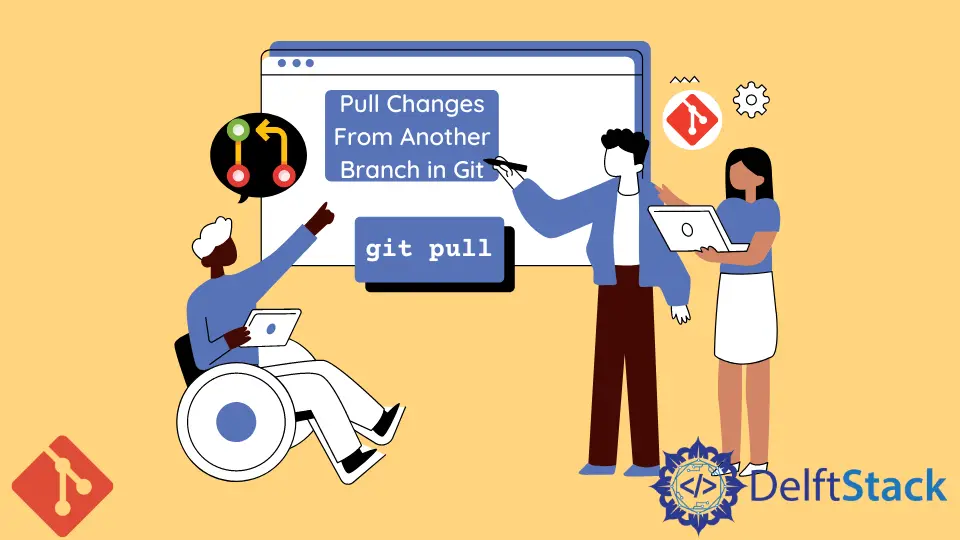
When working collaboratively on software projects, managing changes across branches in Git can become a bit challenging. Understanding how to pull changes from another branch into your current branch is essential for maintaining a smooth workflow.
This tutorial will guide you through the process of pulling changes from one branch to another in Git. Whether you’re merging new features, bug fixes, or updates, you’ll learn the best practices and commands to ensure your repository remains up-to-date and conflict-free. Let’s dive into the methods you can use to effectively pull changes from another branch in Git.
Understanding the Basics of Git Branches
Before we get into the nitty-gritty of pulling changes, it’s important to understand what Git branches are. A branch in Git is essentially a pointer to a specific commit, allowing developers to work on features or fixes in isolation. The default branch is usually called “main” or “master,” but you can create and switch between multiple branches to manage different lines of development. When you want to incorporate changes from one branch into another, you can use various methods, including merging and rebasing. This flexibility is one of the reasons Git is so widely used in the software development industry.
Pulling Changes Using the merge Command
One of the most straightforward methods to pull changes from another branch is by using the git merge command. This command allows you to integrate changes from one branch into your current branch while preserving the commit history. Here’s how you can do it:
First, ensure you are on the branch where you want to merge the changes. Use the following command to switch branches:
git checkout your-current-branch
Then, pull changes from the target branch:
git merge target-branch
Output:
Merge made by the 'recursive' strategy.
file1.txt | 2 +-
file2.txt | 3 ++-
2 files changed, 4 insertions(+), 1 deletion(-)
When you run the git merge command, Git will attempt to combine the changes from the target branch into your current branch. If there are no conflicts, the merge will complete successfully, and you’ll see a message indicating the number of files changed, insertions, and deletions. If there are conflicts, Git will notify you, and you’ll need to resolve these before completing the merge. Merging is particularly useful when you want to bring in a complete set of changes from another branch while maintaining the history of both branches.
Pulling Changes Using the rebase Command
Another effective way to pull changes from another branch is by using the git rebase command. Rebasing rewrites the commit history, allowing you to apply changes from one branch onto another in a linear fashion. This can create a cleaner project history. Here’s how to do it:
First, switch to the branch where you want to apply the changes:
git checkout your-current-branch
Then, initiate the rebase:
git rebase target-branch
Output:
First, rewinding head to replay your work on top of it...
Applying: Added new feature
When you execute the git rebase command, Git will reapply your commits on top of the target branch’s changes. This process can help avoid unnecessary merge commits and keep your project history tidy. However, if you encounter conflicts during the rebase, Git will pause and allow you to resolve them before continuing. After resolving any conflicts, you can use git rebase --continue to complete the process. Rebasing is particularly useful for keeping a clean project history, especially in collaborative environments.
Pulling Changes Using the pull Command
If you want a quick way to fetch and merge changes from a remote branch, the git pull command is your go-to option. This command is essentially a combination of git fetch followed by git merge. Here’s how you can use it:
First, switch to your current branch:
git checkout your-current-branch
Then, pull changes from the remote branch:
git pull origin target-branch
Output:
From https://github.com/username/repo
* branch target-branch -> FETCH_HEAD
Updating 1234567..89abcde
Fast-forward
file3.txt | 1 +
1 file changed, 1 insertion(+)
When you run git pull, Git fetches the changes from the specified remote branch and merges them into your current branch. If the merge is successful, you’ll receive a summary of the changes made. This command is particularly useful for keeping your local branch synchronized with remote branches, especially in a team environment where multiple developers may be pushing changes frequently. However, be cautious with git pull as it can lead to complex merge conflicts if multiple developers are working on the same files.
Conclusion
Pulling changes from another branch in Git is a fundamental skill that every developer should master. Whether you choose to merge, rebase, or use the pull command, understanding these techniques will enhance your ability to collaborate effectively within a team. Each method has its advantages and is suited for different scenarios, so it’s important to choose the right one based on your project’s needs. With practice, you’ll find that managing changes in Git becomes a seamless part of your development workflow.
FAQ
-
What is the difference between merge and rebase in Git?
Merge combines changes from different branches while preserving the commit history, whereas rebase applies changes from one branch onto another in a linear fashion, rewriting the commit history. -
How do I resolve conflicts during a merge?
When conflicts occur, Git will mark the files that need resolution. You can open those files, manually resolve the conflicts, and then usegit addfollowed bygit committo complete the merge. -
Can I pull changes from multiple branches at once?
No, Git does not allow pulling changes from multiple branches simultaneously. You need to pull changes from one branch at a time. -
What should I do if my branch is behind the target branch?
You can either merge or rebase the target branch into your branch to bring it up to date. Usegit merge target-branchorgit rebase target-branchdepending on your preferred workflow. -
Is it safe to use
git pullfrequently?
Yes, but be cautious about potential merge conflicts. It’s a good practice to pull changes regularly to keep your branch updated with the latest changes from the remote repository.