How to List All Tags in Git
- Understanding Git Tags
- Listing All Tags Using Git Command Line
- Filtering Tags by Pattern
- Listing Tags with Additional Details
- Conclusion
- FAQ
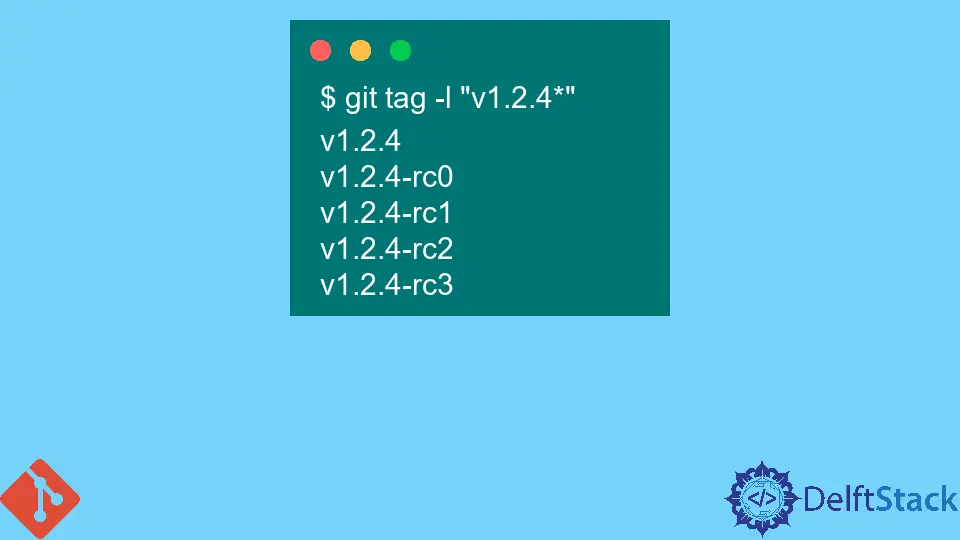
In the world of version control, Git stands out as a powerful tool that allows developers to manage their code efficiently. One of the key features of Git is its ability to create tags, which serve as markers for specific points in your project’s history. Tags are particularly useful for marking release points or significant milestones in your development process. But how do you list all the tags in your Git repository?
This tutorial will guide you through the various methods to achieve this, ensuring you have a clear understanding of how to access and utilize tags effectively. Whether you are a beginner or an experienced developer, this guide will equip you with the knowledge you need to navigate Git tags with ease.
Understanding Git Tags
Before diving into the commands to list tags, it’s essential to grasp what Git tags are. Tags are essentially references to specific commits in your repository. They are often used for versioning releases, making it easier to manage and identify different versions of your project. Unlike branches, tags do not change; they are fixed points in your project’s history. There are two types of tags in Git: lightweight and annotated. Lightweight tags are simply pointers to a commit, while annotated tags contain additional information, such as the tagger’s name, email, and date.
Listing All Tags Using Git Command Line
The simplest way to list all tags in your Git repository is by using the command line. This method is quick and efficient, allowing you to see all the tags at a glance. Here’s how to do it:
git tag
When you run this command in your terminal, Git will display a list of all tags in your current repository.
Output:
v1.0
v1.1
v2.0
release-2023
This output shows the tags available in the repository. Each tag corresponds to a specific commit, helping you identify different versions of your project easily. If you want more information about each tag, you can use the -n option to include a brief description of the tags:
git tag -n
Output:
v1.0 Initial release
v1.1 Minor updates
v2.0 Major overhaul
release-2023 Release for the year 2023
This command not only lists the tags but also provides a short description, which can be very useful when you need context about each tag.
Filtering Tags by Pattern
Sometimes, you may want to filter the tags based on a specific pattern. Git allows you to do this easily, making it simpler to find the tags you’re interested in.
To filter tags, you can use the following command:
git tag -l 'v1.*'
Output:
v1.0
v1.1
In this example, the command lists all tags that start with “v1.”. This feature is particularly handy when you have numerous tags and need to narrow down your search quickly based on versioning schemes or naming conventions. You can replace the pattern with any string you are looking for, making it a flexible tool in your Git workflow.
Listing Tags with Additional Details
If you require more detailed information about each tag, such as the commit they point to, you can combine the git show command with the tag name. Here’s how you can do this:
git show v1.0
Output:
commit 1234567890abcdef (tag: v1.0)
Author: Your Name <youremail@example.com>
Date: Mon Oct 1 12:34:56 2023 -0700
Initial release
This command will give you a complete overview of the commit associated with the tag, including the commit message, author, and date. By using this command, you can ensure you have all the context you need regarding each tag, which is especially useful for understanding the history of your project.
Conclusion
Listing all tags in Git is a straightforward process that can significantly enhance your project management. Whether you’re using simple commands to list tags or filtering them based on specific patterns, understanding how to navigate tags will streamline your development workflow. By mastering these techniques, you can ensure that you always have a clear view of your project’s milestones and releases. Embrace the power of Git tags, and take your version control skills to the next level!
FAQ
-
What are Git tags used for?
Git tags are used to mark specific points in a repository’s history, typically for release versions. -
How do I create a tag in Git?
You can create a tag using the commandgit tag <tagname>. -
Can I delete a Git tag?
Yes, you can delete a tag using the commandgit tag -d <tagname>. -
What’s the difference between lightweight and annotated tags?
Lightweight tags are simple pointers to a commit, while annotated tags contain additional information like a message and the tagger’s details. -
How can I see the commit associated with a tag?
You can use the commandgit show <tagname>to see the commit details associated with a tag.