How to Delete Tags in Git
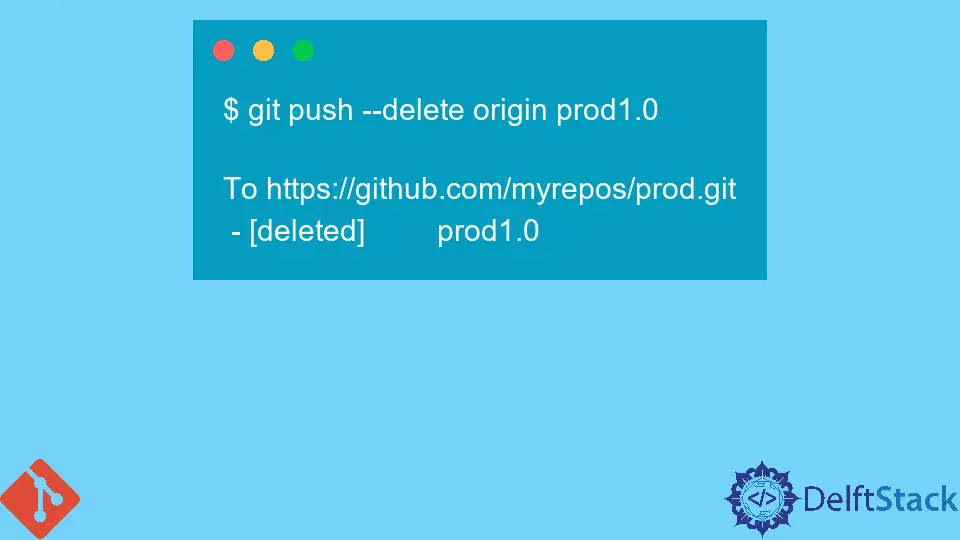
Managing tags in Git is essential for maintaining a clean and organized repository. Tags are often used to mark specific points in your project’s history, such as releases or significant changes. However, there may come a time when you need to delete a tag, whether it’s because of a mistake, a change in versioning strategy, or simply to keep your repository tidy.
In this tutorial, we will explore how to delete tags in Git effectively. We’ll cover both local and remote tags, ensuring you have the knowledge you need to manage your tags efficiently. Let’s dive in!
Deleting Local Tags in Git
When you create a tag locally in your Git repository, it’s straightforward to delete it. You simply need to use the git tag command followed by the -d option and the name of the tag you wish to delete. Here’s how you can do it:
git tag -d <tag_name>
For example, if you want to delete a tag named v1.0, you would execute:
git tag -d v1.0
Output:
Deleted tag 'v1.0' (was 9a3f1b2).
After running this command, Git will confirm the deletion of the specified tag. It’s important to note that this action only removes the tag from your local repository. If you have shared this tag with others or pushed it to a remote repository, it will still exist there until you remove it from the remote.
Deleting local tags is a straightforward process, but it’s crucial to ensure that the tag you are deleting is indeed the correct one. You can list all your tags using the command git tag to verify before deletion.
Deleting Remote Tags in Git
After deleting a tag locally, you might also want to remove it from a remote repository. This is essential if you want to ensure that other collaborators do not have access to the deleted tag. To delete a tag from a remote repository, you will use the git push command along with the :refs/tags/ syntax. Here’s the command you need:
git push origin --delete <tag_name>
For instance, if you want to remove the v1.0 tag from the remote repository, you would run:
git push origin --delete v1.0
Output:
To https://github.com/username/repo.git
- [deleted] v1.0
This command tells Git to push an empty reference to the specified tag on the remote repository, effectively deleting it. It’s a good practice to communicate with your team members before deleting remote tags, as this action can affect their workflows.
To confirm that the tag has been successfully removed from the remote, you can list the tags on the remote repository with:
git ls-remote --tags origin
This command will show you all the tags currently available in the remote repository, allowing you to verify that the tag has been deleted.
Conclusion
Deleting tags in Git is a straightforward process, whether you’re working locally or with a remote repository. By using the commands outlined in this guide, you can efficiently manage your tags and keep your repository organized. Remember to double-check before deleting to avoid losing important tags inadvertently. With this knowledge, you can maintain a clean and efficient Git workflow, enabling better collaboration and project management.
FAQ
-
How do I view all tags in my Git repository?
You can view all tags by running the commandgit tagin your terminal. -
Can I delete multiple tags at once?
Yes, you can delete multiple tags by listing them in the command, like so:git tag -d tag1 tag2 tag3. -
What happens if I delete a tag that has been pushed to a remote?
Deleting a local tag does not affect the remote tag. You need to delete it from the remote separately using thegit push origin --delete <tag_name>command. -
Is it possible to recover a deleted tag?
If you delete a tag and want to recover it, you can do so if you know the commit it was pointing to. You can recreate it usinggit tag <tag_name> <commit_hash>. -
Why should I delete tags?
Deleting tags can help keep your repository clean and organized, especially if tags are outdated or incorrect.
Related Article - Git Tag
- How to List All Tags in Git
- How to Download a Specific Tag With Git
- How to Tag an Older Commit in Git
- How to Manage Version Number in Git
- How to Move an Existing Tag in Git
- How to Create Tags in the Git Repository