Global Git Config File Location
- Understanding Git Configuration
- Finding the Global Git Config File Location
- Configuring Global Settings with Git
- Editing the Global Git Config File Directly
- Conclusion
- FAQ
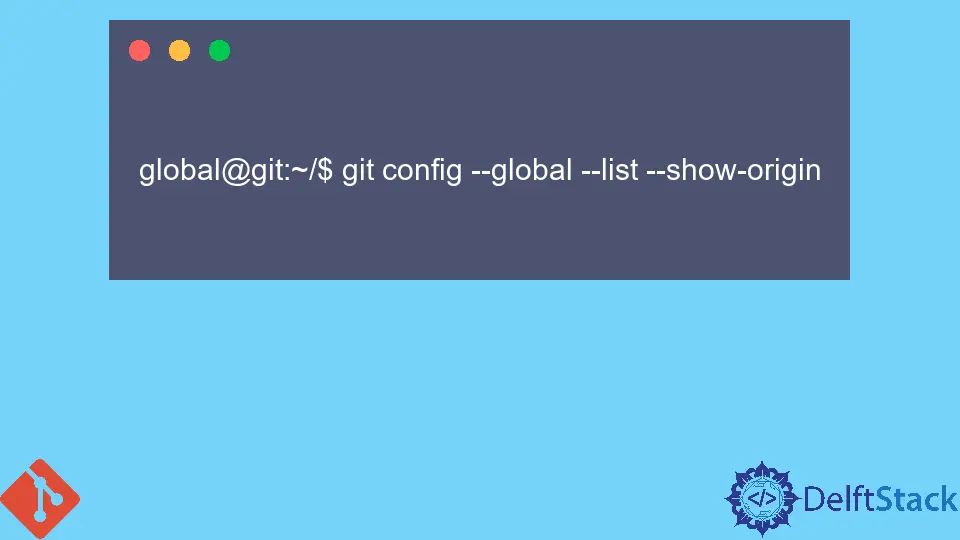
Configuring Git globally can significantly enhance your workflow by ensuring that your settings are consistent across all your projects.
In this tutorial, we will explore how to configure Git globally through the command line, and we will also learn about the locations of the gitconfig files. Understanding where these configuration files are stored and how to modify them can save you time and effort, especially when working on multiple repositories. So, whether you’re a seasoned developer or just starting out, this guide will help you master Git configuration like a pro.
Understanding Git Configuration
Before diving into the specifics, it’s essential to grasp what Git configuration is. Git uses three levels of configuration: system, global, and local. The global configuration is user-specific and applies to all repositories for a particular user. This is where you set your name, email, and other preferences that you want to be consistent across your projects.
The global Git configuration file is typically located in your home directory and is named .gitconfig. Depending on your operating system, the location may vary slightly. Let’s explore how to find and configure this file using command-line commands.
Finding the Global Git Config File Location
To locate your global Git config file, you can use the following command in your terminal or command prompt:
git config --list --show-origin
This command will display all the configuration settings along with the file locations they are sourced from. The output will include paths for system, global, and local configurations.
Output:
file:/home/username/.gitconfig user.name=Your Name
file:/home/username/.gitconfig user.email=your.email@example.com
This output indicates that your global configuration file is located in the .gitconfig file within your home directory. If you’re using Windows, it will typically be found at C:\Users\YourUsername\.gitconfig.
Understanding where this file is located is crucial for making manual edits or troubleshooting configuration issues. You can open this file in any text editor to view or change your settings.
Configuring Global Settings with Git
Now that you know where to find your global Git config file, let’s look at how to configure it. You can set various global options using Git commands. For instance, to set your user name and email address, use the following commands:
git config --global user.name "Your Name"
git config --global user.email "your.email@example.com"
After executing these commands, you can verify that the settings have been applied by running:
git config --list
Output:
user.name=Your Name
user.email=your.email@example.com
These commands set your user name and email address globally, meaning they will apply to all repositories you work on. This is particularly important, as Git uses this information to attribute your commits correctly.
Moreover, you can customize other settings like the default text editor, merge tool, and more. For example, to set the default text editor to Nano, you would use:
git config --global core.editor nano
This command ensures that whenever Git requires you to enter a message (like during a commit), it will open Nano as the editor.
Editing the Global Git Config File Directly
Sometimes, you might want to edit the .gitconfig file directly instead of using Git commands. This can be useful for advanced configurations or bulk changes. To do this, you can open the file in a text editor of your choice.
For example, on a Unix-based system, you can use:
nano ~/.gitconfig
This command opens the .gitconfig file in the Nano editor. You can add or modify settings as needed. Here’s a simple example of what the file might look like:
[user]
name = Your Name
email = your.email@example.com
[core]
editor = nano
After making your changes, save and exit the editor. You can then verify your settings again by running:
git config --list
Output:
user.name=Your Name
user.email=your.email@example.com
core.editor=nano
Editing the file directly gives you full control over your configurations. However, it’s crucial to ensure that the syntax is correct to avoid any issues with Git recognizing your settings.
Conclusion
Understanding the global Git config file location and how to configure it is vital for anyone looking to streamline their Git workflow. By setting your user name, email, and other preferences globally, you can ensure consistency across all your projects. Whether you choose to use command-line commands or edit the .gitconfig file directly, you now have the knowledge to manage your Git configurations effectively. Remember, a well-configured Git environment can save you time and help you focus on what truly matters—your code.
FAQ
-
Where is the global Git config file located?
The global Git config file is typically located in your home directory, named.gitconfig. On Windows, it can be found atC:\Users\YourUsername\.gitconfig. -
How do I set my user name and email in Git?
You can set your user name and email by using the commandsgit config --global user.name "Your Name"andgit config --global user.email "your.email@example.com". -
Can I edit the Git config file directly?
Yes, you can edit the.gitconfigfile directly using a text editor. Just ensure that you maintain the correct syntax. -
What other settings can I configure globally in Git?
You can configure various settings such as the default text editor, merge tool, and push behavior, among others. -
How can I verify my Git configuration settings?
You can verify your Git configuration settings by running the commandgit config --list, which will display all your current settings.
Abdul is a software engineer with an architect background and a passion for full-stack web development with eight years of professional experience in analysis, design, development, implementation, performance tuning, and implementation of business applications.
LinkedIn