How to Check Git Version
- Method 1: Using the Git Command Line
- Method 2: Checking Git Version in a Git Repository
- Method 3: Using Git GUI Clients
- Conclusion
- FAQ
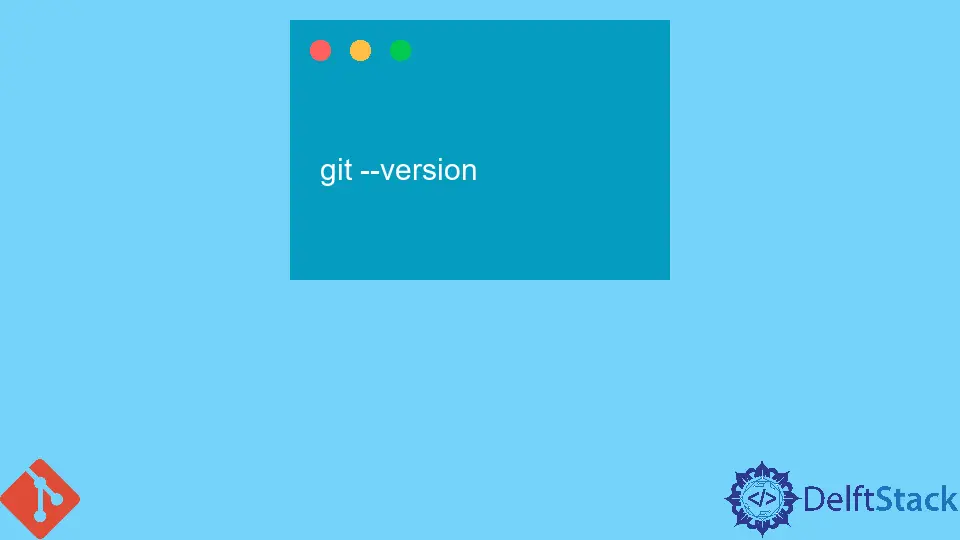
Git is an essential tool for developers, enabling version control and collaboration on projects. Whether you’re a seasoned pro or just starting out, knowing how to check your Git version is crucial. This simple task can help ensure that you’re using the right features and commands, as Git is frequently updated with new functionalities and bug fixes.
In this tutorial, we’ll walk you through the steps to check your Git version using the command line. By the end, you’ll be equipped with the knowledge to verify your Git installation and keep your development environment up to date. Let’s dive in!
Method 1: Using the Git Command Line
The most straightforward way to check your Git version is through the command line. If you’re comfortable with terminal commands, this method is quick and efficient. Here’s how you can do it:
- Open your terminal or command prompt.
- Type the following command and hit Enter:
git --version
Output:
git version 2.34.1
When you run the command git --version, Git responds with its version number. This response indicates the specific version of Git you have installed. It’s essential to keep this version up to date, as newer versions often include important features, performance enhancements, and security updates. If you find that your version is outdated, you can easily update it through your package manager or by downloading the latest version from the official Git website.
Checking your Git version regularly is a good practice, especially if you are collaborating with others who may be using different versions. This ensures compatibility and helps avoid potential issues that may arise from version discrepancies.
Method 2: Checking Git Version in a Git Repository
If you’re already working within a Git repository, you can also check your Git version from there. This method is particularly useful for developers who are deep into their projects and want to verify their Git version without leaving the repository context. Here’s how to do it:
- Navigate to your Git repository in the terminal.
- Enter the same command:
git --version
Output:
git version 2.34.1
Just like before, running git --version will display the installed Git version. This method is identical to the first, but it allows you to stay focused on your project. It’s a quick way to confirm that your Git setup is functioning correctly, especially if you encounter any issues while using Git commands in your repository.
In addition, checking your Git version within the context of a repository can help you troubleshoot any problems related to version control. If you’re working with collaborators, knowing your Git version can also help you align with their setups, ensuring smoother collaboration.
Method 3: Using Git GUI Clients
If you prefer a graphical user interface over command line tools, many Git GUI clients allow you to check your Git version easily. Clients like GitKraken, SourceTree, or GitHub Desktop provide user-friendly interfaces that make version control more accessible. Here’s how you can check your Git version using a GUI client:
- Open your chosen Git GUI client.
- Look for an option that displays the application’s information. This is often found in the Help menu or About section.
- In this section, you can typically find the version of Git that the client is using.
Output:
Git version: 2.34.1
Using a GUI client can be especially helpful for beginners who might find command line interfaces intimidating. The visual representation of repositories, branches, and commits can make it easier to understand Git’s functionality. However, keep in mind that while GUI clients can simplify many tasks, having a basic understanding of Git commands is still beneficial for troubleshooting and advanced operations.
In summary, whether you prefer the command line or a graphical interface, checking your Git version is a straightforward process. Regardless of the method you choose, knowing your Git version is an essential part of maintaining a healthy development environment.
Conclusion
In this tutorial, we explored several methods to check your Git version, including using the command line, checking within a Git repository, and utilizing Git GUI clients. Each method is effective and can be chosen based on your comfort level with tools. Regularly checking your Git version is essential for ensuring that you have access to the latest features and security updates, ultimately enhancing your development experience. So, whether you’re collaborating with others or working solo, keeping your Git version up to date will help you avoid potential issues and streamline your workflow. Happy coding!
FAQ
-
How do I check my Git version on Windows?
You can check your Git version on Windows by opening the Command Prompt or Git Bash and typinggit --version. -
What should I do if my Git version is outdated?
If your Git version is outdated, you can update it by downloading the latest version from the official Git website or using your package manager. -
Can I check the Git version in a specific repository?
Yes, you can check the Git version in a specific repository by navigating to the repository in your terminal and running the commandgit --version. -
Are there any GUI clients for Git?
Yes, there are several GUI clients for Git, including GitKraken, SourceTree, and GitHub Desktop, which provide a user-friendly way to manage your repositories. -
Why is it important to check my Git version?
Checking your Git version is important to ensure that you have the latest features, performance improvements, and security updates, which can enhance your development experience.
Abdul is a software engineer with an architect background and a passion for full-stack web development with eight years of professional experience in analysis, design, development, implementation, performance tuning, and implementation of business applications.
LinkedIn