How to Hover an Element Using Inline CSS
- Understanding Inline CSS
- Adding Multiple Hover Effects
- Best Practices for Using Inline CSS
- Conclusion
- FAQ
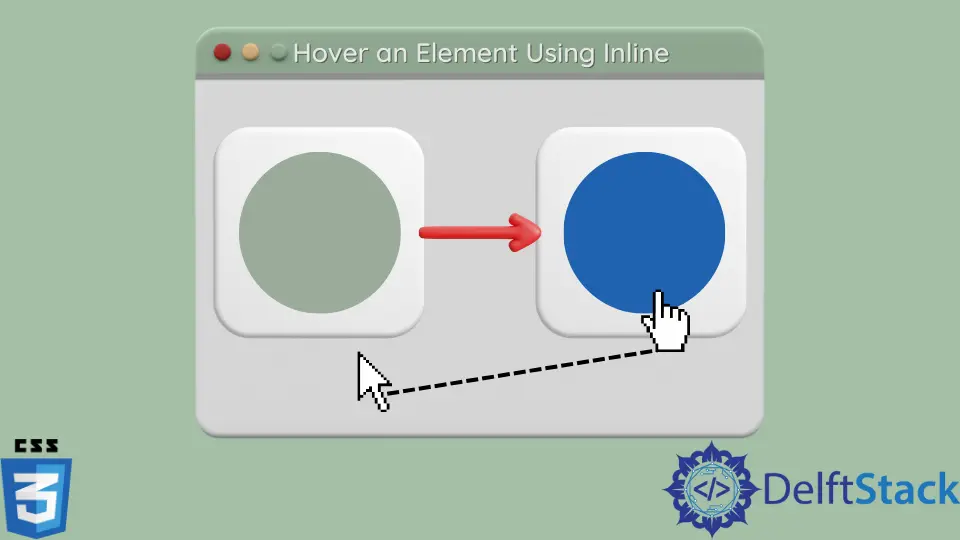
Hover effects add a touch of interactivity to web pages, enhancing user experience and engagement. While many developers prefer using external or internal stylesheets for their CSS, it’s entirely possible to achieve hover effects using inline CSS.
In this tutorial, we’ll explore how to hover an element using inline CSS. Inline CSS allows you to apply styles directly to your HTML elements, making it a quick and straightforward method for adding hover effects. Whether you’re a beginner looking to enhance your web design skills or an experienced developer seeking a refresher, this guide will provide you with the essential steps to implement hover effects effectively.
Understanding Inline CSS
Inline CSS is a method of applying styles directly to an HTML element using the style attribute. This approach is particularly useful for quick styling changes and testing because it requires no external stylesheets. However, it’s essential to note that while inline CSS is convenient, it is generally not the best practice for larger projects due to maintainability issues.
To create a hover effect with inline CSS, you typically use a combination of the onmouseover and onmouseout attributes. The onmouseover attribute triggers a change when the mouse hovers over the element, while onmouseout resets the style when the mouse leaves the element.
Here’s a simple example of how to implement this:
<div style="width: 200px; height: 100px; background-color: blue; color: white;"
onmouseover="this.style.backgroundColor='green'; this.style.color='black';"
onmouseout="this.style.backgroundColor='blue'; this.style.color='white';">
Hover over me!
</div>
In this example, we have a div element styled with inline CSS. The onmouseover event changes the background color to green and the text color to black when the mouse hovers over the box. Conversely, the onmouseout event reverts the styles back to their original state. This method is straightforward and effective for simple hover effects.
Adding Multiple Hover Effects
If you want to create more complex hover effects, you can expand upon the basic concept of inline CSS. By chaining multiple styles together in the onmouseover and onmouseout attributes, you can create a more dynamic experience.
Here’s an example where we change not just the colors but also the size and border of the element:
<div style="width: 200px; height: 100px; background-color: blue; color: white; border: 2px solid transparent;"
onmouseover="this.style.backgroundColor='green'; this.style.color='black'; this.style.transform='scale(1.1)'; this.style.border='2px solid yellow';"
onmouseout="this.style.backgroundColor='blue'; this.style.color='white'; this.style.transform='scale(1)'; this.style.border='2px solid transparent';">
Hover over me!
</div>
Output:
A blue box that grows in size, changes color, and gains a yellow border on hover.
In this example, we’ve added a transformation that scales the element up by 10% when hovered over. Additionally, the border changes from transparent to yellow, providing a more pronounced effect. This technique is excellent for drawing attention to specific elements on your webpage.
Best Practices for Using Inline CSS
While inline CSS can be beneficial for quick styling, it’s essential to consider best practices to ensure your code remains clean and maintainable. Here are some tips to keep in mind:
-
Limit Usage: Use inline CSS sparingly. For larger projects, consider using external or internal stylesheets to keep your code organized.
-
Testing and Debugging: Inline CSS can be useful for testing styles quickly. However, once you finalize your design, transfer those styles to an external stylesheet.
-
Accessibility: Ensure that your hover effects are accessible. Users who rely on keyboard navigation may not experience hover effects as intended, so consider providing alternative styles that don’t rely solely on mouse events.
-
Performance: Excessive use of inline CSS can lead to performance issues, especially if you have many elements styled this way.
By following these best practices, you can effectively use inline CSS for hover effects while maintaining a clean and efficient codebase.
Conclusion
Hover effects can significantly enhance the interactivity of your web pages, and using inline CSS is a quick way to implement these effects. In this tutorial, we covered the basics of inline CSS, how to create simple and complex hover effects, and best practices for using inline styles. While inline CSS has its advantages, remember that for larger projects, it’s often best to use external stylesheets for maintainability and organization. With these techniques in your toolkit, you can create engaging and dynamic web experiences that captivate your audience.
FAQ
-
What is inline CSS?
Inline CSS is a method of applying CSS styles directly to an HTML element using thestyleattribute. -
Can I use inline CSS for complex hover effects?
Yes, you can create complex hover effects using inline CSS by chaining multiple style changes in theonmouseoverandonmouseoutattributes. -
Is inline CSS recommended for large projects?
No, while inline CSS is convenient for quick styling, it is generally not recommended for larger projects due to maintainability issues. -
How can I ensure my hover effects are accessible?
Consider providing alternative styles for keyboard navigation and ensure that hover effects do not rely solely on mouse events.
- What are some alternatives to inline CSS for hover effects?
External and internal stylesheets are great alternatives for applying hover effects and maintaining clean, organized code.
Subodh is a proactive software engineer, specialized in fintech industry and a writer who loves to express his software development learnings and set of skills through blogs and articles.
LinkedIn