How to Scale the Background Image to Fit in the Window With CSS
- Understanding CSS Background Properties
- Using CSS to Scale Background Images
-
Using
background-size: contain - Combining Background Properties for Advanced Control
- Conclusion
- FAQ
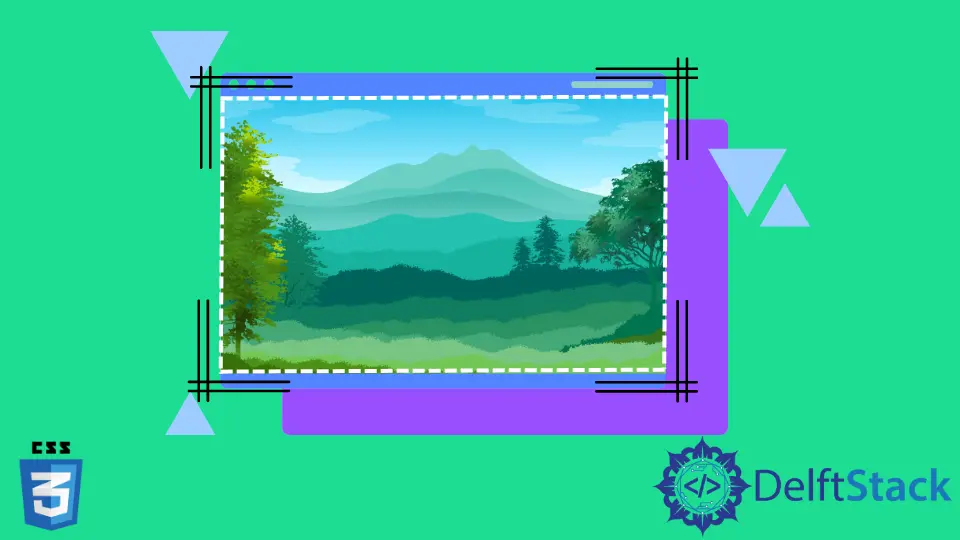
In the world of web design, visuals play a crucial role in creating an engaging user experience. One of the most common tasks developers face is ensuring that background images scale properly to fit the entire window.
This article will guide you through the process of stretching and scaling background images using CSS techniques. Whether you want to create a stunning hero section or a simple background for your content, understanding how to manipulate background images can elevate your site’s aesthetic. So, let’s dive into the world of CSS and learn how to make your background images fit perfectly within the web page!
Understanding CSS Background Properties
Before we get into the specifics of scaling background images, it’s essential to understand the key CSS properties that control how background images behave. The most relevant properties include:
- background-image: This property sets the image you want to use as a background.
- background-size: This property controls how the background image is scaled. It can take values like
cover,contain, or specific dimensions. - background-position: This property determines where the background image is positioned within the element.
By mastering these properties, you can easily manipulate how your background images appear.
Using CSS to Scale Background Images
The simplest way to scale a background image to fit the entire window is by using the background-size property. Here’s how you can do it:
body {
background-image: url('your-image-url.jpg');
background-size: cover;
background-position: center;
background-repeat: no-repeat;
height: 100vh;
margin: 0;
}
In this example, we set the background image for the body of the webpage. The background-size: cover; rule ensures that the image covers the entire viewport, maintaining its aspect ratio. The background-position: center; rule centers the image within the viewport, while background-repeat: no-repeat; prevents the image from repeating if it doesn’t fill the space. Finally, height: 100vh; ensures that the body takes up the full height of the viewport, making the image fit perfectly.
Output:
The background image fills the entire window without distortion.
This method is straightforward and effective for most use cases. However, keep in mind that if the aspect ratio of the image doesn’t match the viewport, some parts of the image may be cropped. If you want to ensure that the entire image is visible, you might want to consider using the contain value instead.
Using background-size: contain
If your goal is to ensure that the entire background image is visible within the viewport, you can use the contain value for the background-size property. Here’s how to implement this:
body {
background-image: url('your-image-url.jpg');
background-size: contain;
background-position: center;
background-repeat: no-repeat;
height: 100vh;
margin: 0;
}
By setting background-size: contain;, the image will scale to fit within the viewport while maintaining its aspect ratio. This means that there may be empty space either vertically or horizontally, depending on the viewport size relative to the image dimensions. The background-position: center; ensures that the image remains centered, and background-repeat: no-repeat; prevents any tiling.
Output:

This approach is particularly useful when you want to display images without cropping, such as logos or illustrations that must remain intact. While this method is great for visibility, it may not always provide the desired aesthetic, especially in full-screen backgrounds.
Combining Background Properties for Advanced Control
For more advanced control over how your background images scale and display, you can combine various CSS properties. Here’s an example that showcases multiple techniques:
body {
background-image: url('your-image-url.jpg');
background-size: cover;
background-position: top right;
background-repeat: no-repeat;
filter: blur(2px);
height: 100vh;
margin: 0;
}
In this code snippet, we’re still using background-size: cover; to ensure the image fills the viewport. However, we’ve changed the background-position to top right, which moves the focus of the image to the upper-right corner. Additionally, the filter: blur(2px); adds a subtle blur effect, which can create a more sophisticated look for your website.
Output:

This approach allows for creative flexibility, enabling you to customize how background images appear based on the design requirements of your website. Experimenting with different combinations of properties can lead to unique and visually appealing results.
Conclusion
Scaling background images to fit a web page is an essential skill for any web developer. By understanding and utilizing CSS properties like background-size, background-position, and background-repeat, you can create visually stunning designs that enhance user experience. Whether you choose to cover the viewport, contain the image, or combine properties for advanced effects, mastering these techniques will elevate your web design game. So go ahead, experiment with your background images, and make your website stand out!
FAQ
-
How do I make a background image responsive?
You can make a background image responsive by usingbackground-size: cover;orbackground-size: contain;in your CSS. -
What happens if I use
background-size: cover;?
The image will scale to cover the entire element while maintaining its aspect ratio. Parts of the image may be cropped. -
Can I use multiple background images?
Yes, you can use multiple background images by separating them with commas in thebackground-imageproperty. -
What is the difference between
coverandcontain?
coverscales the image to fill the entire space, potentially cropping it, whilecontainscales the image to fit within the space, ensuring the entire image is visible. -
How do I center a background image?
You can center a background image by usingbackground-position: center;in your CSS.
Related Article - CSS Background
- How to Have Gradient Background in CSS
- Stretchable Background Image Using CSS
- How to Create Background Image Gradient With CSS
- Transparent Background Color in CSS
- How to Center Background Images in CSS
