How to Declare a Constant Array in C#
- Understanding Constant Arrays in C#
- Declaring Readonly Arrays
- Practical Use Cases for Constant Arrays
- Conclusion
- FAQ
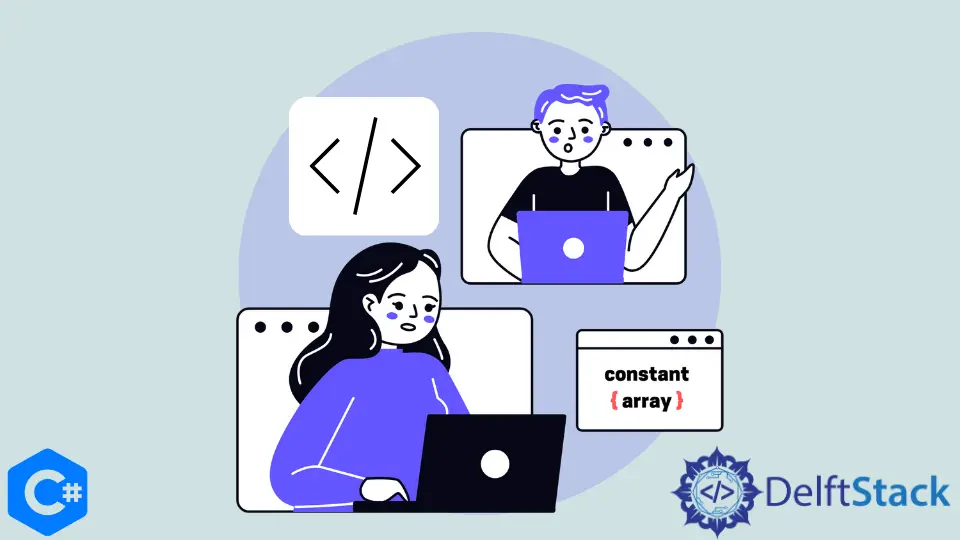
In C#, declaring a constant array can be a bit tricky due to the language’s handling of arrays and constants. However, using the readonly keyword, you can create an array that cannot be reassigned after its initial creation. This is particularly useful when you want to ensure that the contents of an array remain unchanged throughout the lifetime of your application.
In this article, we’ll explore how to declare a constant array in C# with practical examples. Whether you’re a beginner or an experienced developer, understanding this concept will enhance your coding skills and help you write more robust and maintainable code.
Understanding Constant Arrays in C#
A constant array in C# is not a constant in the traditional sense, as you cannot declare an array itself as a constant. Instead, you use the readonly keyword. This keyword ensures that once the array is initialized, you cannot reassign it to point to a different array, although you can still modify the contents of the array itself.
Here’s how you can declare a constant array using the readonly keyword:
public class Example
{
public readonly int[] ConstantArray = new int[] { 1, 2, 3, 4, 5 };
}
In this example, ConstantArray is declared as a readonly field of the Example class. Once initialized, you cannot assign a new array to ConstantArray, but you can change the elements within it.
Output:
You can modify elements but not reassign the array.
This means you can do something like this:
ConstantArray[0] = 10; // This is valid
But trying to do this would result in a compilation error:
ConstantArray = new int[] { 6, 7, 8, 9, 10 }; // This is invalid
Declaring Readonly Arrays
To better illustrate the use of readonly arrays, let’s look at a more detailed example. Suppose you are developing a game and you want to store a set of predefined scores that should not change throughout the game.
public class GameScores
{
public readonly int[] HighScores = new int[] { 100, 200, 300, 400, 500 };
public void DisplayScores()
{
foreach (var score in HighScores)
{
Console.WriteLine(score);
}
}
}
In this example, HighScores holds the top scores, and the DisplayScores method iterates through the array to print each score. You can modify the scores in the array, but you cannot reassign HighScores to a new array.
Output:
100
200
300
400
500
This approach gives you the flexibility to maintain a constant reference to your array while allowing changes to its contents, which is particularly useful in scenarios where the integrity of the reference must be preserved.
Practical Use Cases for Constant Arrays
Using constant arrays can significantly improve code maintainability and readability. For instance, if you are working on a configuration class where certain settings should remain constant, a readonly array is a perfect fit.
public class Configuration
{
public readonly string[] SupportedFormats = new string[] { "jpg", "png", "gif" };
public void ListFormats()
{
foreach (var format in SupportedFormats)
{
Console.WriteLine(format);
}
}
}
In this case, SupportedFormats contains file formats that your application can handle. By using a readonly array, you ensure that these formats remain unchanged throughout the application’s lifecycle.
Output:
jpg
png
gif
This practice helps in preventing accidental modifications to critical data, thus enhancing the reliability of your application.
Conclusion
Declaring constant arrays in C# using the readonly keyword is a powerful technique that allows developers to create arrays that cannot be reassigned. This ensures data integrity while still allowing modifications to the contents of the array. By understanding how to effectively use readonly arrays, you can write cleaner and more maintainable code. Whether you are developing games or managing configurations, constant arrays can play a crucial role in your C# applications.
FAQ
-
What is the difference between a constant and a readonly array in C#?
A constant array cannot be modified or reassigned, while a readonly array can have its elements modified but cannot be reassigned to a new array. -
Can I declare an array as a constant in C#?
No, C# does not allow arrays to be declared as constants. You can use the readonly keyword instead.
-
Why should I use readonly arrays?
Readonly arrays help maintain data integrity by preventing reassignment while still allowing modifications to their contents. -
Can I change the elements of a readonly array?
Yes, you can modify the elements of a readonly array, but you cannot reassign the array itself. -
Where can I use constant arrays in my applications?
Constant arrays are useful in scenarios such as configuration settings, predefined values, and any situation where you want to ensure data integrity.
using the readonly keyword. This article provides detailed explanations and practical examples to help you understand how to maintain data integrity while allowing modifications to array contents. Perfect for developers looking to enhance their coding skills.
Maisam is a highly skilled and motivated Data Scientist. He has over 4 years of experience with Python programming language. He loves solving complex problems and sharing his results on the internet.
LinkedIn