How to Send a Simple SSH Command in C#
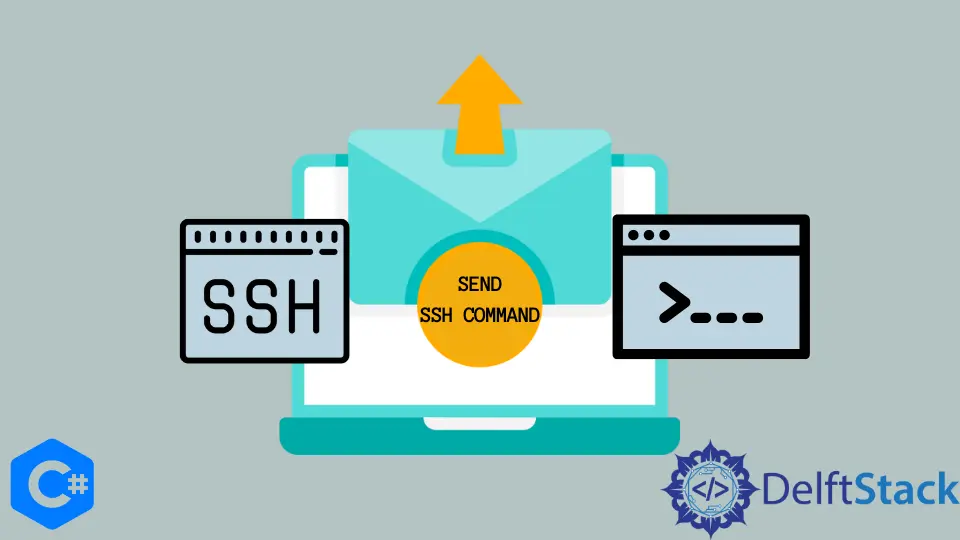
Sending commands over SSH (Secure Shell) is a common requirement for developers, especially when managing remote servers or automating tasks. If you’re working with C#, you might find yourself needing to send SSH commands to interact with remote systems securely.
This article will guide you through the process of executing a simple SSH command in C#. We’ll explore different methods, including using libraries like SSH.NET, to make your task easier. By the end of this tutorial, you’ll have a solid understanding of how to send SSH commands programmatically, which can enhance your development workflow and automate repetitive tasks.
Method 1: Using SSH.NET Library
The SSH.NET library is a powerful and widely used library for SSH operations in C#. It provides a simple API for connecting to remote servers and executing commands. To get started, you’ll need to install the SSH.NET library via NuGet. You can do this by running the following command in the Package Manager Console:
Install-Package SSH.NET
Once you have the library installed, you can create a simple program to send an SSH command. Here’s an example that connects to a remote server and executes a command to check the current directory:
using Renci.SshNet;
class Program
{
static void Main(string[] args)
{
string host = "your.remote.server";
string username = "your_username";
string password = "your_password";
using (var client = new SshClient(host, username, password))
{
client.Connect();
var command = client.CreateCommand("pwd");
var result = command.Execute();
client.Disconnect();
Console.WriteLine(result);
}
}
}
Output:
/home/your_username
In this code, we first import the SSH.NET library and set up the connection details, including the host, username, and password. The SshClient class establishes a connection to the remote server. Once connected, we create a command to execute, in this case, pwd, which prints the current working directory. After executing the command, we print the result and disconnect from the server. This method is straightforward and effective for sending SSH commands in C#.
Method 2: Using Process Class to Call SSH
If you prefer not to use external libraries, you can also execute SSH commands by calling the SSH client installed on your system directly from your C# application. This method utilizes the System.Diagnostics.Process class to run the SSH command as a subprocess. Here’s how you can do it:
using System.Diagnostics;
class Program
{
static void Main(string[] args)
{
string host = "your.remote.server";
string username = "your_username";
string password = "your_password";
string command = "pwd";
ProcessStartInfo startInfo = new ProcessStartInfo
{
FileName = "ssh",
Arguments = $"{username}@{host} {command}",
RedirectStandardOutput = true,
UseShellExecute = false,
CreateNoWindow = true
};
using (Process process = Process.Start(startInfo))
{
using (StreamReader reader = process.StandardOutput)
{
string result = reader.ReadToEnd();
process.WaitForExit();
Console.WriteLine(result);
}
}
}
}
Output:
/home/your_username
In this example, we set up a ProcessStartInfo object to define how we want to run the SSH command. We specify the executable (ssh) and the arguments, which include the username, host, and the command we want to execute. By redirecting the standard output, we can capture the result of the command execution. After starting the process, we read the output and wait for the process to finish before displaying the result. This method is useful if you want to leverage existing SSH clients without adding dependencies to your project.
Conclusion
In this article, we explored two effective methods for sending SSH commands in C#. Whether you choose to use the SSH.NET library for its simplicity and ease of use or opt for the Process class to call the SSH client directly, both approaches will enable you to interact with remote servers securely. With these techniques, you can automate tasks, manage servers, and enhance your development workflow. As you continue your journey with C#, integrating SSH commands into your applications will open up new possibilities for automation and remote management.
FAQ
-
What is SSH?
SSH, or Secure Shell, is a protocol used to securely connect to remote computers over a network. -
Why would I use SSH in my C# applications?
Using SSH allows you to securely execute commands on remote servers, automate tasks, and manage server configurations. -
Can I use SSH.NET for other protocols?
SSH.NET is specifically designed for SSH and SFTP, so it’s not suitable for other protocols like FTP or HTTP. -
Do I need to install any software to use the Process class method?
You need to have an SSH client installed on your system, such as OpenSSH, to use the Process class for SSH commands. -
Is it safe to store passwords in my code?
Storing passwords directly in your code is not recommended. Consider using secure methods for handling credentials, such as environment variables or secure vaults.
#. Learn to use the SSH.NET library and the Process class to execute SSH commands in C#. Discover practical code examples and enhance your C# applications with secure remote server management.
Haider specializes in technical writing. He has a solid background in computer science that allows him to create engaging, original, and compelling technical tutorials. In his free time, he enjoys adding new skills to his repertoire and watching Netflix.
LinkedIn