How to Overload Assignment Operator in C#
- Operator Overloading in C#
- Use Implicit Conversion Operators to Implement Assignment Operator Overloading in C#
- C# Overload Assignment Operator Using a Copy Constructor
-
Use the
op_AssignmentMethod to Overload the Assignment Operator in C# - Define a Property to Overload Assignment Operator in C#
- Conclusion
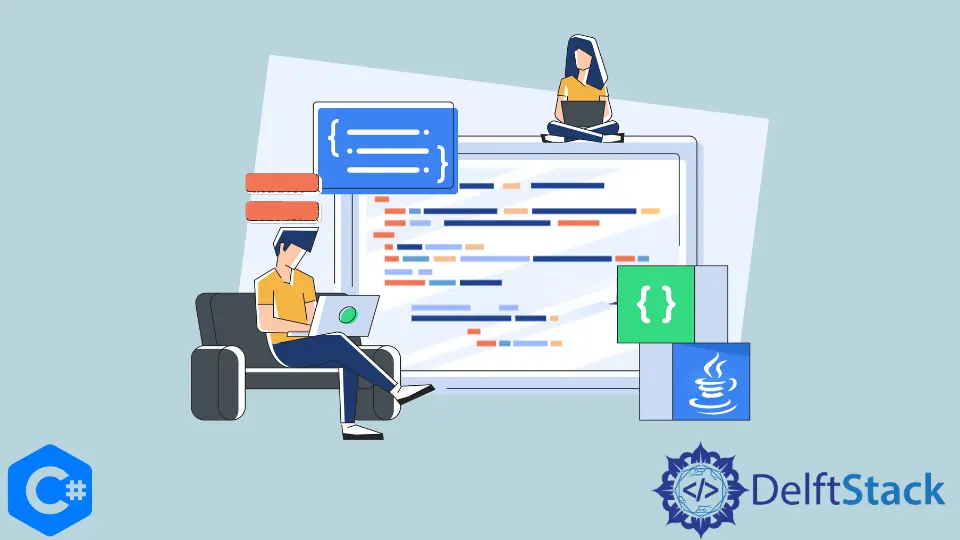
In C#, the assignment operator (=) is fundamental for assigning values to variables.
However, when working with custom classes, you might want to define your behavior for the assignment operation. This process is known as overloading the assignment operator.
In this article, we will explore different methods on how to overload assignment operators using C#, providing detailed examples for each approach. Let’s first have a look at operator overloading in C#.
Operator Overloading in C#
A method for the redefinition of a built-in operator is called operator overloading. When one or both operands are of the user-defined type, we can create user-defined implementations of many different operations.
Operator overloading in C# allows you to define custom behavior for operators when working with objects of your classes.
It provides a way to extend the functionality of operators beyond their default behavior for built-in types. This can lead to more intuitive and expressive code when dealing with custom data types.
Operators in C# are symbols that perform operations on variables and values. The basic syntax for operator overloading involves defining a special method for the operator within your class.
The method must be marked with the operator keyword followed by the operator you want to overload. Here is an example of overloading the + operator for a custom class:
public class CustomClass {
private int value;
public CustomClass(int val) {
this.value = val;
}
public static CustomClass operator +(CustomClass obj1, CustomClass obj2) {
return new CustomClass(obj1.value + obj2.value);
}
}
In this example, the + operator is overloaded to add two instances of CustomClass together. The operator + method takes two parameters of the same type and returns a new instance with the sum of their values.
Use Implicit Conversion Operators to Implement Assignment Operator Overloading in C#
You can achieve assignment overloading by using implicit conversion operators. This method allows you to define how instances of your class can be implicitly converted to each other.
Implicit conversion operations can be developed. Making them immutable structs is another smart move.
The primitives are just that, and that is what makes it impossible to inherit from them. We’ll develop an implicit conversion operator in the example below, along with addition and other operators.
To begin, import the following libraries:
using System;
using System.Collections.Generic;
using System.Linq;
using System.Text.RegularExpressions;
We’ll create a struct named Velocity and create a double variable called value.
public struct Velocity {
private readonly double value;
}
Instruct Velocity to create a public Velocity receiving a variable as a parameter.
public Velocity(double value) {
this.value = value;
}
Now, we’ll create an implicit operator, Velocity.
public static implicit operator Velocity(double value) {
return new Velocity(value);
}
Then, we’ll create the Addition and Subtraction operators to overload.
public static Velocity operator +(Velocity first, Velocity second) {
return new Velocity(first.value + second.value);
}
public static Velocity operator -(Velocity first, Velocity second) {
return new Velocity(first.value - second.value);
}
Lastly, in the Main() method, we’ll call the object of Velocity to overload.
static void Main() {
Velocity v = 0;
v = 17.4;
v += 9.8;
}
Complete Source Code:
using System;
using System.Collections.Generic;
using System.Linq;
using System.Text.RegularExpressions;
public struct Velocity {
private readonly double value;
public Velocity(double value) {
this.value = value;
}
public static implicit operator Velocity(double value) {
return new Velocity(value);
}
public static Velocity operator +(Velocity first, Velocity second) {
return new Velocity(first.value + second.value);
}
public static Velocity operator -(Velocity first, Velocity second) {
return new Velocity(first.value - second.value);
}
}
class Example {
static void Main() {
Velocity v = 0;
v = 17.4;
v += 9.8;
}
}
This code defines a Velocity struct with custom operators for addition and subtraction, allowing instances of the struct to be created from double values and supporting arithmetic operations. The Example class showcases the usage of this struct with implicit conversion and overloaded operators.
C# Overload Assignment Operator Using a Copy Constructor
Another approach is to overload the assignment operator by using a copy constructor. This method involves creating a new instance of the class and copying the values from the provided object.
A copy constructor is a special type of constructor that creates a new object by copying the values of another object of the same type. It enables the creation of a deep copy, ensuring that the new object is an independent instance with the same values as the original object.
In the context of overloading the assignment operator, a copy constructor serves as an effective alternative.
In this example, the CustomClass has a private value field, a constructor to initialize it, and a copy constructor that allows us to create a new object by copying the values from an existing object.
using System;
public class CustomClass {
private int value;
// Constructor to initialize with a value
public CustomClass(int val) {
this.value = val;
}
// Copy constructor for overloading assignment
public CustomClass(CustomClass obj) {
this.value = obj.value;
}
// Property to access the private value
public int Value {
get { return value; }
}
}
class Program {
static void Main() {
// Create an instance of CustomClass
CustomClass obj1 = new CustomClass(10);
// Use the copy constructor to create a new object with the same values
CustomClass obj2 = new CustomClass(obj1);
// Display values of both objects
Console.WriteLine("Value of obj1: " + obj1.Value); // Output: Value of obj1: 10
Console.WriteLine("Value of obj2: " + obj2.Value); // Output: Value of obj2: 10
}
}
Output:
Value of obj1: 10
Value of obj2: 10
In this scenario, obj2 is created by invoking the copy constructor with new CustomClass(obj1). As a result, obj2 becomes a distinct object with the same values as obj1.
This approach effectively emulates the behavior of an overloaded assignment operator.
Use the op_Assignment Method to Overload the Assignment Operator in C#
The most common approach to overload the assignment operator is by defining a method named op_Assignment within your class. This method takes two parameters - the object being assigned to (this) and the value being assigned.
The op_Assignment method is a user-defined method that allows developers to customize the behavior of the assignment operator for their own types. By defining this method within a class, you can control how instances of that class are assigned values.
Consider the following CustomClass with an op_Assignment method:
using System;
public class CustomClass {
private int value;
// Constructor to initialize with a value
public CustomClass(int val) {
this.value = val;
}
// op_Assignment method for overloading assignment
public void op_Assignment(CustomClass other) {
this.value = other.value;
}
// Property to access the private value
public int Value {
get { return value; }
}
}
class Program {
static void Main() {
// Creating instances of CustomClass
CustomClass obj1 = new CustomClass(10);
CustomClass obj2 = new CustomClass(20);
// Using the op_Assignment method to overload the assignment operator
obj1.op_Assignment(obj2);
// Displaying values of both objects
Console.WriteLine("Value of obj1 after assignment: " +
obj1.Value); // Output: Value of obj1 after assignment: 20
Console.WriteLine("Value of obj2: " + obj2.Value); // Output: Value of obj2: 20
}
}
Output:
Value of obj1 after assignment: 20
Value of obj2: 20
In this code, the CustomClass has a private value field, a constructor to initialize it, and an op_Assignment method that allows us to customize the behavior of the assignment operator.
The obj1.op_Assignment(obj2) triggers the op_Assignment method, customizing the behavior of the assignment operator and copying the values from obj2 to obj1.
Define a Property to Overload Assignment Operator in C#
Overloading the assignment operator using a property involves defining a property with both a getter and a setter. The setter, in this case, will be responsible for customizing the assignment behavior.
This approach provides a clean and concise syntax for assignments, making the code more readable.
Consider the following CustomClass with a property named AssignValue:
using System;
public class CustomClass {
private int value;
// Constructor to initialize with a value
public CustomClass(int val) {
this.value = val;
}
// Property to overload the assignment operator
public int AssignValue {
get { return value; }
set { this.value = value; }
}
}
class Program {
static void Main() {
// Creating instances of CustomClass
CustomClass obj1 = new CustomClass(10);
CustomClass obj2 = new CustomClass(20);
// Using the property to overload the assignment operator
obj1.AssignValue = obj2.AssignValue;
// Displaying values of both objects
Console.WriteLine("Value of obj1 after assignment: " +
obj1.AssignValue); // Output: Value of obj1 after assignment: 20
Console.WriteLine("Value of obj2: " + obj2.AssignValue); // Output: Value of obj2: 20
}
}
Output:
Value of obj1 after assignment: 20
Value of obj2: 20
In this code, the CustomClass has a private value field, a constructor to initialize it, and a property named AssignValue that will be used to overload the assignment operator.
The obj1.AssignValue = obj2.AssignValue; triggers the setter of the AssignValue property, customizing the behavior of the assignment and copying the values from obj2 to obj1.
Conclusion
In conclusion, while direct overloading of the assignment operator is not directly supported in C#, these alternative methods provide powerful and flexible ways to achieve similar functionality. Choosing the appropriate method depends on the specific requirements and design considerations of your project, and each approach offers its advantages in terms of readability, control, and encapsulation.
By mastering these techniques, developers can enhance the expressiveness and maintainability of their code when dealing with user-defined types in C#.
I have been working as a Flutter app developer for a year now. Firebase and SQLite have been crucial in the development of my android apps. I have experience with C#, Windows Form Based C#, C, Java, PHP on WampServer, and HTML/CSS on MYSQL, and I have authored articles on their theory and issue solving. I'm a senior in an undergraduate program for a bachelor's degree in Information Technology.
LinkedIn