How to Open a Folder Using Process.Start in C#
- Understanding Process.Start
- Opening a Folder with Process.Start
- Handling Errors When Opening a Folder
- Opening Folders in Different Ways
- Conclusion
- FAQ
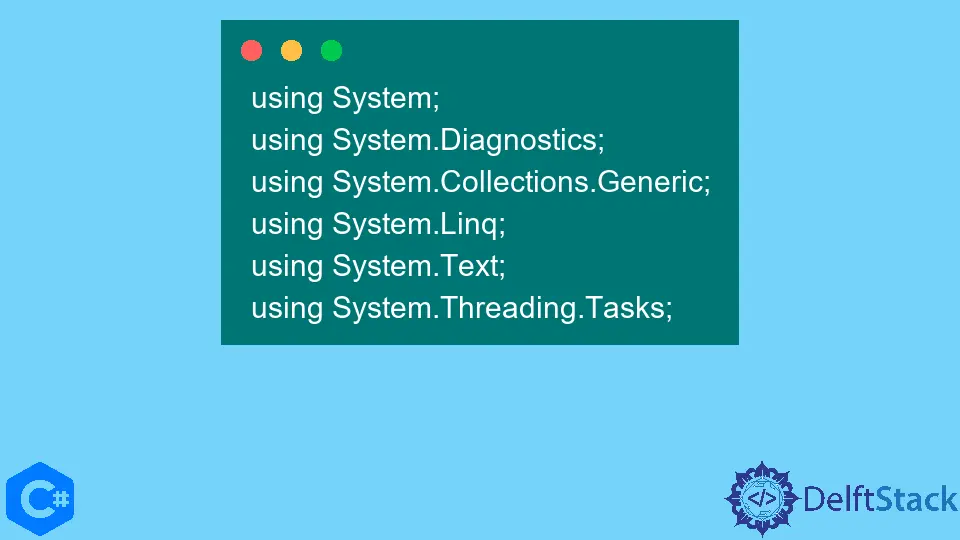
Opening a folder programmatically can be a handy feature in many applications. In C#, the Process.Start method provides a simple and effective way to achieve this. Whether you’re developing a desktop application or automating tasks, knowing how to open a folder using this method can save you time and effort.
In this article, we will explore the steps necessary to use Process.Start in C#. We’ll provide clear code examples, detailed explanations, and insights to help you understand the process thoroughly. By the end, you’ll be equipped with the knowledge to implement this functionality in your own projects.
Understanding Process.Start
The Process.Start method is part of the System.Diagnostics namespace in C#. It’s primarily used to start a new process, such as opening an application or a file. When it comes to opening a folder, this method can be particularly useful for file management applications or utilities that require quick access to specific directories.
To get started, you need to ensure that you include the necessary namespace at the beginning of your C# file:
using System.Diagnostics;
This line allows you to utilize the Process class and its methods without any issues. Now, let’s dive into how to actually open a folder using Process.Start.
Opening a Folder with Process.Start
The most straightforward way to open a folder is by passing the folder path as an argument to Process.Start. Here’s a simple example:
using System.Diagnostics;
class Program
{
static void Main()
{
string folderPath = @"C:\Users\YourUsername\Documents";
Process.Start("explorer.exe", folderPath);
}
}
In this example, we first define the path of the folder we want to open. The Process.Start method is then called with two parameters: the first is the executable for Windows Explorer (explorer.exe), and the second is the path to the folder. This will launch Windows Explorer and display the specified folder.
This method is efficient and works seamlessly on Windows systems. The explorer.exe command is the key here, as it is responsible for opening the file explorer interface. If the specified folder path is correct, Windows Explorer will open, allowing users to interact with the contents of the folder.
Handling Errors When Opening a Folder
While the Process.Start method is generally reliable, it’s wise to implement error handling to manage potential issues, such as invalid paths. Here’s an enhanced version of the previous example that includes error handling:
using System;
using System.Diagnostics;
class Program
{
static void Main()
{
string folderPath = @"C:\Users\YourUsername\Documents";
try
{
Process.Start("explorer.exe", folderPath);
}
catch (Exception ex)
{
Console.WriteLine("An error occurred: " + ex.Message);
}
}
}
In this code, we wrap the Process.Start call in a try-catch block. If an error occurs—such as the folder not existing—the catch block will handle it gracefully by outputting an error message to the console.
Output:
An error occurred: The system cannot find the path specified.
This approach not only improves the user experience but also helps in debugging by providing clear feedback when something goes wrong. Proper error handling is crucial in any application to ensure reliability and user satisfaction.
Opening Folders in Different Ways
Besides the basic method of using Process.Start, you can also open folders using other techniques in C#. For instance, if you want to open a folder in a new window, you can modify the parameters slightly. Here’s how to do it:
using System.Diagnostics;
class Program
{
static void Main()
{
string folderPath = @"C:\Users\YourUsername\Documents";
Process.Start(new ProcessStartInfo
{
FileName = "explorer.exe",
Arguments = $"/select,\"{folderPath}\"",
UseShellExecute = true
});
}
}
In this example, we create a ProcessStartInfo object to specify additional options. The Arguments property allows us to pass command-line arguments to explorer.exe. The /select option opens the folder and highlights it in the explorer window.
Using ProcessStartInfo gives you more control over how the process is started, making it a versatile choice for more complex applications. This method is particularly useful when you want to draw attention to a specific file or folder within a directory.
Conclusion
In summary, opening a folder using Process.Start in C# is a straightforward process that can enhance your application’s functionality. By leveraging the System.Diagnostics namespace, you can easily launch Windows Explorer and navigate to specific directories. Whether you opt for the basic method or implement error handling and additional options, understanding how to use Process.Start will undoubtedly improve your coding skills. As you continue to explore C#, consider how this functionality can be integrated into your projects for a better user experience.
FAQ
-
How do I open a folder using Process.Start in C#?
You can use the Process.Start method with the path of the folder and the executable name “explorer.exe”. -
Can I open a folder in a new window?
Yes, you can use ProcessStartInfo and the /select argument to open a folder in a new window and highlight it. -
What should I do if the folder path is invalid?
Implement error handling using a try-catch block to catch exceptions and provide feedback to the user. -
Is Process.Start only for opening folders?
No, Process.Start can be used to launch applications, files, and other processes as well. -
Can I open folders on different operating systems using C#?
The Process.Start method is primarily designed for Windows. For other operating systems, you may need to use platform-specific methods.
#. Learn the steps, see clear code examples, and understand error handling in C#. Enhance your C# skills by mastering this essential functionality for your applications.
I have been working as a Flutter app developer for a year now. Firebase and SQLite have been crucial in the development of my android apps. I have experience with C#, Windows Form Based C#, C, Java, PHP on WampServer, and HTML/CSS on MYSQL, and I have authored articles on their theory and issue solving. I'm a senior in an undergraduate program for a bachelor's degree in Information Technology.
LinkedIn