C# If-Else Short Hand
- Understanding If-Else Short Hand
- Using the Ternary Operator in C#
- Nested Ternary Operators
- Conclusion
- FAQ
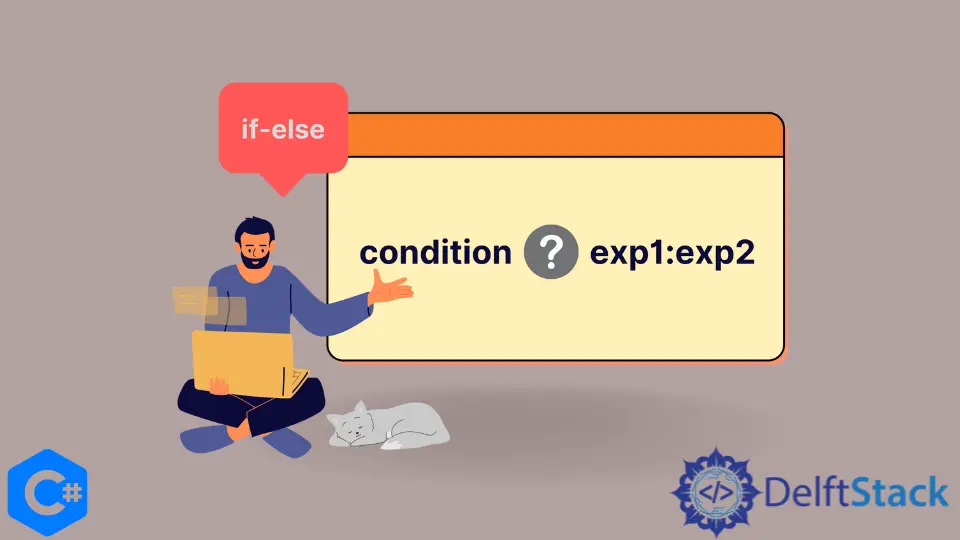
In the world of programming, efficiency is key. For C# developers, mastering the if-else shorthand can significantly streamline your code, making it more readable and concise.
This tutorial dives deep into the concept of if-else shorthand in C#, providing practical examples that illustrate its use. Whether you are a beginner or looking to refine your skills, understanding this shorthand will enhance your coding toolkit. From basic conditional statements to more complex scenarios, we will explore how to effectively utilize if-else shorthand in your C# programs. Let’s get started on this journey to simplify your coding experience!
Understanding If-Else Short Hand
The if-else shorthand in C# allows developers to write conditional statements more succinctly. Instead of using multiple lines of code for simple conditions, you can condense them into a single line. This is particularly useful for straightforward decisions where the outcome is binary—true or false.
For example, instead of writing:
if (condition)
{
result = true;
}
else
{
result = false;
}
You can simplify it to:
result = condition ? true : false;
Here, the ternary operator (? :) is used to evaluate the condition. If the condition is true, the result is set to true; otherwise, it is set to false. This not only reduces the amount of code you write but also enhances readability, making it easier for others (and yourself) to understand your logic at a glance.
Using the Ternary Operator in C#
The ternary operator is the cornerstone of if-else shorthand in C#. It operates on three operands: a condition, a result for true, and a result for false. This operator is particularly effective for simple conditions where an if-else statement would be unnecessarily verbose.
Here’s an example that demonstrates the ternary operator in action:
int number = 10;
string result = number > 5 ? "Greater than 5" : "Less than or equal to 5";
Console.WriteLine(result);
In this code, we declare an integer variable number and use the ternary operator to evaluate whether it is greater than 5. If it is, result is assigned the string “Greater than 5”; otherwise, it gets “Less than or equal to 5”.
Output:
Greater than 5
This example showcases how the ternary operator can replace a full if-else statement. It makes the code cleaner and easier to follow, especially when dealing with straightforward conditions. However, while the ternary operator is powerful, it’s crucial to use it judiciously. Overusing it for complex conditions can lead to confusion, so it’s best reserved for simpler scenarios.
Nested Ternary Operators
While the ternary operator is fantastic for simple conditions, you can also nest them for more complex decision-making. This allows you to evaluate multiple conditions in a single line, although it can reduce readability if overused. Here’s how you can implement nested ternary operators in C#:
int score = 85;
string grade = score >= 90 ? "A" : score >= 80 ? "B" : score >= 70 ? "C" : "F";
Console.WriteLine(grade);
In this example, we evaluate the score variable to determine the corresponding grade. If the score is 90 or above, the grade is “A”. If it’s between 80 and 89, the grade is “B”, and so on.
Output:
B
While nesting ternary operators can save space, it’s important to ensure that your code remains readable. Consider using standard if-else statements for more complex logic to maintain clarity. Always prioritize readability over brevity when writing code, as it will save time and effort for anyone who needs to maintain or understand your code in the future.
Conclusion
In summary, the if-else shorthand in C# is a powerful tool that can significantly enhance your coding efficiency. By utilizing the ternary operator, you can create cleaner, more concise code that is easier to read and maintain. However, it’s crucial to use this shorthand wisely, reserving it for simpler conditions to avoid confusion. As you continue to develop your skills in C#, mastering this shorthand will undoubtedly improve your programming experience. Happy coding!
FAQ
-
What is the purpose of the ternary operator in C#?
The ternary operator allows you to write concise conditional statements, replacing the need for traditional if-else blocks for simple conditions. -
Can I nest ternary operators in C#?
Yes, you can nest ternary operators to evaluate multiple conditions in a single line, but be cautious as it may reduce readability.
-
When should I avoid using the ternary operator?
Avoid using the ternary operator for complex conditions, as it can make your code harder to read and understand. -
Is the ternary operator the only shorthand available in C#?
While the ternary operator is the most common shorthand for if-else statements, C# also offers other shorthand methods, such as using null-coalescing operators. -
How can I improve the readability of my C# code?
Focus on writing clear and descriptive variable names, using proper indentation, and avoiding overly complex expressions, including excessive use of nested ternary operators.
#. Learn how to use the ternary operator for concise coding, discover nested ternary operators, and understand when to use this shorthand effectively. Enhance your C# skills today!
Harshit Jindal has done his Bachelors in Computer Science Engineering(2021) from DTU. He has always been a problem solver and now turned that into his profession. Currently working at M365 Cloud Security team(Torus) on Cloud Security Services and Datacenter Buildout Automation.
LinkedIn