The Difference Between Environment.Newline and
- Understanding Environment.Newline
- The Role of “\n”
- Environment.Newline vs. “\n”: When to Use Each
- Conclusion
- FAQ
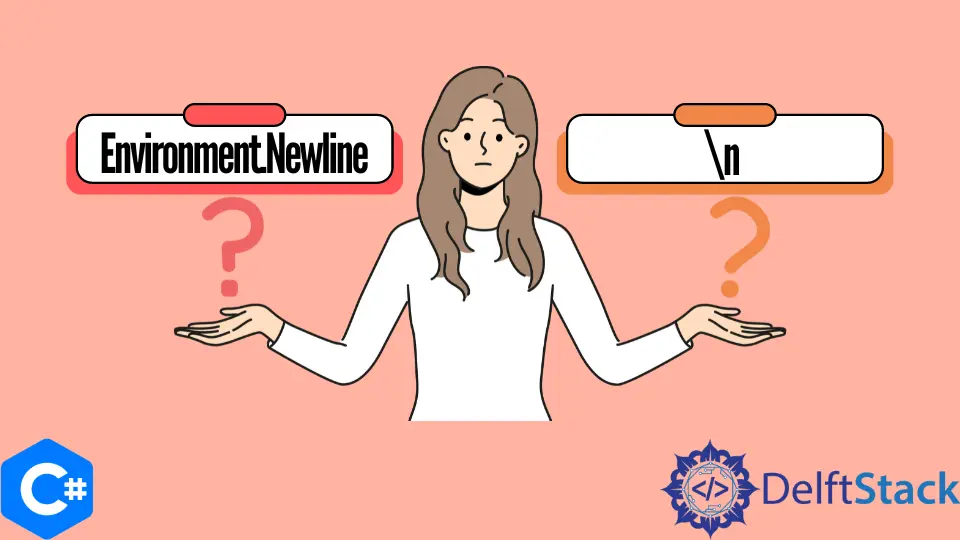
When working with strings in C#, especially when it comes to formatting text for output, understanding the difference between Environment.Newline and "\n" is essential. Both serve the purpose of creating new lines, but they do so in different ways. For developers, choosing the right method can affect code readability, compatibility across platforms, and overall functionality.
In this article, we will dive deep into the nuances of both Environment.Newline and "\n", exploring their uses, benefits, and drawbacks. Whether you’re a beginner trying to grasp the basics or an experienced programmer looking to refine your skills, this discussion will provide valuable insights into these two important aspects of string manipulation in C#.
Understanding Environment.Newline
Environment.Newline is a property in C# that returns a string containing the newline character(s) appropriate for the current environment. This means that when you use Environment.Newline, your code automatically adapts to the operating system it runs on, whether it be Windows, Linux, or macOS.
Here’s a simple example of how to use Environment.Newline in your code:
string message = "Hello, World!" + Environment.Newline + "Welcome to C# programming.";
Console.WriteLine(message);
Output:
Hello, World!
Welcome to C# programming.
In this code, we concatenate the string “Hello, World!” with Environment.Newline and another string. The output is formatted correctly, with a new line separating the two sentences. This adaptability makes Environment.Newline particularly useful in applications that may run on different platforms, ensuring consistent behavior across them.
Using Environment.Newline can also enhance code readability. Instead of hardcoding newline characters, which can become confusing, you can simply use this property to make your intentions clear. It improves maintainability, especially in larger codebases where multiple developers might be working on the same project.
The Role of “\n”
On the other hand, "\n" is a string literal that represents a newline character in C#. When you use "\n" in your code, you’re explicitly defining a newline. This approach is straightforward and works perfectly on systems that recognize "\n" as a newline character, like Unix-based systems.
Here’s a quick example of using "\n" in a C# program:
string message = "Hello, World!\nWelcome to C# programming.";
Console.WriteLine(message);
Output:
Hello, World!
Welcome to C# programming.
In this snippet, we’re using "\n" to insert a new line between two strings. The output is the same as the previous example, but it’s important to note that "\n" may not behave the same way on all operating systems. For instance, on Windows, the newline sequence is "\r\n" (carriage return followed by newline), while Unix-based systems only require "\n".
Using "\n" can be beneficial in scenarios where you are certain about the environment in which your code will run. It can also make the code slightly more concise. However, it sacrifices portability and may lead to unexpected behavior if the code is executed in a different environment than intended.
Environment.Newline vs. “\n”: When to Use Each
Choosing between Environment.Newline and "\n" ultimately depends on the specific requirements of your application. If you are developing software that will run on multiple platforms or if you want to ensure that your code is maintainable and clear, Environment.Newline is the better choice. It abstracts away the underlying platform details, allowing you to focus on writing clean, effective code.
Conversely, if you are working in a controlled environment where you know the output will only be used in a specific operating system, using "\n" can be perfectly adequate. It can also be a matter of personal or team preference; some developers prefer the explicitness of "\n" while others like the flexibility of Environment.Newline.
In summary, if you prioritize portability and clarity, go for Environment.Newline. If you need simplicity and are confident in your environment, "\n" will serve your needs well.
Conclusion
Understanding the difference between Environment.Newline and "\n" in C# is crucial for writing effective and portable code. While both can create new lines in strings, their implications differ significantly based on the environment in which your code runs. By choosing the right approach, you can enhance your code’s readability, maintainability, and compatibility. Whether you opt for the flexibility of Environment.Newline or the simplicity of "\n", knowing when and how to use each will elevate your programming skills and ensure that your applications function seamlessly across various platforms.
FAQ
-
What is Environment.Newline in C#?
Environment.Newline is a property that returns the newline character(s) appropriate for the current operating system. -
How does “\n” differ from Environment.Newline?
“\n” is a string literal representing a newline character, while Environment.Newline adapts to the platform, returning the correct newline sequence. -
When should I use Environment.Newline?
Use Environment.Newline when writing code that needs to be portable across different operating systems. -
Can I use “\n” in a Windows environment?
Yes, you can use “\n” in Windows, but it may not produce the same results as Environment.Newline, which uses “\r\n”. -
Is one method better than the other?
It depends on your needs; Environment.Newline is better for portability, while “\n” can be used for simplicity in controlled environments.
#. This article explores their uses, benefits, and best practices for writing portable and effective C# code. Learn when to use each method to enhance your programming skills and ensure compatibility across platforms.
Haider specializes in technical writing. He has a solid background in computer science that allows him to create engaging, original, and compelling technical tutorials. In his free time, he enjoys adding new skills to his repertoire and watching Netflix.
LinkedIn