How to Run Batch Script Using a Task Scheduler
- Understanding Task Scheduler
- Creating a Batch Script
- Scheduling the Batch Script in Task Scheduler
- Testing Your Scheduled Task
- Advanced Scheduling Options
- Conclusion
- FAQ
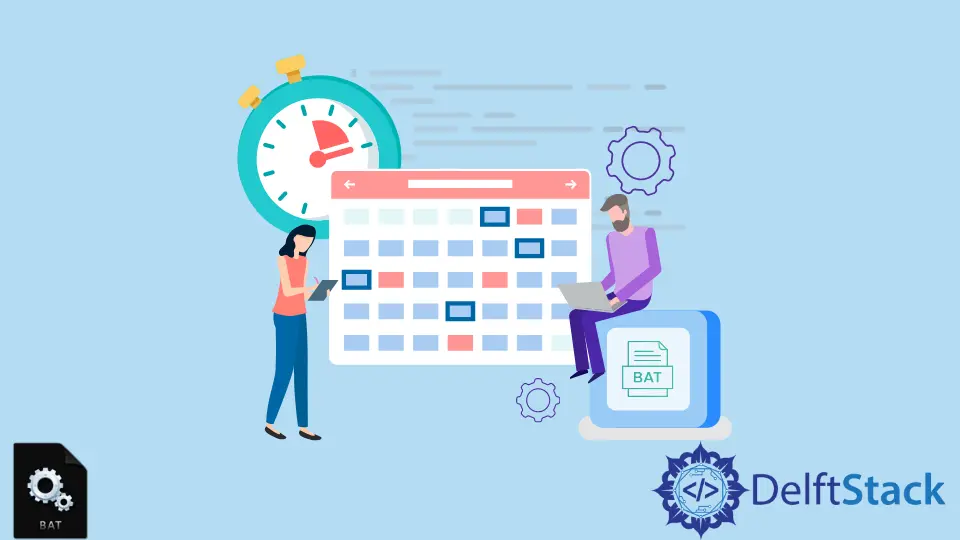
Running batch scripts can significantly streamline repetitive tasks on your Windows machine. Whether you need to automate backups, run maintenance scripts, or execute other routine operations, utilizing Windows Task Scheduler can make the process seamless and efficient.
In this tutorial, we will guide you through the steps to set up and run a batch script using Task Scheduler. You’ll learn how to schedule tasks that can run at specific times or trigger based on certain events. By the end of this article, you’ll have a clear understanding of how to leverage Task Scheduler to automate your batch scripts effectively.
Understanding Task Scheduler
Windows Task Scheduler is a powerful tool that allows users to schedule tasks to run automatically at specified times or in response to certain events. This feature is particularly useful for running batch scripts without manual intervention. By using Task Scheduler, you can ensure that your scripts execute consistently, which can save time and reduce the risk of human error.
To access Task Scheduler, simply type “Task Scheduler” in the Windows search bar and open the application. The interface may seem a bit daunting at first, but we will break it down step by step.
Creating a Batch Script
Before we dive into Task Scheduler, you first need a batch script to run. A batch script is a text file containing a series of commands that are executed in sequence. You can create a simple batch script using Notepad.
- Open Notepad.
- Enter the commands you want to run. For example:
@echo off
echo Hello, World!
pause
- Save the file with a
.batextension, likehello_world.bat.
This script will display “Hello, World!” in the command prompt and wait for the user to press a key before closing.
Output:
Hello, World!
Press any key to continue . . .
Now that you have your batch script ready, let’s move on to scheduling it using Task Scheduler.
Scheduling the Batch Script in Task Scheduler
Now that you have your batch script, it’s time to schedule it to run automatically. Follow these steps:
- Open Task Scheduler.
- Click on “Create Basic Task” on the right panel.
- Name your task and provide a description. For example, “Run Hello World Script”.
- Choose a trigger for your task, such as “Daily” or “When the computer starts”.
- Set the time and frequency according to your needs.
- In the “Action” step, select “Start a program”.
- Browse to the location of your batch script and select it.
- Click “Finish” to save your task.
Your batch script is now scheduled to run automatically based on the trigger you set.
Testing Your Scheduled Task
After setting up your scheduled task, it’s crucial to test it to ensure it runs as expected. Here’s how to do it:
- In Task Scheduler, locate your task in the “Task Scheduler Library”.
- Right-click on your task and select “Run”.
This will execute your batch script immediately. If everything is set up correctly, you should see the output from your script.
Output:
Hello, World!
Press any key to continue . . .
If your script does not run, double-check the path and settings in Task Scheduler. You may also want to check the “History” tab for any errors or messages related to your task.
Advanced Scheduling Options
If you want to delve deeper into Task Scheduler, there are advanced options you can leverage. For instance, you can set conditions under which the task runs.
- Open the task properties by right-clicking on your task and selecting “Properties”.
- In the “Conditions” tab, you can specify whether the task should run only if the computer is idle or if it should wake the computer to run the task.
- You can also set additional triggers in the “Triggers” tab, such as running the task when a specific event occurs, like logging on to the computer.
These advanced options can help tailor the execution of your batch script to fit your specific needs, making automation even more efficient.
Conclusion
Running batch scripts using Windows Task Scheduler is a straightforward process that can save you time and effort. By following the steps outlined in this tutorial, you can automate repetitive tasks with ease. Whether you’re a beginner or looking to enhance your automation skills, mastering Task Scheduler will undoubtedly improve your productivity. Remember, the key to successful automation lies in testing and refining your scripts and schedules. Happy scripting!
FAQ
-
What is a batch script?
A batch script is a text file containing a series of commands that are executed in sequence by the command-line interpreter. -
Can I run multiple batch scripts using Task Scheduler?
Yes, you can create multiple tasks in Task Scheduler, each linked to a different batch script. -
What should I do if my scheduled task fails to run?
Check the task settings and ensure the file path is correct. You can also review the task history for error messages. -
Is it possible to run batch scripts at startup?
Yes, you can set a task to run when the computer starts by selecting the appropriate trigger in Task Scheduler. -
Can I schedule tasks on a remote computer?
Yes, you can connect to a remote computer using Task Scheduler and schedule tasks there, provided you have the necessary permissions.
Aminul Is an Expert Technical Writer and Full-Stack Developer. He has hands-on working experience on numerous Developer Platforms and SAAS startups. He is highly skilled in numerous Programming languages and Frameworks. He can write professional technical articles like Reviews, Programming, Documentation, SOP, User manual, Whitepaper, etc.
LinkedIn