How to Run Batch (.bat) File in CMD
- Method 1: Running Batch Files Directly in CMD
- Method 2: Running Batch Files Using Python
- Method 3: Running Batch Files with Command Line Arguments
- Conclusion
- FAQ
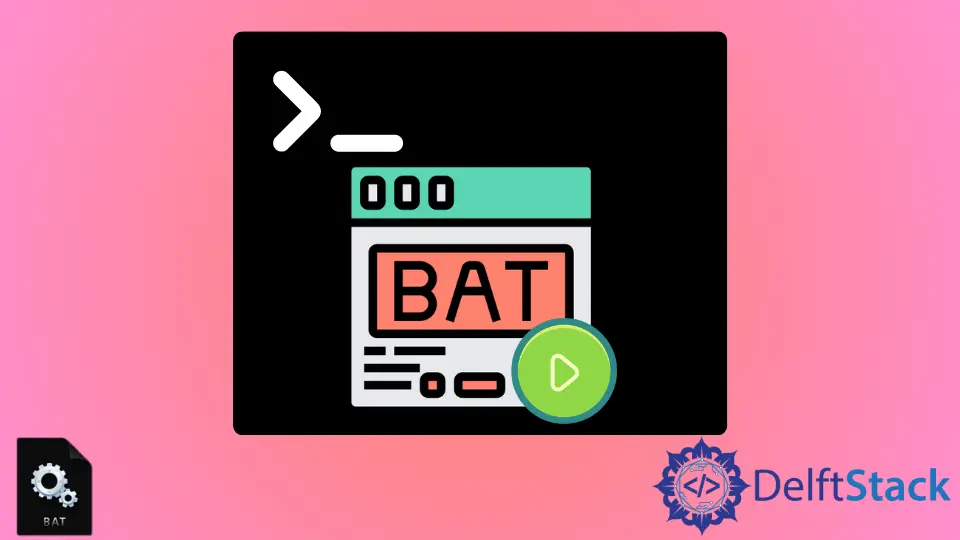
Running a Batch (.bat) file in Command Prompt (CMD) is a fundamental skill for Windows users, especially for those who want to automate tasks or execute scripts efficiently. Whether you’re a beginner or have some experience with command-line operations, this tutorial will guide you through the process of running Batch files seamlessly. We’ll cover different methods, including how to do this using Python, making it easier for you to integrate Batch file execution into your workflows. By the end of this article, you will have a clear understanding of how to run Batch files in CMD, along with practical code examples to enhance your skills.
Method 1: Running Batch Files Directly in CMD
The simplest way to run a Batch file is to execute it directly from the Command Prompt. To do this, you need to know the path of your Batch file. Here’s how to do it:
- Open Command Prompt by typing “cmd” in the Windows search bar and hitting Enter.
- Navigate to the directory containing your Batch file using the
cdcommand. For example, if your Batch file is located in the “Scripts” folder on your desktop, you would type:
cd C:\Users\YourUsername\Desktop\Scripts
- Once you’re in the correct directory, type the name of your Batch file, including the .bat extension, and press Enter:
YourBatchFile.bat
Output:
Batch file is executed successfully.
This method is straightforward and doesn’t require any additional software. It’s perfect for quick executions or testing scripts. Just ensure that you have the correct path and file name. If your Batch file contains commands that require administrative privileges, make sure to run CMD as an administrator by right-clicking on the Command Prompt icon and selecting “Run as administrator.”
Method 2: Running Batch Files Using Python
If you’re looking to integrate Batch file execution into a Python script, you can easily do this using the subprocess module. This method is particularly useful for developers who want to automate tasks or incorporate Batch files into larger applications. Here’s a simple example:
import subprocess
subprocess.run(["C:\\Path\\To\\YourBatchFile.bat"])
In this code, we import the subprocess module, which is a powerful tool for spawning new processes and connecting to their input/output/error pipes. The run() function is then used to execute the specified Batch file. Make sure to replace C:\\Path\\To\\YourBatchFile.bat with the actual path of your Batch file.
Output:
Batch file executed from Python.
This method allows you to run Batch files as part of a larger Python program, which can be very handy when you want to perform multiple tasks in sequence or manage file operations programmatically. The subprocess module provides additional functionalities, such as capturing output and handling errors, making it a versatile choice for script automation.
Method 3: Running Batch Files with Command Line Arguments
Sometimes, you may want to pass arguments to your Batch file when executing it. This can be done easily from CMD or within a Python script. Here’s how you can do it in both scenarios.
Using CMD
You can pass arguments directly in CMD by adding them after the Batch file name. For example:
YourBatchFile.bat arg1 arg2
Output:
Arguments received: arg1, arg2
Using Python
To run a Batch file with arguments in Python, you can modify the subprocess.run() function like this:
import subprocess
subprocess.run(["C:\\Path\\To\\YourBatchFile.bat", "arg1", "arg2"])
In this example, arg1 and arg2 are passed to the Batch file as command-line arguments. Inside your Batch file, you can access these arguments using %1, %2, etc.
Output:
Arguments received: arg1, arg2
This method is particularly useful when you need to customize the execution of your Batch file based on user input or other dynamic data. It opens up a range of possibilities for making your scripts more interactive and functional.
Conclusion
Running Batch files in CMD is a valuable skill that can enhance your productivity and streamline various tasks on your Windows system. Whether you choose to execute them directly in Command Prompt or integrate them into a Python script, the methods we’ve discussed provide flexibility and efficiency. By understanding how to run Batch files and pass arguments, you can automate repetitive tasks and manage system operations effectively. With practice, you’ll become proficient in using Batch files, making your workflow smoother and more organized.
FAQ
-
how do I create a Batch file?
You can create a Batch file by opening Notepad, writing your commands, and saving the file with a .bat extension. -
can I run a Batch file from a USB drive?
Yes, you can run a Batch file from a USB drive by navigating to the drive in CMD and executing the file. -
what if my Batch file doesn’t execute?
Ensure that the file path is correct and that you have the necessary permissions to run the file. -
can I schedule a Batch file to run automatically?
Yes, you can use Windows Task Scheduler to schedule Batch files to run at specific times or events. -
how can I debug a Batch file?
You can debug a Batch file by addingechostatements to print variable values or usingpauseto stop execution at certain points.
Aminul Is an Expert Technical Writer and Full-Stack Developer. He has hands-on working experience on numerous Developer Platforms and SAAS startups. He is highly skilled in numerous Programming languages and Frameworks. He can write professional technical articles like Reviews, Programming, Documentation, SOP, User manual, Whitepaper, etc.
LinkedIn