How to Retrieve Substring in Batch Script
- Understanding Substrings in Batch Script
-
Method 1: Using the
SETCommand - Method 2: Using FOR Loop with Substring Extraction
- Method 3: Using String Length for Dynamic Substring Extraction
- Conclusion
- FAQ
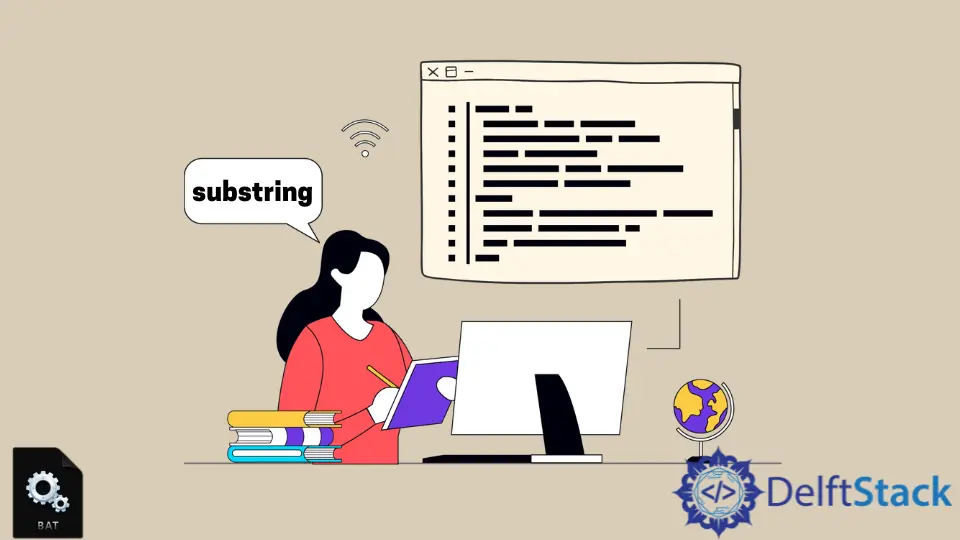
Batch scripting can be a powerful tool for automating tasks in Windows. One common requirement is retrieving substrings from strings, which can be essential for data manipulation and processing.
In this tutorial, we will explore how to retrieve substrings in Batch Script, providing you with practical methods and examples. Whether you are looking to extract specific portions of a string or manipulate data for further processing, this guide will equip you with the knowledge you need. By the end of this article, you will have a solid understanding of substring retrieval in Batch Script, enabling you to enhance your scripting skills effectively.
Understanding Substrings in Batch Script
In Batch Script, substrings can be extracted using the set command along with string manipulation techniques. Unlike more advanced programming languages, Batch scripting has its own unique methods for handling strings. The basic syntax for extracting a substring involves specifying the starting position and the length of the substring you want to retrieve.
Let’s dive into the methods you can use to retrieve substrings effectively.
Method 1: Using the SET Command
The set command is a fundamental tool in Batch scripting. To retrieve a substring, you can use the syntax set var=substring. Here’s how you can do it:
@echo off
set str=Hello, World!
set substr=%str:~7,5%
echo %substr%
Output:
World
In this example, we first define a string variable str with the value “Hello, World!”. We then use the syntax %str:~start,length% to extract a substring. The ~7 indicates the starting position, which is the eighth character in the string (since the count starts at zero), and 5 indicates the length of the substring we want to retrieve. Thus, the output is “World”.
This method is straightforward and efficient, allowing you to easily manipulate strings. You can change the starting position and the length to extract different substrings as needed. This flexibility makes it a popular choice for Batch script developers.
Method 2: Using FOR Loop with Substring Extraction
Another effective way to retrieve substrings in Batch Script is by using a FOR loop. This method is particularly useful when you need to iterate over multiple strings or lines. Here’s an example:
@echo off
set str=Batch Scripting Tutorial
for /f "tokens=1,2 delims= " %%a in ("%str%") do (
set first=%%a
set second=%%b
)
echo %first%
echo %second%
Output:
Batch
Scripting
In this example, we use the FOR loop to split the string into tokens based on spaces. The delims= option specifies that we want to use a space as a delimiter. The loop assigns the first and second tokens to the variables first and second, respectively. Finally, we echo these variables to display the results.
This method offers more control over string manipulation, especially when dealing with strings that have multiple components. You can easily adjust the tokens and delims options to suit your needs, making it a versatile approach for substring retrieval in Batch scripts.
Method 3: Using String Length for Dynamic Substring Extraction
Sometimes, you may want to extract substrings dynamically based on the length of the string. Here’s how you can achieve that in Batch Script:
@echo off
set str=Dynamic Substring Example
set length=9
set substr=%str:~0,%length%
echo %substr%
Output:
Dynamic Su
In this example, we set the string str to “Dynamic Substring Example” and define a variable length to specify how many characters we want to extract. By using the syntax %str:~0,%length%, we can dynamically extract the substring from the start of the string up to the specified length. The result is “Dynamic Su”.
This method is particularly useful when you need to retrieve substrings based on variable lengths, allowing for greater flexibility in your scripts. By modifying the length variable, you can easily extract different portions of the string as required.
Conclusion
Retrieving substrings in Batch Script is a valuable skill that can enhance your scripting capabilities. By using the set command, FOR loops, and dynamic length specifications, you can manipulate strings effectively to meet your needs. Whether you are automating tasks or processing data, mastering these techniques will empower you to write more efficient Batch scripts. As you continue to explore the world of Batch scripting, remember that practice is key. The more you experiment with these methods, the more proficient you will become.
FAQ
-
How do I retrieve a substring from a specific position in Batch Script?
You can use the syntax%str:~start,length%to extract a substring starting from a specific position. -
Can I extract multiple substrings at once in Batch Script?
Yes, you can use aFORloop to iterate through a string and extract multiple substrings based on delimiters. -
Is it possible to retrieve substrings dynamically in Batch Script?
Yes, by using variables to define the starting position and length, you can extract substrings dynamically. -
What is the difference between using
setandFORfor substring extraction?
Thesetcommand is simpler for direct substring extraction, whileFORprovides more control for working with multiple tokens or components in a string. -
Can I use Batch Script for complex string manipulations?
Batch Script is limited compared to other programming languages, but it can handle basic string manipulations effectively.
Aminul Is an Expert Technical Writer and Full-Stack Developer. He has hands-on working experience on numerous Developer Platforms and SAAS startups. He is highly skilled in numerous Programming languages and Frameworks. He can write professional technical articles like Reviews, Programming, Documentation, SOP, User manual, Whitepaper, etc.
LinkedIn