How to Use //P With the SET Command in Batch Script
-
Understanding the
SETCommand - Using SET //P for User Input
- Creating Interactive Scripts with SET //P
- Validating User Input with SET //P
- Conclusion
- FAQ
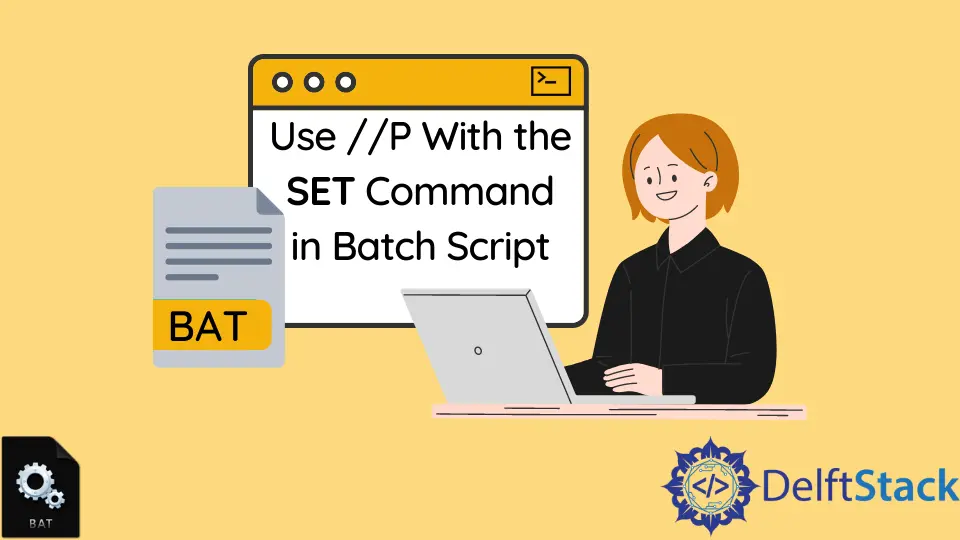
In the world of Windows batch scripting, the SET command is a powerful tool that allows you to create and manipulate environment variables. One of its lesser-known features is the //P option, which enables you to prompt users for input directly from the command line. This can be particularly useful for creating interactive scripts that require user input.
In this tutorial, we will delve into the use of SET //P in Batch Script, providing you with practical examples and detailed explanations to help you harness this functionality effectively. Whether you’re a beginner or looking to enhance your scripting skills, this guide will equip you with the knowledge you need.
Understanding the SET Command
Before we explore the //P option, let’s clarify what the SET command does. The SET command in batch files is primarily used to create, modify, or display environment variables. Environment variables are dynamic values that can affect the behavior of processes on your computer. By using the SET command, you can create variables that store information such as user input, system paths, and configuration settings.
The basic syntax of the SET command is:
SET variable_name=value
When you use SET without any parameters, it will display all current environment variables. However, when you incorporate the //P option, you can prompt the user for input, making your scripts more dynamic and interactive.
Using SET //P for User Input
The //P option is where the magic happens. By using SET //P, you can prompt users for input and store that input in a variable. This is particularly useful for scripts that need to adapt based on user preferences or choices. Here’s a simple example to illustrate how it works.
@echo off
SET /P userInput=Please enter your name:
echo Hello, %userInput%!
Output:
Please enter your name: John
Hello, John!
In this script, we first turn off command echoing with @echo off to keep the output clean. The SET /P command prompts the user with the message “Please enter your name:”. Whatever the user types in response gets stored in the userInput variable. Finally, we use the echo command to greet the user by name. This simple interaction showcases how user input can be captured and utilized in your batch script.
Creating Interactive Scripts with SET //P
Now that you understand the basics, let’s explore a more complex example that demonstrates the versatility of SET //P in creating interactive scripts. Imagine you want to create a script that asks the user for their favorite programming language and then responds accordingly.
@echo off
SET /P lang=What is your favorite programming language?
if /I "%lang%"=="Python" (
echo Great choice! Python is very versatile.
) else if /I "%lang%"=="Java" (
echo Java is a classic!
) else (
echo That's interesting! I haven't tried %lang% yet.
)
Output:
What is your favorite programming language? Java
Java is a classic!
In this script, we prompt the user to enter their favorite programming language. The input is stored in the lang variable. We then use an if statement to check the user’s input. Depending on the response, the script echoes a different message. This example demonstrates how SET //P can be integrated into conditional logic, allowing for more complex and interactive user experiences.
Validating User Input with SET //P
Validation is a crucial aspect of scripting, especially when dealing with user input. You can enhance your batch scripts by ensuring that the input meets specific criteria. Let’s take a look at how to validate user input with SET //P.
@echo off
:inputLoop
SET /P age=Please enter your age:
if "%age%"=="" (
echo Age cannot be empty. Please try again.
goto inputLoop
)
if %age% LSS 0 (
echo Age cannot be negative. Please try again.
goto inputLoop
)
echo Thank you! You entered: %age%
Output:
Please enter your age: -5
Age cannot be negative. Please try again.
Please enter your age: 25
Thank you! You entered: 25
In this script, we use a loop to prompt the user for their age. If the input is empty or negative, the script informs the user and prompts them to try again. This validation ensures that the script only proceeds with valid input. By incorporating loops and conditional statements, you can create robust batch scripts that handle user input gracefully.
Conclusion
Using SET //P in batch scripting opens up a world of possibilities for creating interactive and user-friendly scripts. By prompting users for input, you can tailor your scripts to meet specific needs, enhancing their functionality and usability. Whether you’re collecting simple data or validating user input, the SET //P command allows you to engage with users in a meaningful way. With the examples provided in this tutorial, you should now feel confident in implementing SET //P in your own batch scripts. Happy scripting!
FAQ
-
What is the purpose of the SET command in batch scripts?
The SET command is used to create, modify, or display environment variables in batch scripts. -
How does the //P option work with SET?
The //P option prompts the user for input, allowing you to store their response in a variable. -
Can I use SET //P in loops?
Yes, you can use SET //P within loops to continuously prompt users until valid input is provided. -
Is it possible to validate user input with SET //P?
Absolutely! You can use conditional statements to validate user input and ensure it meets specific criteria. -
Are there any limitations to using SET //P?
While SET //P is powerful, it does not support complex data types and is primarily designed for string input.
Aminul Is an Expert Technical Writer and Full-Stack Developer. He has hands-on working experience on numerous Developer Platforms and SAAS startups. He is highly skilled in numerous Programming languages and Frameworks. He can write professional technical articles like Reviews, Programming, Documentation, SOP, User manual, Whitepaper, etc.
LinkedIn