How to Loop Through Files in Subdirectories using Batch
- Understanding Batch Scripting Basics
- Looping Through Files in Subdirectories
- Adding Custom Processing Commands
- Error Handling in Batch Scripts
- Conclusion
- FAQ
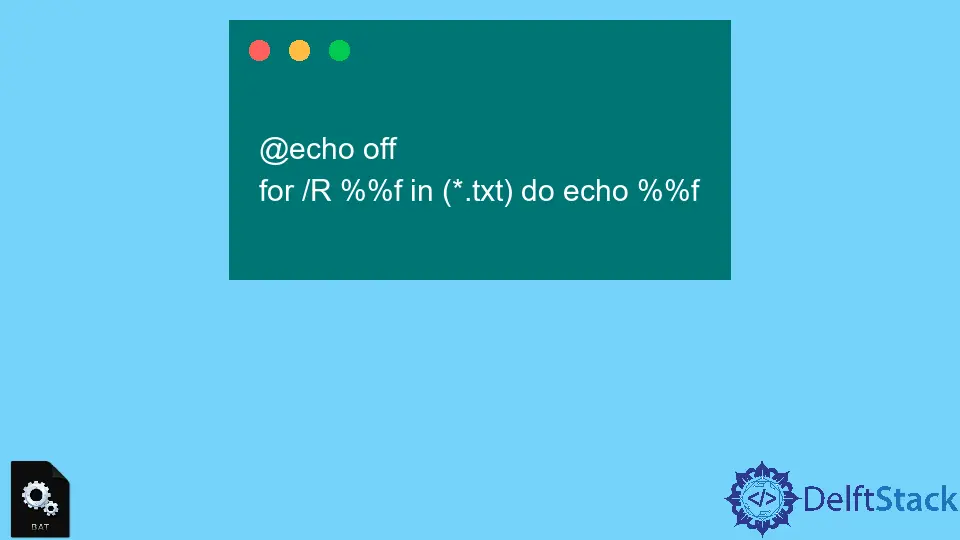
When working with files on your computer, you often need to process many files organized in various subdirectories. Whether you’re trying to back up data, modify file names, or simply gather information, manually navigating through each folder can be tedious. Fortunately, Batch scripting provides a powerful way to automate this task.
In this article, we’ll explore how to create a Batch script that effectively loops through files in multiple subdirectories. By the end, you’ll have the tools you need to streamline your workflow and save time. Let’s dive in!
Understanding Batch Scripting Basics
Before we get into the specifics of looping through files, it’s essential to understand the basics of Batch scripting. Batch files are simple text files that contain a sequence of commands for the Windows Command Prompt. They are incredibly useful for automating repetitive tasks, such as file management. When you run a Batch file, Windows executes each command in the order they appear, allowing you to perform complex operations with just a single click.
To loop through files in subdirectories, we’ll use the for command in Batch. This command allows us to iterate over a set of items, which can include files and folders. By combining this with some additional commands, we can create a script that processes files in multiple directories seamlessly.
Looping Through Files in Subdirectories
To loop through files in subdirectories using Batch, you can use the following code snippet. This example will search for all .txt files in the specified directory and its subdirectories.
@echo off
setlocal enabledelayedexpansion
set "directory=C:\path\to\your\directory"
for /r "%directory%" %%f in (*.txt) do (
echo Processing file: %%f
rem Add your processing commands here
)
endlocal
Output:
Processing file: C:\path\to\your\directory\file1.txt
Processing file: C:\path\to\your\directory\subfolder\file2.txt
In this script, we start by turning off command echoing with @echo off to keep the output clean. The setlocal enabledelayedexpansion command allows us to use variables within our loop. We define the directory we want to search by setting the directory variable. The for /r command is crucial here; it recursively goes through each subdirectory and looks for files matching the specified pattern—in this case, all .txt files. The %%f variable holds the path of each file found, which we can then process as needed.
Adding Custom Processing Commands
Once you have the basic structure of your Batch script, you can easily extend it to perform specific actions on each file. For example, if you want to copy each .txt file to another directory, you can modify the script like this:
@echo off
setlocal enabledelayedexpansion
set "source_directory=C:\path\to\your\source_directory"
set "destination_directory=C:\path\to\your\destination_directory"
for /r "%source_directory%" %%f in (*.txt) do (
echo Copying file: %%f
copy "%%f" "%destination_directory%"
)
endlocal
Output:
Copying file: C:\path\to\your\source_directory\file1.txt
Copying file: C:\path\to\your\source_directory\subfolder\file2.txt
In this modified script, we introduced a new variable, destination_directory, to specify where the files will be copied. Inside the loop, we use the copy command to transfer each .txt file to the designated folder. This simple change illustrates how flexible Batch scripting can be, allowing you to tailor the script to your specific needs.
Error Handling in Batch Scripts
While Batch scripts are powerful, they can also encounter errors, especially when working with file paths. To make your script more robust, it’s essential to implement basic error handling. Here’s how you can modify the previous script to check if the copy operation was successful:
@echo off
setlocal enabledelayedexpansion
set "source_directory=C:\path\to\your\source_directory"
set "destination_directory=C:\path\to\your\destination_directory"
for /r "%source_directory%" %%f in (*.txt) do (
echo Copying file: %%f
copy "%%f" "%destination_directory%"
if errorlevel 1 (
echo Error copying file: %%f
) else (
echo Successfully copied: %%f
)
)
endlocal
Output:
Copying file: C:\path\to\your\source_directory\file1.txt
Successfully copied: C:\path\to\your\source_directory\file1.txt
Copying file: C:\path\to\your\source_directory\subfolder\file2.txt
Error copying file: C:\path\to\your\source_directory\subfolder\file2.txt
In this version, after each copy command, we check the errorlevel. If the copy operation fails, we print an error message. Conversely, if it succeeds, we confirm the successful copy. This simple addition can save you a lot of headaches when working with large numbers of files.
Conclusion
Looping through files in subdirectories using Batch scripting can significantly enhance your productivity. By automating repetitive tasks, you free up time for more important activities. In this article, we’ve covered the basics of Batch scripting, how to loop through files, and even how to add custom processing commands and error handling. With these tools at your disposal, you’re now equipped to tackle file management tasks with confidence. So go ahead, create your Batch script, and experience the efficiency it brings to your workflow!
FAQ
-
What is a Batch script?
A Batch script is a text file containing a series of commands that the Windows Command Prompt can execute. -
How do I run a Batch script?
You can run a Batch script by double-clicking the.batfile or executing it from the Command Prompt. -
Can I loop through other file types?
Yes, you can modify the file extension in the script to loop through any file type, such as.jpg,.pdf, etc. -
Is Batch scripting difficult to learn?
Batch scripting is relatively easy to learn, especially for those familiar with command-line interfaces. -
Can I schedule a Batch script to run automatically?
Yes, you can use Windows Task Scheduler to automate the execution of a Batch script at specified times.
John is a Git and PowerShell geek. He uses his expertise in the version control system to help businesses manage their source code. According to him, Shell scripting is the number one choice for automating the management of systems.
LinkedIn