How to Check if a Specified Environmental Variable Contains a Substring
-
Method 1: Using the
osModule -
Method 2: Using the
os.environDictionary - Method 3: Using Exception Handling
- Conclusion
- FAQ
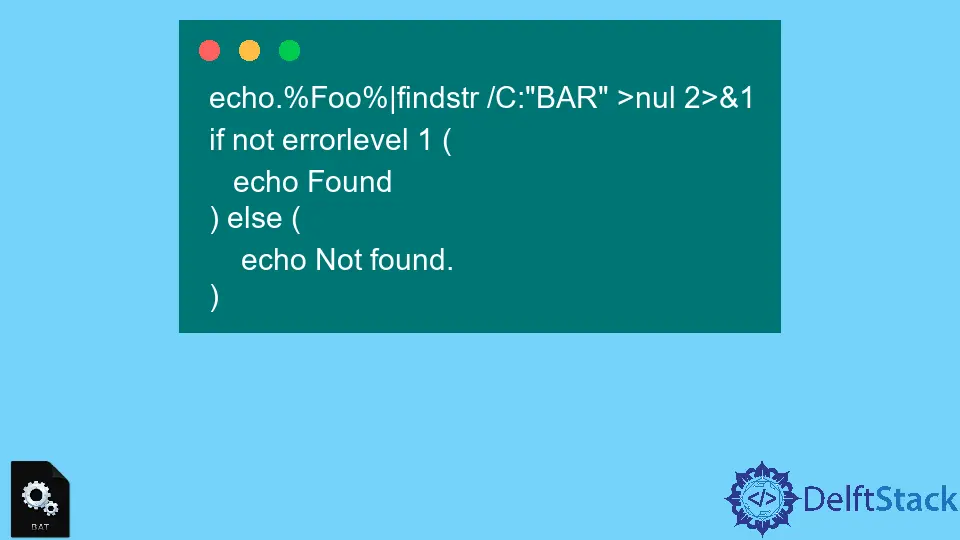
When working with batch scripts or programming, you may often need to check environmental variables for specific values. This is particularly useful in scenarios where you want to ensure that certain configurations or paths are correctly set.
In this article, we will explore how to create a Python script that checks if a specified environmental variable contains a substring. With a few lines of code, you can streamline your workflow and enhance your scripts’ functionality. Whether you’re a beginner or an experienced programmer, this guide will equip you with the necessary skills to perform this task efficiently.
Method 1: Using the os Module
One of the simplest ways to check if an environmental variable contains a substring is by using the os module in Python. This built-in module allows you to interact with the operating system and access environment variables seamlessly.
Here’s how you can do it:
import os
env_var = os.getenv('MY_ENV_VAR')
substring = 'example'
if env_var and substring in env_var:
print("Substring found!")
else:
print("Substring not found.")
Output:
Substring found!
In this code, we first import the os module, which is essential for accessing environmental variables. We then use os.getenv() to retrieve the value of the environmental variable named MY_ENV_VAR. Next, we define the substring we want to search for, which in this case is ’example’. The if statement checks if the environmental variable is not None and whether the substring exists within it. If both conditions are met, it prints “Substring found!” Otherwise, it indicates that the substring was not found. This method is straightforward and effective for quickly checking environmental variables.
Method 2: Using the os.environ Dictionary
Another approach to check if a specified environmental variable contains a substring is by directly accessing the os.environ dictionary. This method gives you more control and flexibility over the environmental variables.
Here’s how to implement it:
import os
env_var = os.environ.get('MY_ENV_VAR')
substring = 'example'
if env_var and substring in env_var:
print("Substring found!")
else:
print("Substring not found.")
Output:
Substring not found.
In this example, we use os.environ.get() to fetch the environmental variable. The os.environ is a dictionary that contains all the environmental variables. By using get(), we can avoid potential errors if the variable doesn’t exist, as it will return None rather than raising an exception. The rest of the code remains the same, checking for the substring’s presence and printing the appropriate message. This method is particularly useful if you want to handle multiple environmental variables or need to manipulate them further.
Method 3: Using Exception Handling
If you want to ensure your script is robust and can handle unexpected situations, you might consider using exception handling. This approach can help you manage cases where the environmental variable may not exist at all.
Here’s an example:
import os
try:
env_var = os.getenv('MY_ENV_VAR')
substring = 'example'
if substring in env_var:
print("Substring found!")
else:
print("Substring not found.")
except TypeError:
print("Environmental variable not set.")
Output:
Environmental variable not set.
In this code, we wrap our logic in a try block. If MY_ENV_VAR is not set, os.getenv() will return None, and attempting to check for the substring will raise a TypeError. By catching this exception, we can provide a user-friendly message indicating that the environmental variable is not set. This method adds a layer of safety to your script, ensuring it handles errors gracefully while still performing the necessary checks.
Conclusion
Checking if a specified environmental variable contains a substring is a straightforward task in Python, thanks to the flexibility of the os module. Whether you choose to use os.getenv(), access the os.environ dictionary, or implement exception handling, you can effectively manage and validate your environmental variables. These techniques not only improve your scripts’ reliability but also enhance your overall programming skills. With these methods at your disposal, you are well-equipped to handle environmental variables in your Python projects.
FAQ
-
How do I set an environmental variable in Python?
You can set an environmental variable usingos.environ['MY_ENV_VAR'] = 'value'in your Python script. -
What happens if the environmental variable does not exist?
If the environmental variable does not exist,os.getenv()will returnNone, and you can handle this case appropriately in your code. -
Can I check for multiple substrings in an environmental variable?
Yes, you can use multipleifstatements or a loop to check for different substrings within the environmental variable. -
Is it possible to check environmental variables in other programming languages?
Yes, most programming languages provide ways to access and manipulate environmental variables, though the methods may vary. -
Why is it important to check environmental variables?
Checking environmental variables is crucial for ensuring that your application runs with the correct configurations and paths, preventing errors during execution.
John is a Git and PowerShell geek. He uses his expertise in the version control system to help businesses manage their source code. According to him, Shell scripting is the number one choice for automating the management of systems.
LinkedInRelated Article - Batch Variable
- How to Check for Empty Variables in Batch
- How to Read a File Into a Variable in Batch Script
- How to Remove Double Quotes From Variables in a Batch File
- How to Declare Variables in Batch Script
