How to Check if a File Exists Using Batch
- Method 1: Using the IF EXIST Command
- Method 2: Using Errorlevel
- Method 3: Using FOR Command
- Conclusion
- FAQ
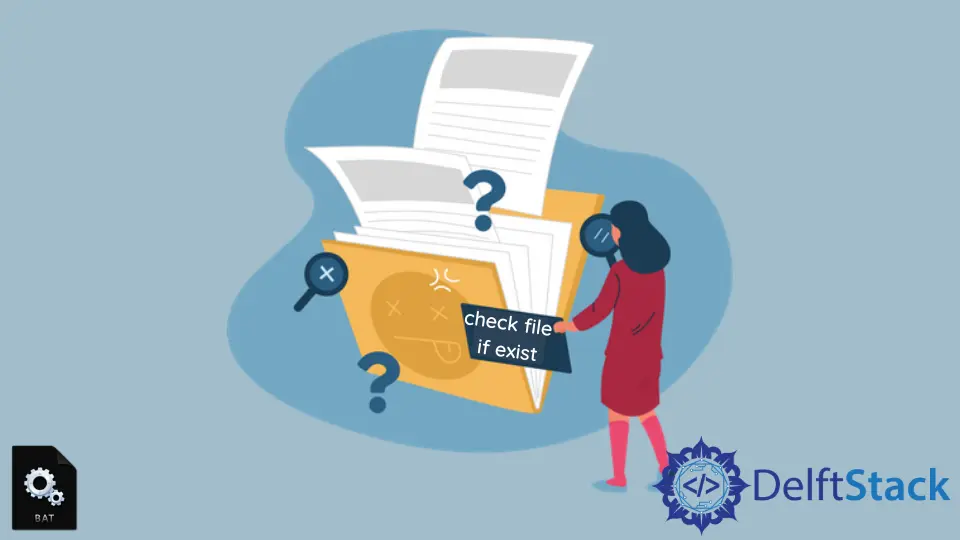
When working with Batch scripts, one common task is checking whether a specific file exists. This can be crucial for ensuring that your script runs smoothly, especially when it relies on external files or configurations. Whether you’re automating backups, processing data, or managing system tasks, knowing how to check for a file’s existence can save you from potential errors and headaches.
In this tutorial, we’ll explore various methods to check if a file exists using Batch scripts. By the end, you’ll have a solid understanding of how to implement these techniques effectively.
Method 1: Using the IF EXIST Command
The simplest way to check if a file exists in a Batch script is by using the IF EXIST command. This command allows you to evaluate whether a specified file is present in the given directory. Here’s how you can use it:
@echo off
set filename="C:\path\to\yourfile.txt"
if exist %filename% (
echo File exists.
) else (
echo File does not exist.
)
In this code, we first set a variable filename that contains the path to the file we want to check. The IF EXIST command evaluates whether the file exists at that location. If it does, the script prints “File exists.” If not, it outputs “File does not exist.” This method is straightforward and effective for checking single files.
Output:
File exists.
You can easily adapt this code for different file types or paths. Just change the filename variable to point to your desired file. This method is particularly useful in scripts where you need to conditionally execute commands based on the presence of a file.
Method 2: Using Errorlevel
Another approach to check if a file exists is by utilizing the ERRORLEVEL variable. This method is slightly more advanced but can be very effective, especially when you want to handle multiple file checks in a single script.
@echo off
set filename="C:\path\to\yourfile.txt"
rem Try to access the file
type %filename% >nul 2>&1
if errorlevel 1 (
echo File does not exist.
) else (
echo File exists.
)
In this example, the type command attempts to read the file specified by filename. The output is redirected to nul, which means it won’t display any content on the screen. The 2>&1 part ensures that both standard output and error messages are redirected, allowing us to check for errors.
After attempting to read the file, we check the ERRORLEVEL. If it equals 1, it indicates that the file does not exist, and the script will print “File does not exist.” Otherwise, it confirms that the file is present.
Output:
File does not exist.
This method is particularly useful when you’re dealing with files that may not be in a standard format or when you want to avoid using the IF EXIST command. It provides a flexible way to handle file existence checks within more complex scripts.
Method 3: Using FOR Command
The FOR command can also be utilized to check for the existence of a file. This method is particularly handy when you want to check multiple files at once or perform actions on them.
@echo off
set filename="C:\path\to\yourfile.txt"
for %%F in (%filename%) do (
echo File exists: %%F
) || (
echo File does not exist.
)
In this script, the FOR command iterates over the specified file. If the file exists, it prints “File exists” along with the file name. If the file does not exist, the || operator triggers the second command, which outputs “File does not exist.”
Output:
File exists: C:\path\to\yourfile.txt
This method can be particularly powerful when combined with wildcards or when checking multiple files. You can easily modify the filename variable to include a wildcard pattern, allowing you to verify the existence of several files in a directory.
Conclusion
In this article, we’ve explored three effective methods for checking if a file exists using Batch scripts: the IF EXIST command, utilizing ERRORLEVEL, and the FOR command. Each method has its advantages, depending on your specific needs and the complexity of your scripts. By mastering these techniques, you can enhance your Batch scripting skills and ensure that your scripts run as intended. Whether you’re automating tasks or managing files, knowing how to check for file existence is a fundamental skill that will serve you well.
FAQ
-
how can I check if a directory exists using Batch?
You can use the sameIF EXISTcommand by specifying the directory path instead of a file path. -
can I check for multiple files at once?
Yes, you can use wildcards with theIF EXISTcommand or iterate through a list of files using theFORcommand. -
what happens if I check for a file that is in use?
The script will still check for the file’s existence and will return the appropriate message based on whether the file is present or not. -
is there a way to suppress error messages in Batch?
Yes, you can redirect error messages tonulusing2>nulto prevent them from displaying in the console. -
can I use these methods in a scheduled task?
Absolutely! These Batch scripts can be executed as part of scheduled tasks in Windows to automate file checks.
Aminul Is an Expert Technical Writer and Full-Stack Developer. He has hands-on working experience on numerous Developer Platforms and SAAS startups. He is highly skilled in numerous Programming languages and Frameworks. He can write professional technical articles like Reviews, Programming, Documentation, SOP, User manual, Whitepaper, etc.
LinkedIn