How to Add Comments in Batch Script
- Understanding Comments in Batch Script
-
Method 1: Using the
REMCommand - Method 2: Using Double Colons
-
Method 3: Using a
gotoStatement - Conclusion
- FAQ
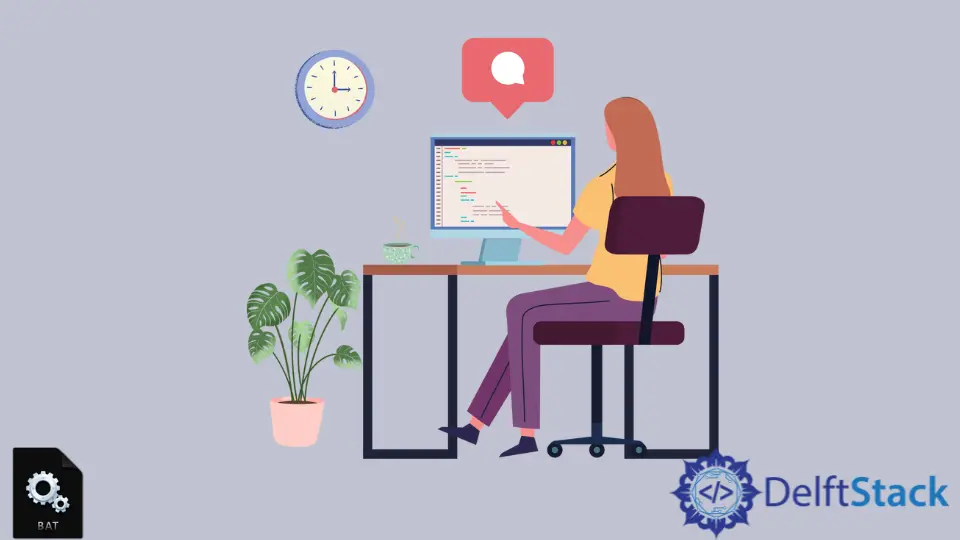
When working with Batch scripts, clarity is key. Comments are an essential part of coding that allow you to explain your code, making it easier to understand for yourself and others who may read it in the future.
In this tutorial, we’ll delve into the various methods for adding comments in Batch scripts. Whether you’re writing a simple script or a complex automation task, knowing how to effectively use comments can significantly enhance the readability and maintainability of your code. Let’s explore the different ways you can include comments in your Batch scripts, ensuring your code is not just functional but also clear and comprehensible.
Understanding Comments in Batch Script
Before we dive into the methods, it’s important to understand what comments are in the context of Batch scripts. Comments are non-executable lines in your code that provide context or explanations. They help anyone reading the script to understand what each part does without having to decipher the entire code. In Batch scripting, comments can be added in a few different ways, each serving the same purpose but with slight variations in syntax.
Method 1: Using the REM Command
One of the most common methods to add comments in Batch scripts is by using the REM command. This command stands for “remark,” and anything following it on the same line will be ignored when the script is executed. This method is straightforward and works well for adding single-line comments.
Here’s a simple example:
@echo off
REM This is a comment explaining the next line of code
echo Hello, World!
Output:
Hello, World!
In this example, the line starting with REM is a comment. It explains what the next line of code does, which is to display “Hello, World!” on the screen. This is particularly useful when you want to clarify complex logic or provide context for future reference. Remember that you can use REM anywhere in your script, making it a versatile choice for commenting.
Method 2: Using Double Colons
Another method to add comments in Batch scripts is by using double colons ::. This method is often preferred by many developers because it looks cleaner and is less likely to conflict with other commands or scripts. However, it’s worth noting that :: can sometimes lead to unexpected behavior if used in certain contexts, such as within a block of code.
Here’s how you can use double colons for comments:
@echo off
:: This is a comment using double colons
echo Welcome to Batch scripting!
Output:
Welcome to Batch scripting!
In this example, the line starting with :: serves the same purpose as the REM command. It provides a comment that explains the subsequent echo command, which displays a welcome message. The use of double colons can make your scripts look neater, but always be cautious about where you place them to avoid any potential issues.
Method 3: Using a goto Statement
If you want to add comments in a more structured way, especially within larger scripts, you can use a goto statement to create a comment block. This method is less common but can be useful in specific situations. By directing the flow of the script to a label that serves as a comment, you can effectively create multi-line comments.
Here’s how to implement this:
@echo off
goto comment
:comment
echo This is a multi-line comment
echo It explains the purpose of the script
goto end
:end
echo Script execution finished.
Output:
Script execution finished.
In this example, the goto comment statement sends the execution to the :comment label, where we can place our multi-line comments. After the comments, the script then jumps to the :end label to continue execution. This method allows you to include detailed explanations without cluttering the main flow of your script. However, it is generally advisable to keep comments concise and relevant to maintain clarity.
Conclusion
Adding comments in Batch scripts is a fundamental practice that enhances code readability and maintainability. Whether you choose to use the REM command, double colons, or a goto statement, each method has its own advantages. By incorporating comments effectively, you not only help yourself understand your code better in the future but also assist others who may work with your scripts. Remember, clear and concise comments can make a significant difference in the usability of your Batch scripts.
FAQ
- Can I use comments in the middle of a Batch script?
Yes, you can place comments anywhere in your Batch script, but be mindful of their placement to avoid confusion.
-
Is there a limit to how long comments can be in Batch scripts?
There is no specific limit to comment length, but it’s best to keep them concise for better readability. -
Are comments ignored during script execution?
Yes, comments are not executed and are purely for documentation purposes. -
Can I use special characters in comments?
Yes, you can use special characters in comments, but be cautious as they may affect the readability. -
What is the best practice for writing comments in Batch scripts?
Always aim for clarity and conciseness. Explain why the code is doing something rather than what it is doing.
Aminul Is an Expert Technical Writer and Full-Stack Developer. He has hands-on working experience on numerous Developer Platforms and SAAS startups. He is highly skilled in numerous Programming languages and Frameworks. He can write professional technical articles like Reviews, Programming, Documentation, SOP, User manual, Whitepaper, etc.
LinkedIn