How to Use jQuery in Angular 2
- Method 1: Installing jQuery via npm
- Method 2: Using jQuery with Angular’s Renderer2
- Method 3: Direct DOM Manipulation
- Conclusion
- FAQ
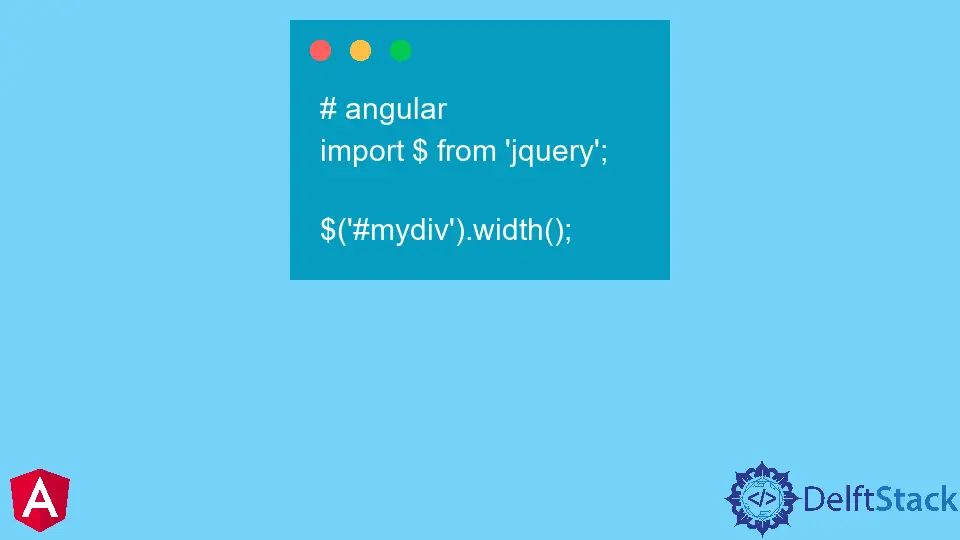
Integrating jQuery into an Angular 2 application might seem counterintuitive, given Angular’s own powerful capabilities for DOM manipulation and event handling. However, there are scenarios where jQuery can enhance your project, especially when leveraging existing jQuery plugins or when you need to perform complex animations.
This tutorial will guide you through the process of using jQuery in Angular 2, ensuring you can take advantage of both frameworks effectively. Let’s dive into the different methods to incorporate jQuery into your Angular 2 applications seamlessly.
Method 1: Installing jQuery via npm
The first step in using jQuery in your Angular 2 project is to install it via npm. This method ensures that jQuery is properly integrated into your Angular application, making it easy to manage dependencies.
To get started, open your terminal and navigate to your Angular project directory. Then, run the following command:
npm install jquery --save
Once the installation is complete, you need to include jQuery in your angular.json file. Locate the scripts array and add the path to the jQuery library:
"scripts": [
"node_modules/jquery/dist/jquery.min.js"
]
After saving the changes, you can now use jQuery in your components. For example, you might want to manipulate a DOM element when a button is clicked. Here’s a simple example:
import { Component, AfterViewInit } from '@angular/core';
declare var $: any;
@Component({
selector: 'app-root',
template: `<button id="myButton">Click Me</button>
<div id="myDiv">Hello, World!</div>`,
})
export class AppComponent implements AfterViewInit {
ngAfterViewInit() {
$('#myButton').on('click', () => {
$('#myDiv').fadeOut();
});
}
}
In this code, we declare jQuery using declare var $: any; to avoid TypeScript errors. The ngAfterViewInit lifecycle hook ensures that the DOM is fully loaded before we attach the click event to our button. When the button is clicked, the div fades out, showcasing a simple jQuery effect.
Output:
The div with the text "Hello, World!" fades out when the button is clicked.
Integrating jQuery through npm allows for easy updates and ensures that you are using the latest version. This method also keeps your project organized and adheres to Angular’s modular architecture.
Method 2: Using jQuery with Angular’s Renderer2
Another effective way to use jQuery in Angular 2 is through Angular’s Renderer2. This approach allows you to maintain Angular’s encapsulation while still taking advantage of jQuery’s capabilities. Here’s how to do it.
First, ensure you have jQuery installed as shown in Method 1. Then, in your component, import Renderer2 from @angular/core:
import { Component, Renderer2, AfterViewInit } from '@angular/core';
declare var $: any;
@Component({
selector: 'app-root',
template: `<button id="myButton">Click Me</button>
<div id="myDiv">Hello, World!</div>`,
})
export class AppComponent implements AfterViewInit {
constructor(private renderer: Renderer2) {}
ngAfterViewInit() {
const button = document.getElementById('myButton');
const div = document.getElementById('myDiv');
this.renderer.listen(button, 'click', () => {
$(div).fadeOut();
});
}
}
In this example, we use Renderer2 to listen for the click event on the button. By calling this.renderer.listen, we ensure that Angular’s change detection is still in play. The jQuery fade-out effect is then applied to the div, just as in the previous example.
Output:
The div with the text "Hello, World!" fades out when the button is clicked, using Renderer2.
Using Renderer2 is particularly beneficial for maintaining compatibility with Angular’s rendering engine. It allows you to leverage jQuery without compromising Angular’s encapsulation and change detection.
Method 3: Direct DOM Manipulation
While not the most recommended approach, you can directly manipulate the DOM using jQuery if you feel confident in managing your application’s lifecycle. This method bypasses Angular’s change detection and can lead to potential issues, so use it judiciously.
Here’s how to implement it:
import { Component, AfterViewInit } from '@angular/core';
declare var $: any;
@Component({
selector: 'app-root',
template: `<button id="myButton">Click Me</button>
<div id="myDiv">Hello, World!</div>`,
})
export class AppComponent implements AfterViewInit {
ngAfterViewInit() {
$('#myButton').click(() => {
$('#myDiv').toggle();
});
}
}
In this example, we simply use jQuery’s click method to toggle the visibility of the div when the button is clicked. This is straightforward but can lead to issues if you are not careful with Angular’s lifecycle.
Output:
The div with the text "Hello, World!" toggles its visibility when the button is clicked.
While this method is easy to implement, it’s essential to be cautious. Direct DOM manipulation can lead to inconsistencies in your application’s state, especially if Angular is unaware of the changes made by jQuery.
Conclusion
Using jQuery in Angular 2 can be beneficial in specific scenarios, particularly when you want to leverage existing jQuery plugins or animations. By following the methods outlined above, you can seamlessly integrate jQuery into your Angular projects while maintaining best practices. Remember to choose the method that best fits your needs, keeping in mind the importance of Angular’s change detection and encapsulation. With this knowledge, you can enhance your Angular applications with jQuery’s powerful features.
FAQ
-
Can I use jQuery with Angular 2?
Yes, you can use jQuery with Angular 2 by installing it via npm and integrating it into your components. -
Is it recommended to use jQuery in Angular?
While it is possible, using jQuery in Angular is generally discouraged unless necessary, as Angular provides its own powerful tools for DOM manipulation. -
How do I install jQuery in my Angular project?
You can install jQuery by runningnpm install jquery --savein your project directory. -
What is Renderer2 in Angular?
Renderer2 is a service that allows you to manipulate the DOM in a way that is compatible with Angular’s rendering engine. -
Can I directly manipulate the DOM with jQuery in Angular?
Yes, but it is not recommended as it can lead to inconsistencies with Angular’s change detection.
Rana is a computer science graduate passionate about helping people to build and diagnose scalable web application problems and problems developers face across the full-stack.
LinkedIn