Server-Side Rendering in AngularJS
- What is Server-Side Rendering (SSR)?
- Benefits of Server-Side Rendering
- Implementing Server-Side Rendering in AngularJS
- Conclusion
- FAQ
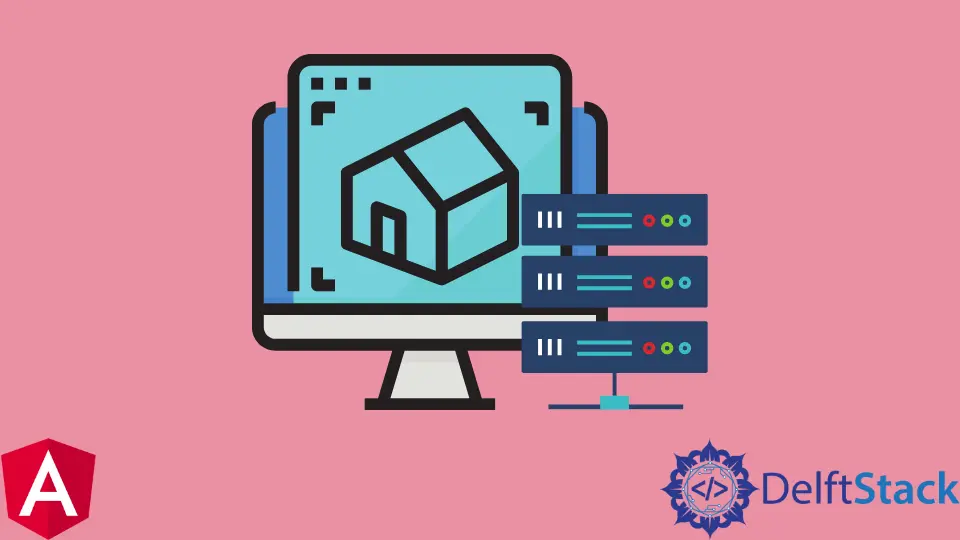
Server-side rendering (SSR) is a powerful technique that enhances the performance and SEO of web applications. In the context of AngularJS, SSR involves pre-rendering content on the server before it reaches the client’s browser. This approach not only improves the initial loading time but also makes your application more accessible to search engines.
In this article, we will explore the concept of Server-Side Rendering in AngularJS, its benefits, and how to implement it effectively. Whether you are developing a new project or looking to optimize an existing application, understanding SSR is crucial for delivering a seamless user experience.
What is Server-Side Rendering (SSR)?
Server-Side Rendering is the process of rendering web pages on the server rather than in the browser. When a user requests a page, the server processes the request, generates the HTML content, and sends it back to the client. This means that the client receives a fully rendered page, which can be displayed immediately. This contrasts with traditional client-side rendering, where the browser has to download JavaScript files, execute them, and generate the HTML content on the fly.
The primary benefit of SSR in AngularJS is improved performance and SEO. Since search engines prefer content that is readily available in HTML format, SSR can significantly enhance your site’s visibility. Additionally, users experience faster load times, which can lead to higher engagement and lower bounce rates.
Benefits of Server-Side Rendering
Implementing SSR in your AngularJS application comes with several advantages:
-
Improved Performance: By serving pre-rendered HTML, users can see the content faster, especially on slower networks or devices.
-
Better SEO: Search engines can easily crawl and index server-rendered pages, improving your site’s search rankings.
-
Enhanced User Experience: Users can interact with the content without waiting for JavaScript to load, leading to a smoother experience.
-
Reduced Time to First Byte (TTFB): SSR can lower TTFB, which is crucial for performance metrics.
-
Social Media Sharing: When sharing links on social media, pre-rendered content ensures that the correct metadata is available, improving link previews.
Implementing Server-Side Rendering in AngularJS
To implement SSR in AngularJS, you can use tools like Angular Universal. This allows you to create a server-rendered application using the Angular framework. Here’s how you can set it up:
Step 1: Set Up Angular Universal
First, you need to install Angular Universal and its dependencies. You can do this using npm:
npm install @nguniversal/express-engine @nguniversal/module-map-ngfactory-loader
This command installs the necessary packages for server-side rendering.
Step 2: Create a Server File
Next, create a server file (e.g., server.ts) to handle requests and serve the rendered content. Here’s a basic example:
import 'zone.js/dist/zone-node';
import { enableProdMode } from '@angular/core';
import { ngExpressEngine } from '@nguniversal/express-engine';
import * as express from 'express';
import { join } from 'path';
enableProdMode();
const app = express();
const PORT = process.env.PORT || 4000;
const DIST_FOLDER = join(process.cwd(), 'dist');
app.engine('html', ngExpressEngine({
bootstrap: AppServerModuleNgFactory,
}));
app.set('view engine', 'html');
app.set('views', join(DIST_FOLDER, 'browser'));
app.get('*', (req, res) => {
res.render('index', { req });
});
app.listen(PORT, () => {
console.log(`Node server listening on http://localhost:${PORT}`);
});
In this code, we set up an Express server that uses Angular Universal’s engine to render HTML. The application listens for requests and serves the pre-rendered content.
Output:
Node server listening on http://localhost:4000
This server file initializes an Express application, enabling the Angular Universal engine to render your application. It listens on a specified port and serves the rendered HTML for all incoming requests.
Step 3: Build and Serve Your Application
Now that you have your server set up, you need to build your Angular application. Run the following command:
npm run build:ssr
This command compiles your application for server-side rendering. After the build process completes, you can start your server using:
npm run serve:ssr
Output:
Angular application is now running with server-side rendering.
This step ensures that your Angular application is built and served with SSR enabled. You can now visit http://localhost:4000 in your browser to see the server-rendered content.
Conclusion
Server-Side Rendering in AngularJS is a valuable technique that can significantly enhance your application’s performance and SEO. By pre-rendering content on the server, you provide users with a faster, more engaging experience while also making your site more accessible to search engines. Implementing SSR may require some initial setup, but the long-term benefits are well worth the effort. As web applications continue to evolve, understanding and leveraging SSR will be crucial for developers looking to stay ahead in the competitive online landscape.
FAQ
-
What is server-side rendering in AngularJS?
Server-side rendering in AngularJS is the process of rendering web pages on the server before sending them to the client’s browser, improving performance and SEO. -
How does SSR improve SEO?
SSR provides search engines with fully rendered HTML, making it easier for them to crawl and index your content, which can enhance your site’s search rankings. -
What tools can I use for SSR in AngularJS?
Angular Universal is a popular tool for implementing server-side rendering in AngularJS applications. -
Is SSR suitable for all types of applications?
While SSR offers many benefits, it may not be necessary for all applications. It’s particularly useful for content-heavy sites or those requiring high SEO performance.
- How do I set up SSR in my AngularJS application?
You can set up SSR by installing Angular Universal, creating a server file, building your application, and serving it with the appropriate commands.
Muhammad Adil is a seasoned programmer and writer who has experience in various fields. He has been programming for over 5 years and have always loved the thrill of solving complex problems. He has skilled in PHP, Python, C++, Java, JavaScript, Ruby on Rails, AngularJS, ReactJS, HTML5 and CSS3. He enjoys putting his experience and knowledge into words.
Facebook