How to Use The for Loop in Angular
- Using the for Loop with ng-repeat
- Using the for Loop in JavaScript with Angular
- Using the forEach Method in AngularJS
- Conclusion
- FAQ
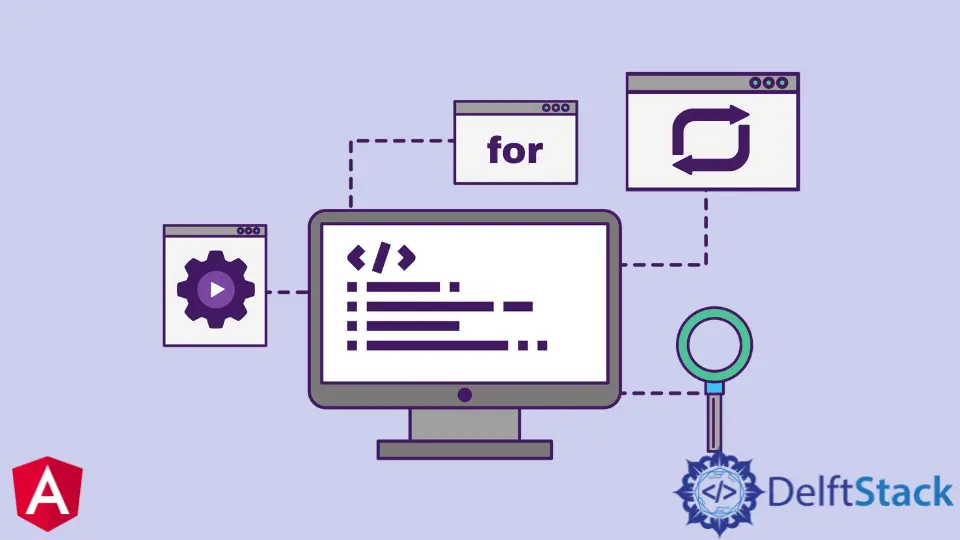
In the world of web development, Angular stands out as a powerful framework for building dynamic applications. One of the essential features of Angular is its ability to handle loops, particularly the for loop. Understanding how to effectively use for loops in Angular can significantly enhance your application’s performance and readability.
This tutorial will guide you through the various ways to implement for loops in AngularJS, providing you with clear examples and explanations along the way. Whether you’re a beginner or looking to refine your skills, this guide will help you master the for loop in Angular, making your coding experience smoother and more efficient.
Using the for Loop with ng-repeat
One of the most common ways to implement a for loop in AngularJS is through the ng-repeat directive. This directive allows you to iterate over a collection, such as an array or an object, and render HTML for each item. It’s straightforward and integrates seamlessly with Angular’s data-binding capabilities.
Here’s a simple example demonstrating how to use ng-repeat:
<div ng-app="myApp" ng-controller="myCtrl">
<ul>
<li ng-repeat="item in items">{{ item }}</li>
</ul>
</div>
<script>
var app = angular.module('myApp', []);
app.controller('myCtrl', function($scope) {
$scope.items = ['Apple', 'Banana', 'Cherry', 'Date'];
});
</script>
In this example, we create an AngularJS application and define a controller called myCtrl. Inside this controller, we initialize an array called items containing four fruit names. The ng-repeat directive iterates over this array, rendering each item as a list item (<li>) in an unordered list (<ul>). The result is a neatly displayed list of fruits on the webpage.
Output:
- Apple
- Banana
- Cherry
- Date
This method is highly effective for displaying lists and collections in AngularJS applications. It allows for easy manipulation of data and provides a clear, concise way to render multiple elements without the need for complex JavaScript loops.
Using the for Loop in JavaScript with Angular
While ng-repeat is a fantastic tool for rendering lists, there are situations where you might want to use a traditional for loop in your JavaScript code within an AngularJS application. This can be particularly useful when you need more control over the iteration process or when working with more complex logic.
Here’s how you can implement a for loop in AngularJS:
<div ng-app="myApp" ng-controller="myCtrl">
<ul>
<li ng-repeat="item in items">{{ item }}</li>
</ul>
<button ng-click="addItem()">Add Item</button>
</div>
<script>
var app = angular.module('myApp', []);
app.controller('myCtrl', function($scope) {
$scope.items = ['Apple', 'Banana', 'Cherry', 'Date'];
$scope.addItem = function() {
var newItem = 'Fruit ' + ($scope.items.length + 1);
for (var i = 0; i < 1; i++) {
$scope.items.push(newItem);
}
};
});
</script>
In this example, we have a similar setup as before, but now we also include a button that, when clicked, triggers the addItem function. Inside this function, we use a traditional for loop to add a new item to the items array. The loop runs once, pushing a new fruit name into the array.
Output:
- Apple
- Banana
- Cherry
- Date
- Fruit 5
Using a for loop in this context allows for more complex logic and conditions if needed. You can easily adjust the loop’s parameters to add multiple items or implement more intricate logic based on your application’s requirements.
Using the forEach Method in AngularJS
Another method to loop through arrays in AngularJS is by using the forEach method provided by JavaScript. This method is particularly useful for executing a function on each element of an array without the need for a traditional loop structure.
Here’s how you can use forEach in AngularJS:
<div ng-app="myApp" ng-controller="myCtrl">
<ul>
<li ng-repeat="item in items">{{ item }}</li>
</ul>
<button ng-click="processItems()">Process Items</button>
</div>
<script>
var app = angular.module('myApp', []);
app.controller('myCtrl', function($scope) {
$scope.items = ['Apple', 'Banana', 'Cherry', 'Date'];
$scope.processItems = function() {
$scope.items.forEach(function(item) {
console.log('Processing ' + item);
});
};
});
</script>
In this example, we again have an AngularJS application with a controller. The processItems function uses the forEach method to log each item in the items array to the console. This approach is clean and easy to read, making it a great option for simple iterations.
Output:
Processing Apple
Processing Banana
Processing Cherry
Processing Date
The forEach method is particularly beneficial when you want to execute a function on each item without modifying the array. It helps maintain readability and adheres to functional programming principles, which can lead to cleaner code.
Conclusion
Mastering the for loop in AngularJS is essential for any developer looking to create dynamic and efficient web applications. Whether you choose to use ng-repeat, traditional for loops, or the forEach method, each approach has its unique advantages. By understanding these methods, you can enhance your code’s performance and readability, allowing for a more streamlined development process. So, whether you’re displaying lists or processing data, leveraging the power of for loops in AngularJS will undoubtedly improve your coding experience.
FAQ
-
What is the purpose of the ng-repeat directive in AngularJS?
ng-repeat is used to iterate over a collection, rendering HTML for each item in the collection. -
Can I use traditional JavaScript loops in AngularJS?
Yes, traditional JavaScript loops can be used in AngularJS for more complex logic or conditions. -
What are the advantages of using the forEach method?
The forEach method allows you to execute a function on each element of an array without the need for a traditional loop structure, improving code readability. -
Is using ng-repeat more efficient than a traditional
forloop?
ng-repeat is optimized for rendering lists in AngularJS and is generally more efficient for that purpose. -
How can I add items to an array using a loop in AngularJS?
You can use either a traditionalforloop or the push method within a function to add items to an array in AngularJS.
Rana is a computer science graduate passionate about helping people to build and diagnose scalable web application problems and problems developers face across the full-stack.
LinkedIn