How to Use $broadcast() in AngularJS
- What is $broadcast() in AngularJS?
- How to Implement $broadcast() in AngularJS
- Best Practices for Using $broadcast()
- Conclusion
- FAQ
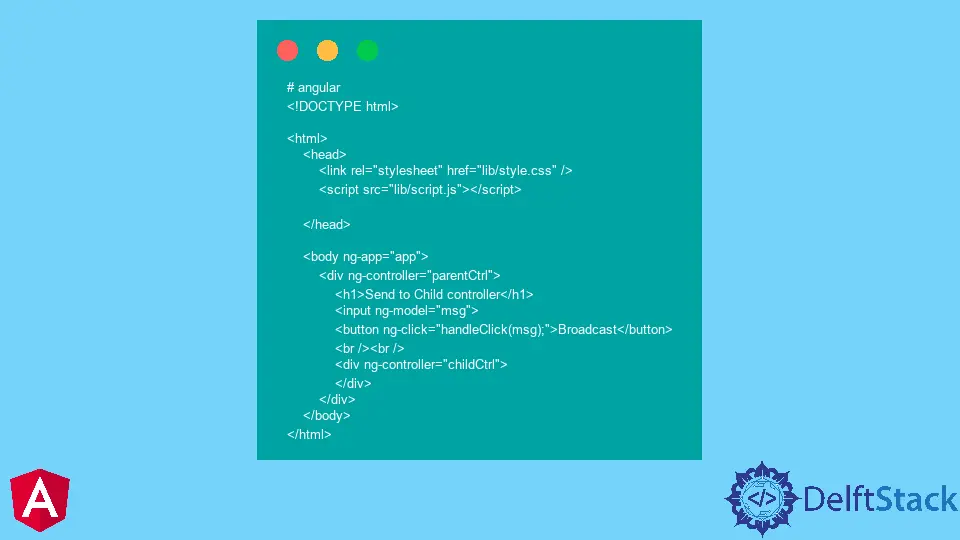
AngularJS is a powerful framework that simplifies the development of dynamic web applications. One of its core features is the ability to communicate between different components using events.
In this tutorial, we will explore the $broadcast() method in AngularJS. This method plays a crucial role in sending messages from a parent scope to all child scopes. Understanding how to effectively use $broadcast() can enhance your application’s interactivity and responsiveness. Whether you are a beginner or an experienced developer, mastering this method will empower you to create more dynamic AngularJS applications. Let’s dive in and see how $broadcast() works, its syntax, and practical examples to illustrate its capabilities.
What is $broadcast() in AngularJS?
The $broadcast() method is part of AngularJS’s event handling system. It allows you to send an event from a parent scope to all of its child scopes. This is particularly useful when you want to notify multiple components about a change or an action that has occurred. When you call $broadcast(), it triggers a digest cycle, ensuring that all relevant scopes are updated accordingly.
The syntax for $broadcast() is straightforward:
$scope.$broadcast(eventName, data);
- eventName: A string that represents the name of the event you are broadcasting.
- data: An optional parameter that can carry additional information related to the event.
By using $broadcast(), you can create a more organized and efficient communication system within your AngularJS applications.
How to Implement $broadcast() in AngularJS
To implement $broadcast() effectively, you need to set up both the broadcasting and listening components within your AngularJS application. Let’s break this down into manageable steps.
Step 1: Setting Up the Parent Controller
First, create a parent controller that will handle the broadcasting of events. This controller will have a method that triggers the $broadcast() function.
angular.module('myApp', [])
.controller('ParentController', function($scope) {
$scope.sendMessage = function() {
$scope.$broadcast('messageSent', 'Hello from Parent Controller');
};
});
In this example, we have a sendMessage function that broadcasts an event named messageSent along with a message.
Step 2: Setting Up the Child Controller
Next, create a child controller that will listen for the event broadcasted by the parent controller.
angular.module('myApp')
.controller('ChildController', function($scope) {
$scope.$on('messageSent', function(event, data) {
$scope.receivedMessage = data;
});
});
Here, the child controller uses the $on() method to listen for the messageSent event. When the event is received, it updates the receivedMessage variable with the data sent from the parent.
Step 3: Integrating with HTML
Now, let’s integrate these controllers into an HTML structure to see it in action.
<div ng-app="myApp">
<div ng-controller="ParentController">
<button ng-click="sendMessage()">Send Message</button>
</div>
<div ng-controller="ChildController">
<p>Message: {{ receivedMessage }}</p>
</div>
</div>
When you click the “Send Message” button, the parent controller broadcasts the message, which the child controller receives and displays.
Output:
Message: Hello from Parent Controller
This simple example demonstrates how $broadcast() can facilitate communication between parent and child controllers in AngularJS.
Best Practices for Using $broadcast()
While $broadcast() is a powerful tool, it’s essential to follow best practices to ensure your application remains efficient and maintainable.
Avoid Overusing $broadcast()
Although $broadcast() can be helpful, overusing it can lead to performance issues. Each broadcast triggers a digest cycle, which can slow down your application if used excessively. Instead, consider using other methods like services or event emitters for communication when appropriate.
Use Descriptive Event Names
When broadcasting events, always use descriptive names. This makes it easier to understand the purpose of the event and keeps your code organized. For example, instead of using generic names like event1, use userLoggedIn or dataUpdated.
Clean Up Listeners
When using $on() to listen for events, it’s good practice to clean up listeners when they are no longer needed. This can be done using the $destroy event to prevent memory leaks.
$scope.$on('$destroy', function() {
// Clean up listener
});
By following these best practices, you can ensure that your use of $broadcast() enhances your AngularJS application rather than complicating it.
Conclusion
In this tutorial, we explored the $broadcast() method in AngularJS, learning how to use it to communicate between parent and child scopes. We discussed its syntax, implementation steps, and best practices to ensure efficient use. By mastering $broadcast(), you can create more interactive and responsive web applications. As you continue to develop with AngularJS, remember to consider the structure of your application and use $broadcast() wisely to maintain performance and clarity in your code.
FAQ
-
What is the difference between $broadcast() and $emit() in AngularJS?
$broadcast() sends an event downwards to child scopes, while $emit() sends an event upwards to parent scopes. -
Can I pass multiple data parameters with $broadcast()?
Yes, you can pass additional data as parameters after the event name, but it is recommended to keep it simple. -
How do I stop listening for an event in AngularJS?
You can stop listening for an event by using the$destroyevent or by calling the function returned by$on(). -
Is $broadcast() suitable for large applications?
While $broadcast() can be used in large applications, it’s essential to avoid overusing it to prevent performance issues. Consider using services for complex interactions.
- Can I use $broadcast() without AngularJS controllers?
No, $broadcast() is designed to work within the context of AngularJS scopes, typically within controllers or directives.
Rana is a computer science graduate passionate about helping people to build and diagnose scalable web application problems and problems developers face across the full-stack.
LinkedIn