How to Use Bootstrap in Angular
- Method 1: Installing Bootstrap via npm
- Method 2: Using Bootstrap CDN
- Method 3: Customizing Bootstrap with Angular
- Conclusion
- FAQ
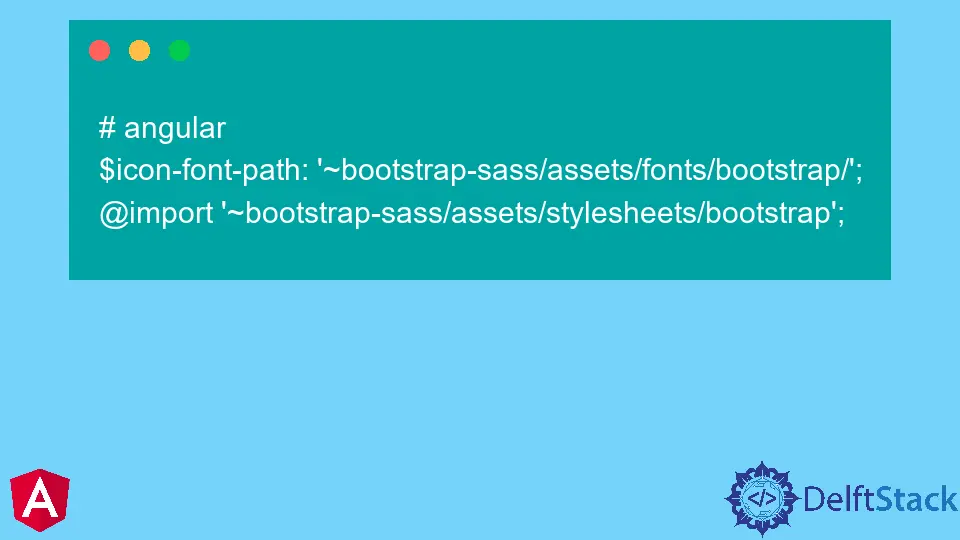
In the world of web development, creating responsive and visually appealing applications is crucial. Angular, a robust framework for building dynamic web applications, pairs perfectly with Bootstrap, a popular CSS framework designed for responsive design.
This tutorial will walk you through the steps to integrate Bootstrap into your Angular projects seamlessly. Whether you are a beginner or an experienced developer, you’ll find this guide helpful in enhancing the aesthetics and functionality of your applications. By the end, you will be equipped with the knowledge to implement Bootstrap components in Angular, ensuring your web applications look great on any device.
Method 1: Installing Bootstrap via npm
The first method to use Bootstrap in Angular is by installing it through npm. This approach is straightforward and allows you to manage Bootstrap as a dependency in your Angular application.
To get started, open your terminal and navigate to your Angular project directory. Then, run the following command to install Bootstrap:
npm install bootstrap
Once the installation is complete, you need to include Bootstrap in your project. Open the angular.json file and locate the styles array. Add the path to the Bootstrap CSS file as shown below:
"styles": [
"src/styles.css",
"node_modules/bootstrap/dist/css/bootstrap.min.css"
],
After saving the changes, you can now use any Bootstrap component in your Angular templates. For example, to create a simple Bootstrap button, you can use the following code in your component’s HTML file:
<button class="btn btn-primary">Click Me!</button>
This method is efficient because it allows you to utilize Bootstrap’s extensive library of components without manually downloading files. Moreover, by managing Bootstrap through npm, you can easily update it in the future, ensuring your application stays up to date with the latest features and fixes.
Method 2: Using Bootstrap CDN
If you prefer a quicker setup without managing dependencies, using a Content Delivery Network (CDN) is an excellent option. This method involves linking Bootstrap directly in your HTML file, making it easy to get started with minimal configuration.
To use Bootstrap via CDN, open your index.html file located in the src folder of your Angular project. Add the following lines within the <head> section:
<link rel="stylesheet" href="https://stackpath.bootstrapcdn.com/bootstrap/4.5.2/css/bootstrap.min.css">
With this link in place, you can start using Bootstrap components right away. For example, to create a Bootstrap card, you can use the following code in your component’s template:
<div class="card" style="width: 18rem;">
<div class="card-body">
<h5 class="card-title">Card Title</h5>
<p class="card-text">Some quick example text to build on the card title.</p>
<a href="#" class="btn btn-primary">Go somewhere</a>
</div>
</div>
Using a CDN is particularly useful for prototyping or small projects where you want to avoid the overhead of package management. However, keep in mind that relying on external links means your application’s performance may be affected by the CDN’s availability. For production applications, consider using the npm installation method for better control.
Method 3: Customizing Bootstrap with Angular
Sometimes, the default Bootstrap styles may not fit your project’s design requirements. Fortunately, you can customize Bootstrap by using SASS or modifying the CSS directly in your Angular application. This method allows you to tailor Bootstrap to your specific needs while still enjoying its benefits.
To start customizing Bootstrap, you first need to install the SASS package. Run the following command in your terminal:
npm install sass
Next, create a new SCSS file in your styles folder, for example, custom-bootstrap.scss. In this file, you can import Bootstrap and override its variables before importing the Bootstrap styles:
$primary: #ff5733; // Custom primary color
@import '~bootstrap/scss/bootstrap';
Then, update your angular.json file to include your custom SCSS file in the styles array:
"styles": [
"src/custom-bootstrap.scss",
"src/styles.css"
],
Now, you can use Bootstrap components with your custom styles. For instance, you can create a button with your primary color:
<button class="btn btn-primary">Custom Button</button>
Customizing Bootstrap allows you to maintain a consistent look and feel across your application while leveraging Bootstrap’s responsive design features. This method is ideal for developers looking to create unique designs without sacrificing functionality.
Conclusion
Integrating Bootstrap into your Angular projects can significantly enhance your application’s user interface and responsiveness. Whether you choose to install Bootstrap via npm, use a CDN, or customize it with SASS, each method offers unique advantages. By following the steps outlined in this tutorial, you can effortlessly create beautiful and functional web applications. Remember, the key to a successful project lies in balancing design and functionality, and Bootstrap provides the tools to achieve that seamlessly.
FAQ
-
How do I install Bootstrap in Angular?
You can install Bootstrap in Angular by using npm with the command npm install bootstrap, or by linking to a Bootstrap CDN in your index.html file. -
Can I customize Bootstrap styles in Angular?
Yes, you can customize Bootstrap styles by using SASS or modifying the CSS directly in your Angular application. -
What is the advantage of using Bootstrap with Angular?
Using Bootstrap with Angular allows you to create responsive and visually appealing applications quickly, leveraging Bootstrap’s extensive library of components. -
Is it better to use npm or CDN for Bootstrap in Angular?
Using npm is generally better for production applications as it allows for better control and updates, while CDN is suitable for quick prototypes or small projects. -
Can I use Bootstrap components without any additional setup?
Yes, if you link to Bootstrap via CDN, you can start using its components immediately without any additional setup.
Rana is a computer science graduate passionate about helping people to build and diagnose scalable web application problems and problems developers face across the full-stack.
LinkedIn