Controller as Syntax in AngularJS
- Understanding Controller as Syntax
- Benefits of Using Controller as Syntax
- Common Pitfalls and How to Avoid Them
- Conclusion
- FAQ
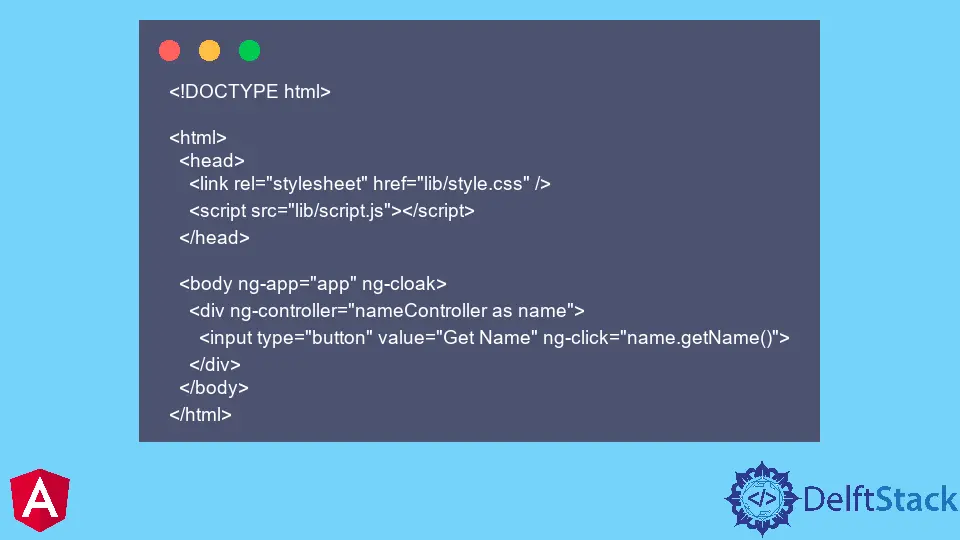
AngularJS is a powerful JavaScript framework that allows developers to create dynamic web applications with ease. One of the key features of AngularJS is its controller syntax, which helps in organizing and managing the application’s data and behavior.
In this tutorial, we will explore the “controller as” syntax in AngularJS. This syntax enhances readability and makes your code more maintainable by allowing you to reference the controller instance in your templates. Whether you’re a beginner looking to understand AngularJS or an experienced developer seeking to refine your skills, this guide will provide you with practical insights and examples to effectively utilize the “controller as” syntax.
Understanding Controller as Syntax
The “controller as” syntax is a notation that allows you to define a controller instance and use it directly within your HTML templates. Instead of relying on $scope, which can lead to confusion and make testing difficult, this approach enhances clarity. By using the controller instance, you create a more structured and modular codebase.
Here’s a simple example of how to implement the “controller as” syntax in AngularJS:
angular.module('myApp', [])
.controller('MyController', function() {
var vm = this;
vm.greeting = 'Hello, AngularJS!';
});
In this code snippet, we define a module named myApp and a controller called MyController. The vm variable acts as an alias for this, allowing us to attach properties to the controller instance. This setup will enable us to access greeting directly in our HTML.
In your HTML file, you can utilize the controller as follows:
<div ng-app="myApp" ng-controller="MyController as ctrl">
<p>{{ ctrl.greeting }}</p>
</div>
This HTML code binds the MyController to the div, and by using ctrl, we can easily access the greeting property. This approach not only improves code readability but also simplifies the testing process, making your AngularJS applications more robust.
Benefits of Using Controller as Syntax
Adopting the “controller as” syntax in your AngularJS applications comes with several advantages. Firstly, it enhances code readability. By using a clear alias, developers can quickly understand which controller is being referenced in the template. This clarity is particularly beneficial in larger applications with multiple controllers.
Secondly, it promotes better practices in unit testing. When using $scope, testing can become complicated due to the need to mock the scope. However, with the “controller as” syntax, you can directly instantiate the controller and test its properties and methods without additional overhead.
Lastly, this syntax aligns with modern JavaScript practices, making your code more consistent with ES6 and beyond. By using this in a more explicit manner, you can leverage features like arrow functions and class syntax, further enhancing your code’s maintainability.
Here’s a quick example demonstrating the benefits:
angular.module('myApp', [])
.controller('MyController', function() {
var vm = this;
vm.message = 'Welcome to AngularJS!';
vm.updateMessage = function(newMessage) {
vm.message = newMessage;
};
});
In this example, we added a method updateMessage to the controller. This method allows you to change the message dynamically. Using the controller as syntax, you can easily bind it in your HTML.
In your template, you can bind to this method like so:
<div ng-app="myApp" ng-controller="MyController as ctrl">
<p>{{ ctrl.message }}</p>
<input type="text" ng-model="newMessage" placeholder="Enter new message">
<button ng-click="ctrl.updateMessage(newMessage)">Update Message</button>
</div>
This setup allows users to update the message displayed on the page, demonstrating the interactivity and flexibility of AngularJS when using the “controller as” syntax.
Common Pitfalls and How to Avoid Them
While the “controller as” syntax offers numerous benefits, there are common pitfalls that developers may encounter. One such issue is the improper use of this within nested functions. When you use regular functions, this may not refer to the controller instance as you expect. To avoid this, always use the vm alias or arrow functions to maintain the correct context.
Another common mistake is forgetting to define the controller in the module. Always ensure that your controller is registered correctly within the AngularJS module to avoid runtime errors.
Here’s an example of a common pitfall:
angular.module('myApp', [])
.controller('MyController', function() {
var vm = this;
vm.greeting = 'Hello!';
vm.sayHello = function() {
console.log(this.greeting);
};
});
In this code, if you call vm.sayHello() in your template, it will log undefined because this does not refer to the controller instance. Instead, use vm to prevent this issue.
The correct way to handle this would be:
vm.sayHello = function() {
console.log(vm.greeting);
};
This adjustment ensures that you’re always referencing the correct context, allowing your methods to function as intended.
Conclusion
The “controller as” syntax in AngularJS is a powerful tool for developers looking to create more maintainable and readable applications. By using this approach, you can enhance the clarity of your code, simplify testing, and align with modern JavaScript practices. As you continue to work with AngularJS, incorporating the “controller as” syntax will undoubtedly lead to cleaner and more efficient code. Embrace this methodology, and watch your AngularJS applications thrive.
FAQ
- What is the “controller as” syntax in AngularJS?
The “controller as” syntax allows developers to reference the controller instance directly in templates, improving code readability and maintainability.
-
How does “controller as” syntax improve testing?
It simplifies testing by allowing direct instantiation of the controller, eliminating the need to mock$scope. -
Can I use arrow functions with the “controller as” syntax?
Yes, using arrow functions helps maintain the correct context forthis, making it easier to manage your code. -
What should I do if I encounter undefined errors in my methods?
Ensure you are using the correct context by referencing the controller instance through the alias (e.g.,vm) instead of relying onthis. -
Is “controller as” syntax compatible with all versions of AngularJS?
Yes, the “controller as” syntax is supported in AngularJS 1.2 and later versions.
Rana is a computer science graduate passionate about helping people to build and diagnose scalable web application problems and problems developers face across the full-stack.
LinkedIn