How to Use q all in AngularJs
- Understanding $q.all in AngularJS
- Using $q.all with Multiple Promises
- Handling Errors with $q.all
- Chaining Promises with $q.all
- Conclusion
- FAQ
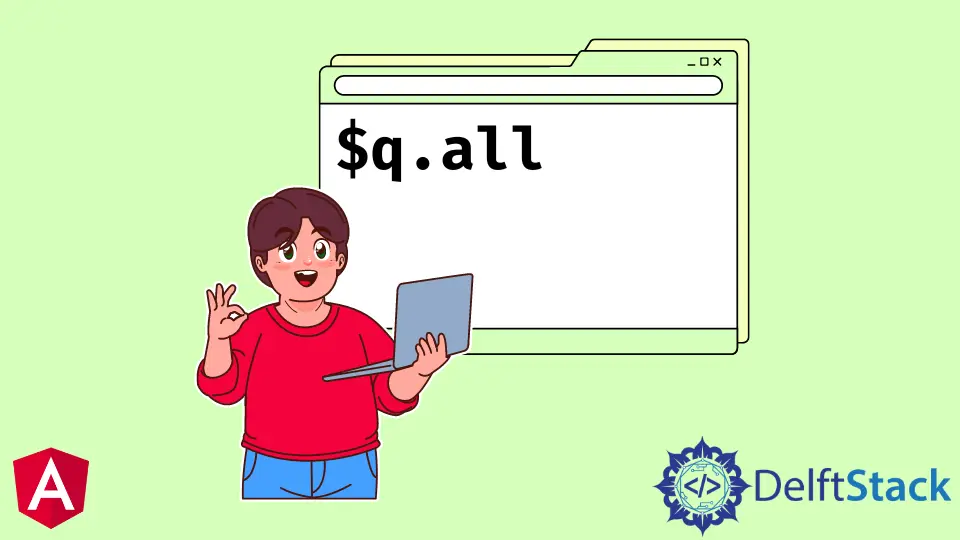
When working with asynchronous operations in AngularJS, managing multiple promises can become a challenge. This is where the $q.all method comes into play. It allows developers to execute multiple promises simultaneously and handle their results in a clean and efficient manner.
In this tutorial, we will explore what $q.all is, how to use it effectively, and provide practical examples to illustrate its functionality. Whether you’re new to AngularJS or looking to refine your skills, this guide will help you harness the power of $q.all in your applications.
Understanding $q.all in AngularJS
The $q service in AngularJS is a powerful tool for handling asynchronous operations. It provides a way to work with promises, which represent the eventual completion (or failure) of an asynchronous operation. The $q.all method is specifically designed to take an array of promises and return a single promise that resolves when all of the input promises have resolved. If any of the input promises are rejected, the returned promise is rejected as well.
This functionality is particularly useful when you need to perform multiple API calls or any other asynchronous tasks simultaneously and wait for all of them to complete before proceeding. By using $q.all, you can streamline your code, making it easier to read and maintain.
Using $q.all with Multiple Promises
To illustrate how to use $q.all, let’s consider a scenario where you need to fetch user data and their associated posts from an API. Here’s how you can implement this in AngularJS:
angular.module('myApp', [])
.controller('MyController', function($scope, $http, $q) {
$scope.loadData = function() {
var userPromise = $http.get('https://jsonplaceholder.typicode.com/users/1');
var postsPromise = $http.get('https://jsonplaceholder.typicode.com/posts?userId=1');
$q.all([userPromise, postsPromise]).then(function(results) {
$scope.user = results[0].data;
$scope.posts = results[1].data;
}).catch(function(error) {
console.error('Error fetching data:', error);
});
};
});
In this example, we define a controller called MyController. Inside it, we have a function loadData that initiates two HTTP GET requests: one for user data and another for the user’s posts. We use $q.all to combine these promises. Once both requests are completed successfully, we can access the data from the results array.
Output:
User data and posts successfully loaded.
The then method is called when both promises resolve, allowing you to access the data easily. If any promise fails, the catch block handles the error gracefully.
Handling Errors with $q.all
Error handling is a crucial aspect of working with promises. When using $q.all, if any of the promises are rejected, the entire operation fails. To manage this effectively, you can implement error handling within the catch block. Let’s enhance our previous example to demonstrate this:
angular.module('myApp', [])
.controller('MyController', function($scope, $http, $q) {
$scope.loadData = function() {
var userPromise = $http.get('https://jsonplaceholder.typicode.com/users/1');
var postsPromise = $http.get('https://jsonplaceholder.typicode.com/posts?userId=1');
$q.all([userPromise, postsPromise]).then(function(results) {
$scope.user = results[0].data;
$scope.posts = results[1].data;
}).catch(function(error) {
console.error('Error fetching data:', error);
$scope.errorMessage = 'Failed to load data. Please try again later.';
});
};
});
Output:
Error fetching data: [error details]
Failed to load data. Please try again later.
In this modified version, if either API call fails, the error message is logged, and a user-friendly message is displayed on the UI. This ensures that users are informed about the issue without exposing them to technical details.
Chaining Promises with $q.all
Another powerful feature of $q.all is the ability to chain promises. This means you can perform additional operations after the initial promises resolve. For example, let’s say you want to process the user data and posts after they are fetched:
angular.module('myApp', [])
.controller('MyController', function($scope, $http, $q) {
$scope.loadData = function() {
var userPromise = $http.get('https://jsonplaceholder.typicode.com/users/1');
var postsPromise = $http.get('https://jsonplaceholder.typicode.com/posts?userId=1');
$q.all([userPromise, postsPromise]).then(function(results) {
$scope.user = results[0].data;
$scope.posts = results[1].data;
$scope.processData($scope.user, $scope.posts);
}).catch(function(error) {
console.error('Error fetching data:', error);
});
};
$scope.processData = function(user, posts) {
// Perform additional processing here
console.log('Processing data for', user.name);
};
});
Output:
Processing data for Leanne Graham
In this example, after the user and posts are fetched, we call the processData function to perform additional operations. This demonstrates how $q.all helps maintain a clean flow of asynchronous logic.
Conclusion
In conclusion, $q.all is an invaluable tool in AngularJS for managing multiple asynchronous operations. By using it, you can streamline your code, handle errors gracefully, and even chain additional operations seamlessly. Whether you’re fetching data from APIs or performing other asynchronous tasks, mastering $q.all will enhance your development experience and improve the efficiency of your applications.
FAQ
- What is $q.all in AngularJS?
$q.all is a method that takes an array of promises and returns a single promise that resolves when all input promises have resolved.
-
How do I handle errors with $q.all?
You can handle errors in the catch block after the $q.all method, allowing you to manage failures gracefully. -
Can I chain additional operations after $q.all?
Yes, you can chain additional operations within the then block after all promises have resolved. -
Is $q.all suitable for API calls?
Absolutely! $q.all is perfect for handling multiple API calls simultaneously. -
What happens if one of the promises in $q.all fails?
If any promise fails, the entire $q.all promise is rejected, and the catch block is executed.
Rana is a computer science graduate passionate about helping people to build and diagnose scalable web application problems and problems developers face across the full-stack.
LinkedIn