Comment créer un BitArray en Python
-
Méthode 1 : Utilisation du module
arrayintégré -
Méthode 2 : Utilisation de la bibliothèque
bitarray -
Méthode 3 : Utilisation de
numpypour les tableaux de bits - Conclusion
- FAQ
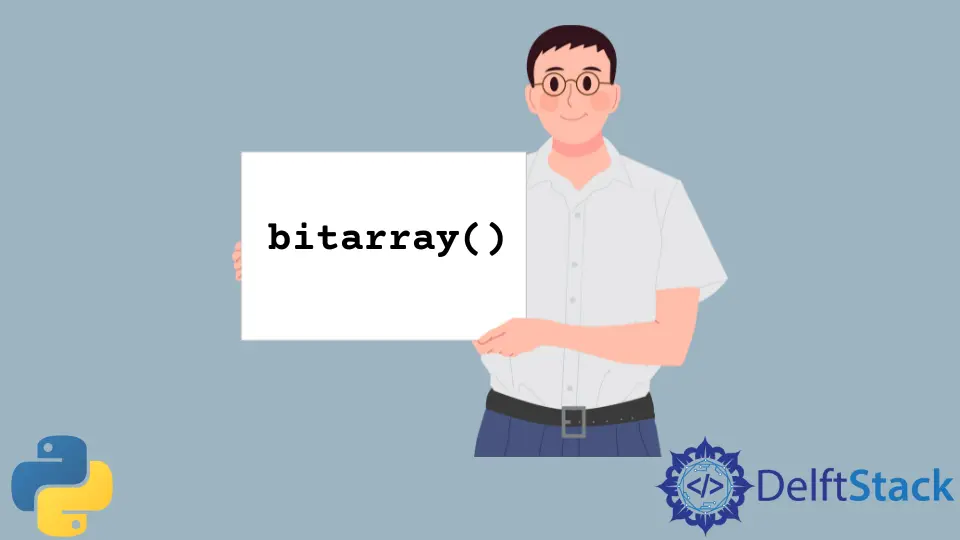
Créer un tableau de bits en Python est essentiel pour diverses applications, y compris la compression de données, la cryptographie et le stockage efficace de données. Dans cet article, nous allons explorer plusieurs méthodes pour créer et manipuler des tableaux de bits en Python, garantissant que vous ayez une compréhension solide de chaque approche. Que vous soyez débutant ou développeur expérimenté, ce guide vous fournira des explications claires et des exemples de code pratiques. À la fin de cet article, vous serez équipé des connaissances nécessaires pour gérer efficacement les tableaux de bits dans vos projets. Plongeons dans le monde des bits et des octets !
Méthode 1 : Utilisation du module array intégré
La première méthode pour créer un tableau de bits en Python consiste à utiliser le module array intégré. Ce module vous permet de créer des tableaux de différents types, y compris des entiers, qui peuvent être utilisés pour représenter des bits. Bien que le module array ne prenne pas en charge directement un type de bit, vous pouvez utiliser des entiers pour représenter des valeurs binaires (0 et 1).
Voici comment faire :
import array
# Create an array of bits using the array module
bit_array = array.array('B', [0, 1, 1, 0, 1, 0, 0, 1])
# Print the bit array
print(bit_array)
Sortie :
array('B', [0, 1, 1, 0, 1, 0, 0, 1])
Le module array crée un tableau d’octets, où chaque octet peut contenir une valeur entre 0 et 255. Dans cet exemple, nous avons utilisé le code de type 'B', qui signifie char non signé (0-255). Chaque élément du tableau peut être traité comme un bit (0 ou 1), vous permettant de manipuler et d’accéder aux bits facilement.
Vous pouvez effectuer diverses opérations sur ce tableau, telles que l’ajout de nouveaux bits, la modification de ceux existants ou même la conversion de l’ensemble du tableau en un seul entier en utilisant des opérations binaires. Cette méthode est efficace pour gérer des tableaux de bits de petite à moyenne taille et offre un moyen simple de gérer les bits en Python.
Méthode 2 : Utilisation de la bibliothèque bitarray
Pour une manipulation de bits plus avancée, la bibliothèque bitarray est un excellent choix. Cette bibliothèque tierce offre un moyen flexible et efficace de créer et de gérer des tableaux de bits. Contrairement au module array intégré, bitarray est spécifiquement conçu pour gérer des bits, ce qui en fait une option plus adaptée aux applications nécessitant une manipulation étendue des bits.
Pour installer la bibliothèque bitarray, utilisez pip :
pip install bitarray
Une fois installé, vous pouvez créer un tableau de bits comme suit :
from bitarray import bitarray
# Create a bit array
bit_array = bitarray('11010101')
# Print the bit array
print(bit_array)
Sortie :
bitarray('11010101')
Dans cet exemple, nous avons créé un tableau de bits directement à partir d’une chaîne de bits. La bibliothèque bitarray vous permet d’initialiser facilement des tableaux de bits à partir de chaînes, de listes ou même d’entiers. Vous pouvez également effectuer diverses opérations, telles que AND, OR, NOT binaires et décalages, ce qui le rend incroyablement puissant pour manipuler des bits.
Un des avantages de l’utilisation de bitarray est son efficacité mémoire. Il utilise un seul bit pour stocker chaque bit, contrairement à d’autres structures de données qui peuvent consommer plus de mémoire. Cette fonctionnalité en fait un choix idéal pour les applications impliquant de grands ensembles de données ou lorsque l’utilisation de la mémoire est une préoccupation. De plus, bitarray prend en charge diverses méthodes de sérialisation et de désérialisation, vous permettant de sauvegarder et de charger des tableaux de bits facilement.
Méthode 3 : Utilisation de numpy pour les tableaux de bits
Une autre façon efficace de créer et de gérer des tableaux de bits en Python est d’utiliser la bibliothèque numpy. Bien que numpy soit principalement connu pour ses puissantes capacités numériques, il offre également un moyen structuré de gérer des tableaux, y compris des tableaux de bits.
Pour commencer, assurez-vous d’avoir numpy installé :
pip install numpy
Vous pouvez créer un tableau de bits à l’aide de numpy comme suit :
import numpy as np
# Create a numpy array of bits
bit_array = np.array([0, 1, 1, 0, 1, 0, 0, 1], dtype=np.bool_)
# Print the bit array
print(bit_array)
Sortie :
[False True True False True False False True]
Dans cet exemple, nous avons créé un tableau numpy avec le dtype défini sur np.bool_, ce qui nous permet de stocker des valeurs booléennes (Vrai et Faux) représentant des bits. Cette méthode est efficace pour les calculs numériques et offre de nombreuses fonctions intégrées pour la manipulation des tableaux.
Utiliser numpy pour les tableaux de bits vous permet également de tirer parti de ses puissantes capacités mathématiques, telles que l’exécution d’opérations vectorisées sur les tableaux. Cette fonctionnalité est particulièrement utile pour les applications nécessitant des calculs complexes ou un traitement de données. De plus, les tableaux numpy sont optimisés pour la performance, ce qui les rend adaptés à la gestion efficace de grands ensembles de données.
Conclusion
En résumé, la création d’un tableau de bits en Python peut être réalisée par diverses méthodes, chacune ayant ses avantages uniques. Le module array intégré est simple pour des besoins basiques, tandis que la bibliothèque bitarray offre des fonctionnalités avancées pour une manipulation étendue des bits. Enfin, numpy fournit un moyen efficace de gérer de grands ensembles de données avec de puissantes capacités numériques. En comprenant ces méthodes, vous pouvez choisir la meilleure approche pour vos exigences spécifiques et améliorer vos compétences en programmation Python.
FAQ
Q1 : Qu’est-ce qu’un tableau de bits ?
Un tableau de bits est une structure de données qui stocke de manière compacte des bits (0 et 1) dans un seul tableau, permettant un stockage et une manipulation efficaces des données binaires.
Q2 : Puis-je manipuler des bits individuels dans un tableau de bits ?
Oui, à la fois la bibliothèque bitarray et numpy vous permettent de manipuler des bits individuels par diverses méthodes, y compris l’indexation et les opérations binaires.
Q3 : La bibliothèque bitarray fait-elle partie de la bibliothèque standard de Python ?
Non, la bibliothèque bitarray est une bibliothèque tierce et doit être installée séparément à l’aide de pip.
Q4 : Quelle méthode est la meilleure pour créer un tableau de bits ?
La meilleure méthode dépend de vos besoins spécifiques. Pour des tâches simples, le module array intégré suffit. Pour une manipulation plus avancée, envisagez d’utiliser la bibliothèque bitarray ou numpy.
Q5 : Puis-je convertir un tableau de bits en entier ?
Oui, vous pouvez convertir un tableau de bits en un entier en utilisant des opérations binaires ou des méthodes spécifiques fournies par des bibliothèques comme bitarray.
Haider specializes in technical writing. He has a solid background in computer science that allows him to create engaging, original, and compelling technical tutorials. In his free time, he enjoys adding new skills to his repertoire and watching Netflix.
LinkedInArticle connexe - Python Array
- Comment initier un tableau 2-D en Python
- Comment compter les occurrences d'un objet dans un tableau unidimensionnel en Python
- Correction de l'erreur TypeError: iteration over a 0-d array dans Python NumPy
- Décaler ou faire pivoter un tableau en Python
- Écrire un tableau dans un fichier texte en Python
