NumPy Tutorial - NumPy Datentyp und Konvertierung
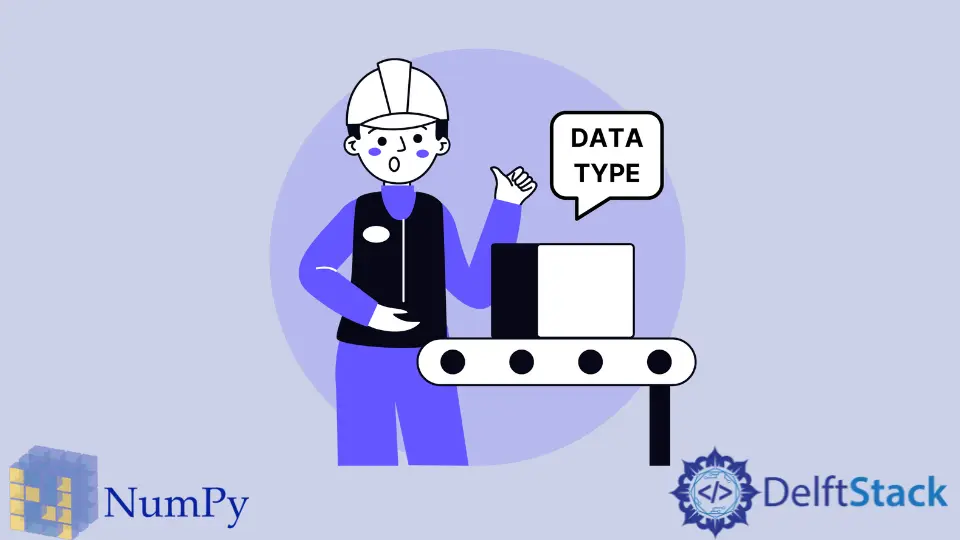
Datentyp - dtype in NumPy unterscheidet sich von den primitiven Datentypen in Python, z.B. hat dtype den Typ mit höherer Auflösung, der bei der Datenberechnung nützlich ist.
NumPy Datentyp
| Datentyp | Beschreibung |
|---|---|
bool |
Boolean |
int8 |
8-Bit Ganzzahl mit Vorzeichen |
int16 |
16-Bit Ganzzahl mit Vorzeichen |
int32 |
32-Bit Ganzzahl mit Vorzeichen |
int64 |
64-Bit vorzeichenbehaftete Ganzzahl |
uint8 |
8-Bit Ganzzahl ohne Vorzeichen |
uint16 |
16-Bit Ganzzahl ohne Vorzeichen |
uint32 |
32-Bit Ganzzahl ohne Vorzeichen |
uint64 |
64-Bit Ganzzahl ohne Vorzeichen |
float16 |
16-Bit-Gleitkommazahl |
float32 |
32-Bit-Gleitkommazahl |
float64 |
64-Bit-Gleitkommazahl |
complex64 |
64-Bit komplexe Zahl |
complex128 |
128-Bit komplexe Zahl |
Beim Erstellen eines neuen ndarray Daten, können Sie den Datentyp des Elements durch String oder oder Datentyp-Konstanten in der NumPy Bibliothek definieren.
import numpy as np
# by string
test = np.array([4, 5, 6], dtype="int64")
# by data type constant in numpy
test = np.array([7, 8, 8], dtype=np.int64)
Datentyp-Konvertierung
Nachdem die Dateninstanz erstellt wurde, können Sie den Typ des Elements mit der Methode astype() auf einen anderen Typ ändern, z.B. von Integer auf Floating und so weiter.
>>> import numpy as np
>>> test = np.array([11, 12, 13, 14], dtype="int32")
>>> x = test.astype('float32')
>>> x
array([11., 12., 13., 14.], dtype=float32)
>>> test, test.dtype
(array([11, 12, 13, 14]), dtype('int32'))
Founder of DelftStack.com. Jinku has worked in the robotics and automotive industries for over 8 years. He sharpened his coding skills when he needed to do the automatic testing, data collection from remote servers and report creation from the endurance test. He is from an electrical/electronics engineering background but has expanded his interest to embedded electronics, embedded programming and front-/back-end programming.
LinkedIn Facebook