Python math.exp() Method
-
Syntax of Python
math.exp()Method -
Example Codes: Use the
math.exp()Method in Python -
Example Codes: Code Demonstrates an Error of the
math.exp()Method -
Example Codes: The
math.exp()Method and Its Inverse -
Example Codes: The
math.exp()Method and Its Alternative Methods
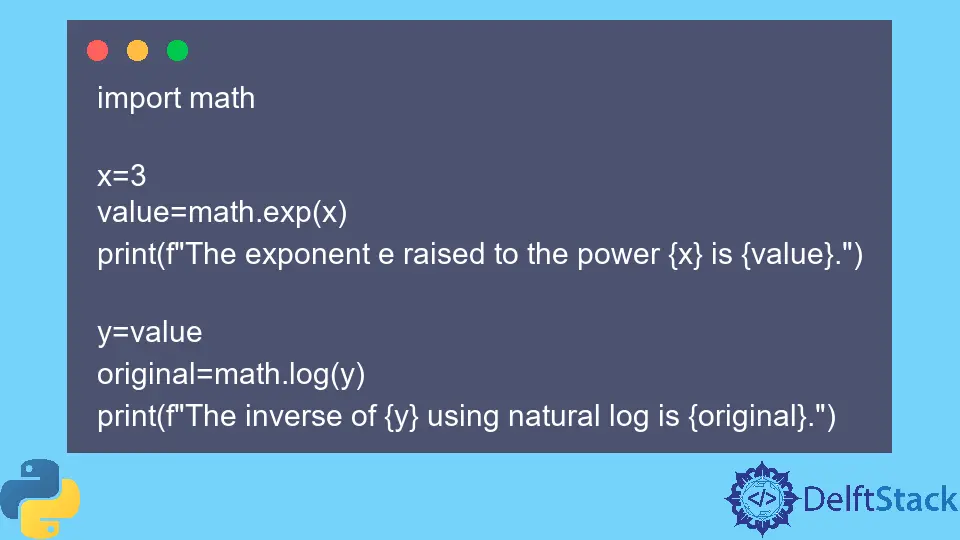
Python math.exp() method is an efficient way of calculating the exponential value with the base set to e.
Syntax of Python math.exp() Method
math.exp(x)
Parameters
x |
Any positive or negative number specifying the exponent. |
Return
The return type of this method is a float value representing an exponential of x: e^x.
Example Codes: Use the math.exp() Method in Python
import math
x = -30.9
value = math.exp(x)
print(f"The exponent e raised to the power {x} is {value}.")
x = 0
value = math.exp(x)
print(f"The exponent e raised to the power {x} is {value}.")
x = 6
value = math.exp(x)
print(f"The exponent e raised to the power {x} is {value}.")
x = math.inf
value = math.exp(x)
print(f"The exponent e raised to the power {x} is {value}.")
Output:
The exponent e raised to the power -30.9 is 3.80452558642217e-14.
The exponent e raised to the power 0 is 1.0.
The exponent e raised to the power 6 is 403.4287934927351.
The exponent e raised to the power inf is inf.
Note that the values may be either positive or negative. These methods are used in mathematical computations related to geometry and have a certain application in astronomical computations.
Example Codes: Code Demonstrates an Error of the math.exp() Method
import math
# enter a string
x = "Hi"
value = math.exp(x)
print(f"The exponent e raised to the power {x} is {value}.")
# enter a list
x = [1, 2, 3]
value = math.exp(x)
print(f"The exponent e raised to the power {x} is {value}.")
# enter complex numbers
x = 1 + 5j
value = math.exp(x)
print(f"The exponent e raised to the power {x} is {value}.")
Output:
Traceback (most recent call last):
File "main.py", line 7, in <module>
value=math.exp(x)
TypeError: must be real number, not str
Traceback (most recent call last):
File "main.py", line 7, in <module>
value=math.exp(x)
TypeError: must be real number, not list
Traceback (most recent call last):
File "main.py", line 6, in <module>
value=math.exp(x)
TypeError: can't convert complex to float
Note that e is a math’s constant having a value approximately equal to 2.71828.
Example Codes: The math.exp() Method and Its Inverse
import math
x = 3
value = math.exp(x)
print(f"The exponent e raised to the power {x} is {value}.")
y = value
original = math.log(y)
print(f"The inverse of {y} using natural log is {original}.")
Output:
The exponent e raised to the power 3 is 20.085536923187668.
The inverse of 20.085536923187668 using natural log is 3.0.
Note that when one argument is entered in the math.log() method, the natural logarithm of x (to base e) is automatically returned.
Example Codes: The math.exp() Method and Its Alternative Methods
import math
x = 1
value = math.exp(x)
print(f"The exponent e raised to the power {x} is {value}.")
x = 1
value = math.e ** x
print(f"The exponent e raised to the power {x} is {value}.")
x = 1
value = pow(math.e, x)
print(f"The exponent e raised to the power {x} is {value}.")
Output:
The exponent e raised to the power 1 is 2.718281828459045.
The exponent e raised to the power 1 is 2.718281828459045.
The exponent e raised to the power 1 is 2.718281828459045.
Any of the above methods can be used to find the exponent of a number.
Musfirah is a student of computer science from the best university in Pakistan. She has a knack for programming and everything related. She is a tech geek who loves to help people as much as possible.
LinkedIn