JavaScript Array Every() Method
-
Syntax of JavaScript
array.every(): -
Example Codes: Use the
array.every()Method to Check a Condition for Each Element in an Array -
Example Codes: Use the
array.every()Method to Check a Condition for Each Answer in an Array
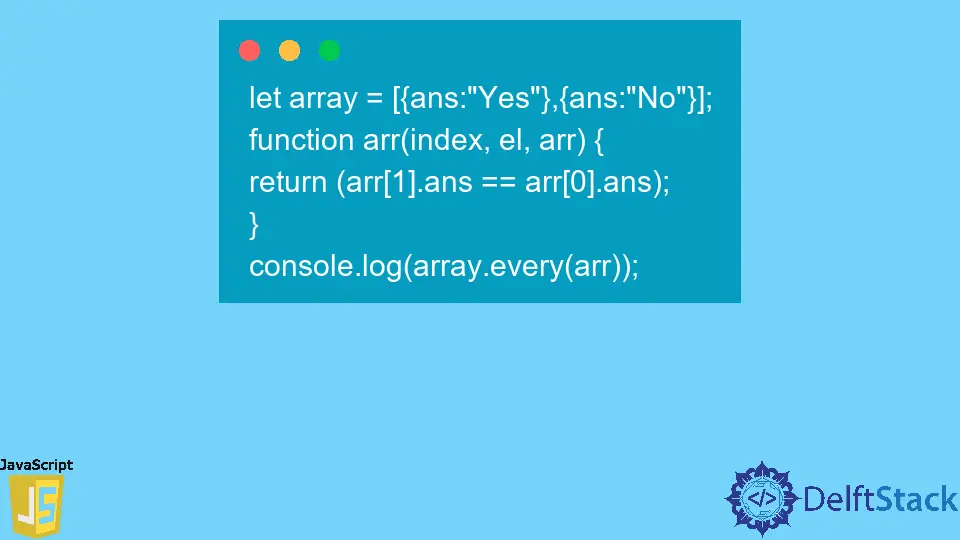
The array.every() method is used in conjunction with a function in JavaScript. This method checks whether all the elements in the provided array match the condition mentioned in the callback function, which we pass as a parameter.
If the condition is true for all the elements within the array, then the array.every() method will return true.
Syntax of JavaScript array.every():
refarray.every(function(currentValue));
refarray.every(function(currentValue, index, arr));
Parameters
callback function() |
A function used to check the condition for each element in the given array. |
currentValue |
To use the element’s value and check the condition mentioned in the callback function(). |
index |
To check the condition using the index of the elements. |
arr |
To use the array of the element and check the condition for every element in the array. |
Return
This method returns a boolean value depending on whether each element fulfills the condition mentioned in the callback function() parameter.
Example Codes: Use the array.every() Method to Check a Condition for Each Element in an Array
While creating an array, there might be a condition that each element must fulfill. By using the array.every() method, you can check that each element passed the condition if the method returns true.
In this example, we have created an array. To check the condition, we have passed a callback function() in the array.every() method.
const nums = [32, 16, 40];
function check(num){return num > 15;}
console.log(nums.every(check));
Output:
true
Example Codes: Use the array.every() Method to Check a Condition for Each Answer in an Array
An array can contain objects, and objects can have different key-value pairs such as number, string, and boolean values. While checking a condition for every answer within an array, we can use the array.every() method with the callback function.
In the following example, we have passed some parameters to check whether a condition is true for a given array.
let array = [{ans:"Yes"},{ans:"No"}];
function arr(index, el, arr) {
return (arr[1].ans == arr[0].ans);
}
console.log(array.every(arr));
Output:
false
Array.every() method is commonly used to check various elements’ conditions. Users can add different statements within the function to ensure that each element meets all the mentioned conditions.
