How to Convert Java Codes to UML Diagram
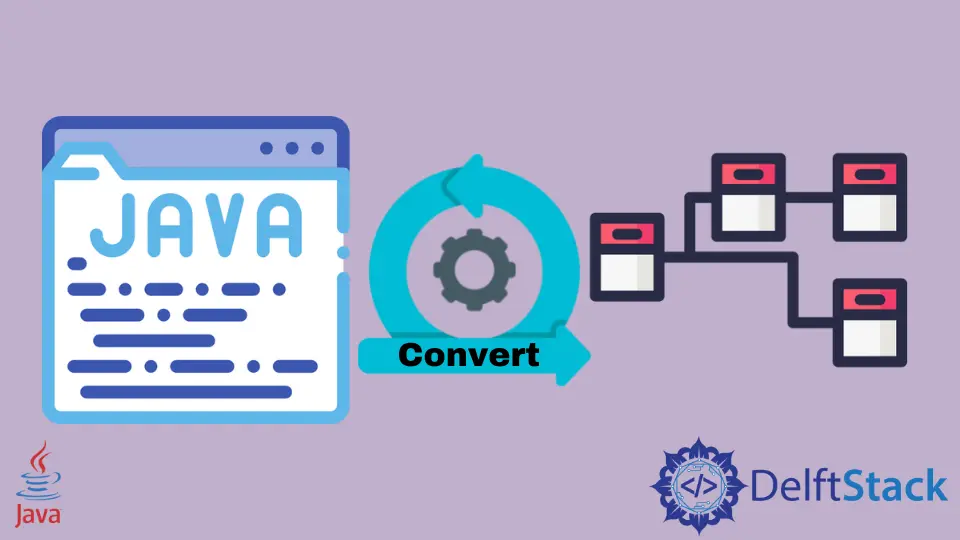
Many plugins can convert the Java code to UML class and other diagrams. This tutorial demonstrates installing the plugins and converting the Java code to a UML diagram.
Convert Java Project to a UML Diagram
Eclipse has many plugins used to convert the Java code to UML diagrams. UML Lab Modeling IDE is one of the best plugins to convert the Java code to UML in Eclipse.
Let’s see how to install and use the plugin.
-
Open Eclipse Marketplace from the
Helpmenu and searchUML Lab Modeling
-
Click
InstallonUML Lab Modeling IDE
-
Click
Confirmto process the installation.
-
The next step is to accept the license agreement and click
Finish.
-
The UML Modeling IDE will be installed in Eclipse in a while.

-
Once the installation is finished, Eclipse will ask you to restart to use the plugin. Restart Eclipse.
-
The next step is to run the UML Modeling IDE, right-click on the project name, select
UML Lab, and selectReverse Engineer the Selected Files into Modal and Diagram.
-
Select the files of the project you want to add to the class diagram and click
Finish.
-
Finally, you will be able to see the class diagram you want.

We selected our delftstack demos project to show the Java code in UML Class diagrams. The UML Modeling IDE is a paid software for users other than academics.
It offers one day trial, but it is free for academic use. You have to provide the academic information to subscribe.
Sheeraz is a Doctorate fellow in Computer Science at Northwestern Polytechnical University, Xian, China. He has 7 years of Software Development experience in AI, Web, Database, and Desktop technologies. He writes tutorials in Java, PHP, Python, GoLang, R, etc., to help beginners learn the field of Computer Science.
LinkedIn Facebook