** in C
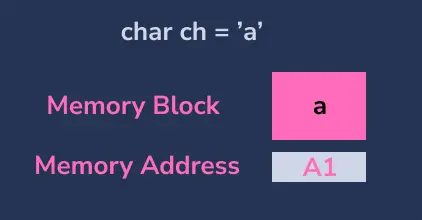
This tutorial teaches how to use the Pointer to Pointer(Double pointer or ** ) to store the address of another pointer variable.
Memory Allocation for Variable in C
On creating a variable, there will be some specific block of memory allocated to that variable for storing the value. For example, we have created a char variable ch and value a. Internally, one byte of memory will be allocated to the variable ch.
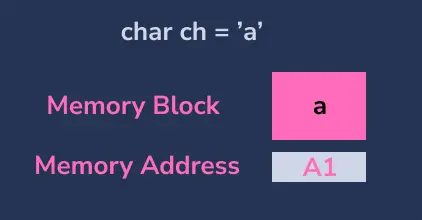
C Pointer
In C programming, a pointer is a variable that stores the address of another variable. To access the value present in that address, we use *.

#include <stdio.h>
int main() {
char ch = 'a'; // create a variable
char *ptr = &ch; // create a pointer to store the address of ch
printf("Address of ch: %p\n", &ch); // prints address
printf("Value of ch: %c\n", ch); // prints 'a'
printf("\nValue of ptr: %p\n", ptr); // prints the address of a
printf("*ptr(value of ch): %c\n",
*ptr); // Prints Content of the value of the ptr
}
Output:
Address of ch: 0x7ffc2aa264ef
Value of ch: a
Value of ptr: 0x7ffc2aa264ef
*ptr(value of ch): a
In the above code,
- Created a
charvariablechand assigned the characteraas a value. - Created a
charpointerptrand stored the address of the variablech. - Printed the address and value of
ch. - Printed the value of the
ptr, the value ofptrwill be the address ofch - Printed the value of
chby using*ptr. The value ofptris the address of the variablech, in that address, the value'a'is present, so it will be printed.
Pointer to Pointer (**) in C
To store the address of a variable, we use a pointer. Similarly, to store the address of a pointer, we need to use ** (pointer to pointer). ** denotes a pointer that stores the address of another pointer.
To print the value present in the pointer to pointer variable, we need to use **.

#include <stdio.h>
int main() {
char ch = 'a'; // create a variable
char *ptr = &ch; // create a pointer to store the address of ch
char **ptrToPtr = &ptr; // create a pointer to store the address of ch
printf("Address of ch: %p\n", &ch); // prints address of ch
printf("Value of ch: %c\n", ch); // prints 'a'
printf("\nValue of ptr: %p\n", ptr); // prints the address of ch
printf("Address of ptr: %p\n", &ptr); // prints address
printf("\nValue of ptrToPtr: %p\n", ptrToPtr); // prints the address of ptr
printf("*ptrToPtr(Address of ch): %p\n",
*ptrToPtr); // prints the address of ch
printf("**ptrToPtr(Value of ch): %c\n", **ptrToPtr); // prints ch
}
Output:
Address of ch: 0x7fffb48f95b7
Value of ch: a
Value of ptr: 0x7fffb48f95b7
Address of ptr: 0x7fffb48f95b8
Value of ptrToPtr: 0x7fffb48f95b8
*ptrToPtr(Address of ch): 0x7fffb48f95b7
**ptrToPtr(Value of ch): a
In the above code,
- Created a
charvariablechand assigned the characteraas a value to it. - Created a
charpointerptrand stored the address of the variablech. - Created a
charpointer to pointerptrToPtrand stored the address of the variableptr. - The ptr will have the address of the variable
chas value, and theptrToPtrwill have the address of pointerptras value. - When we dereference the
ptrToPtrlike*ptrToPtrwe get address of variablech - When we dereference the
ptrToPtrlike**ptrToPtrwe get value of variablech
Point to Remember
In order to store the address of ptrToPtr we need to create
char ***ptrToPtrToPtr = &ptrToPtr;
printf("***ptrToPtrToPtr : %c\n", ***ptrToPtrToPtr); // 'a'